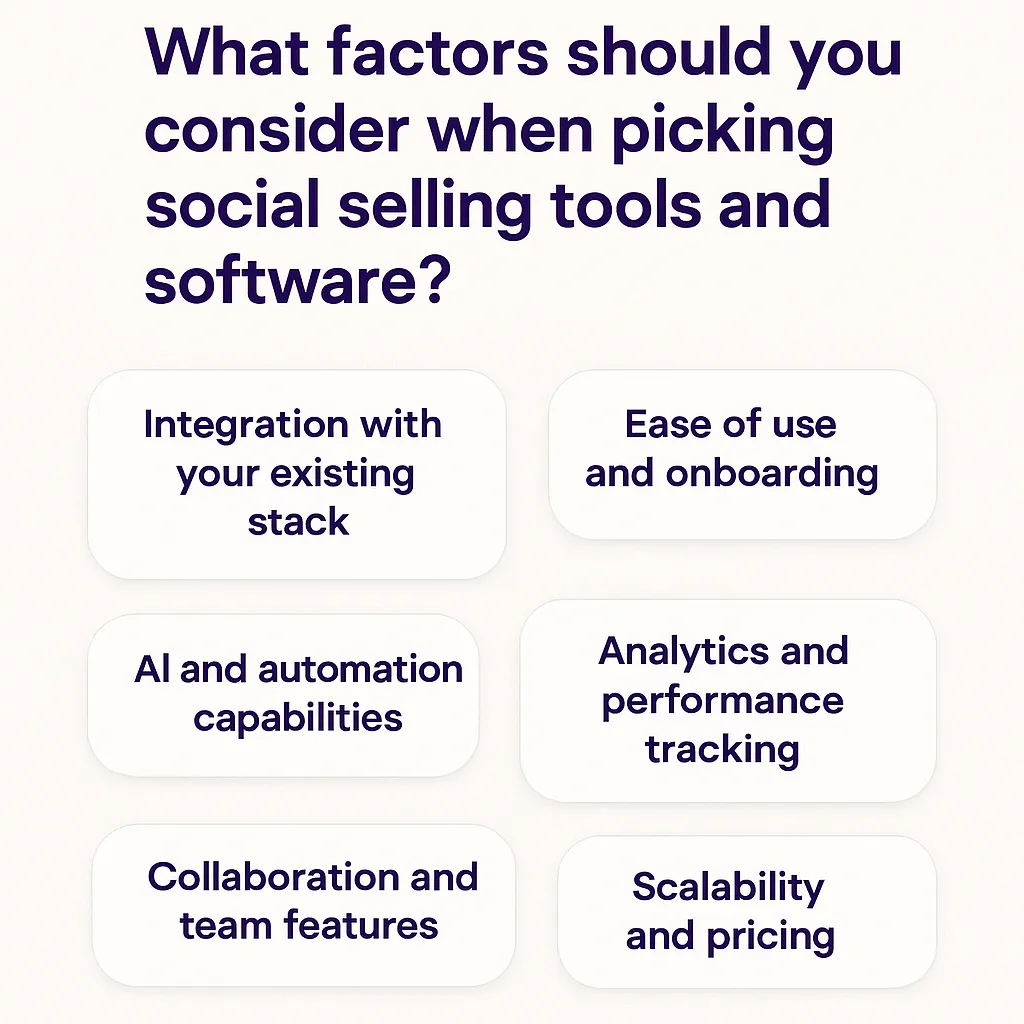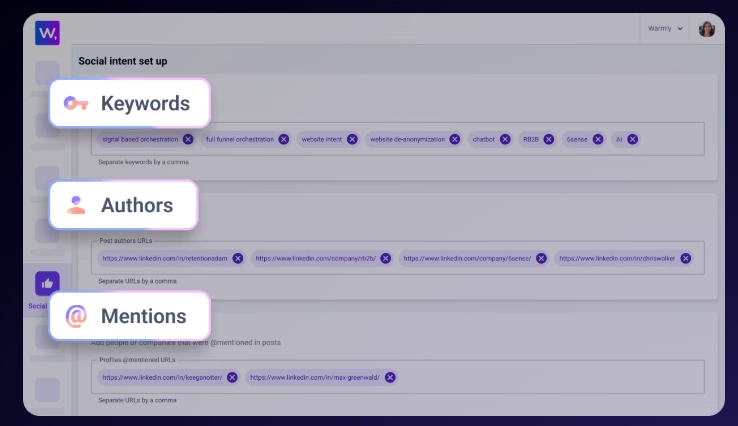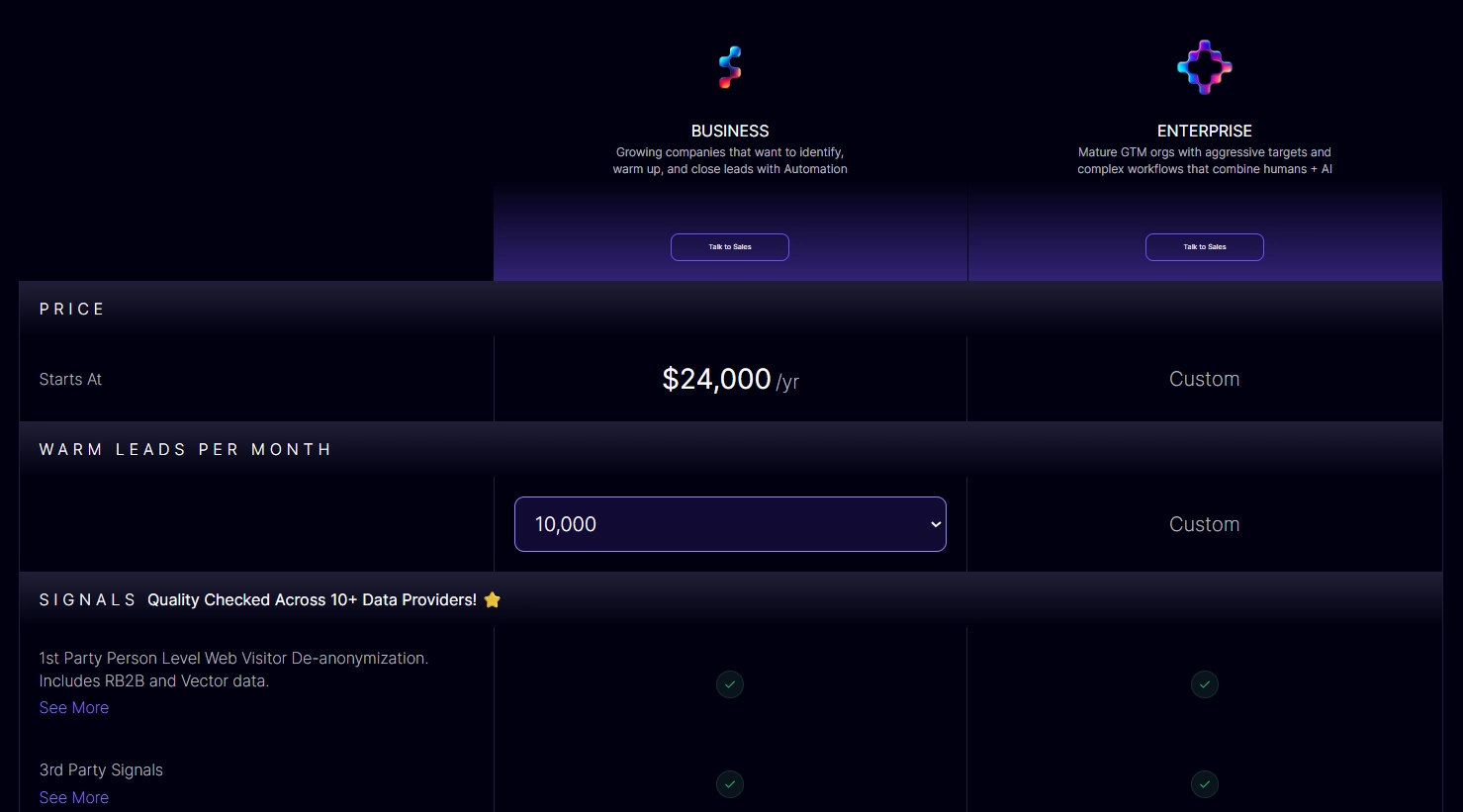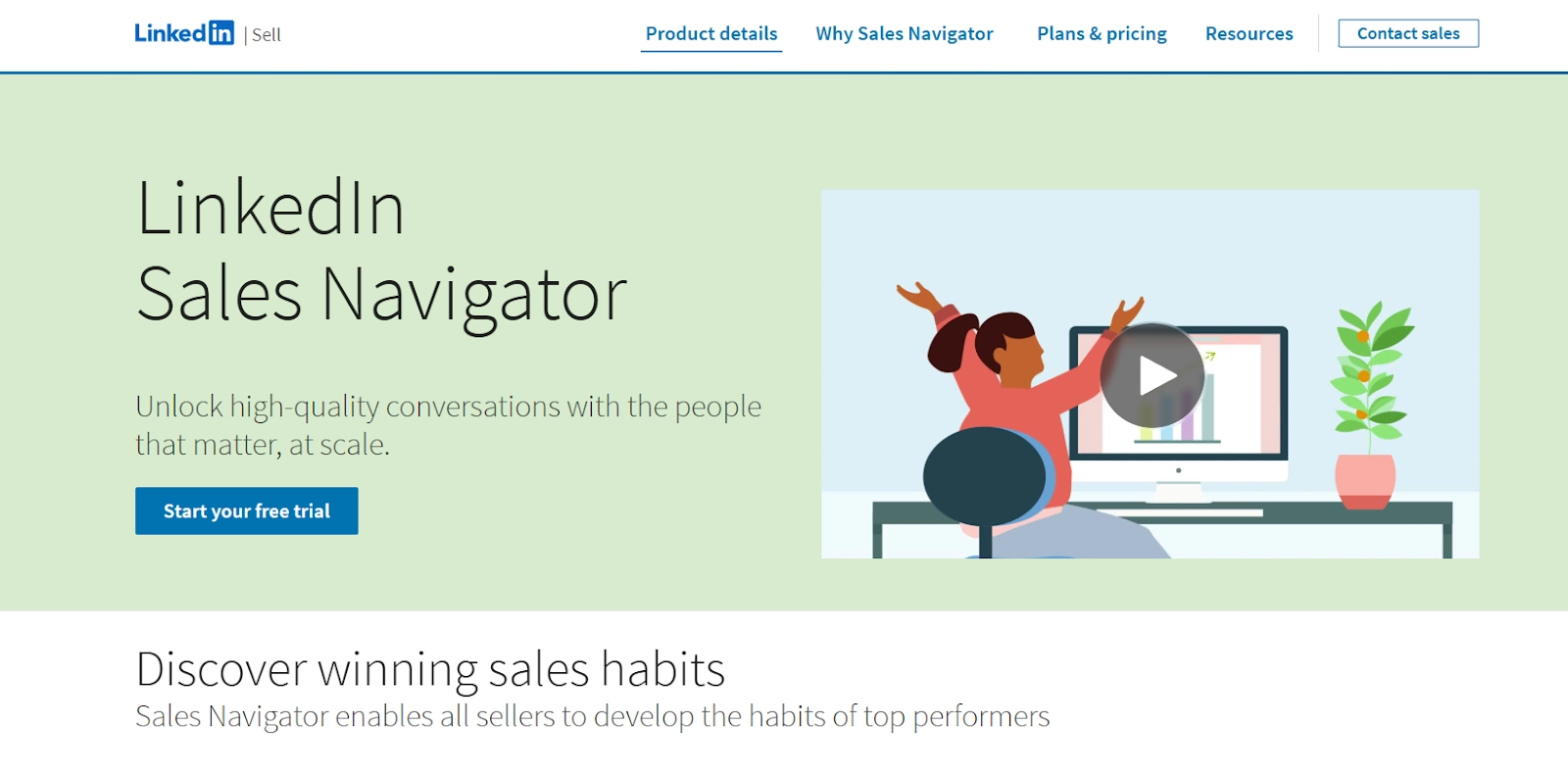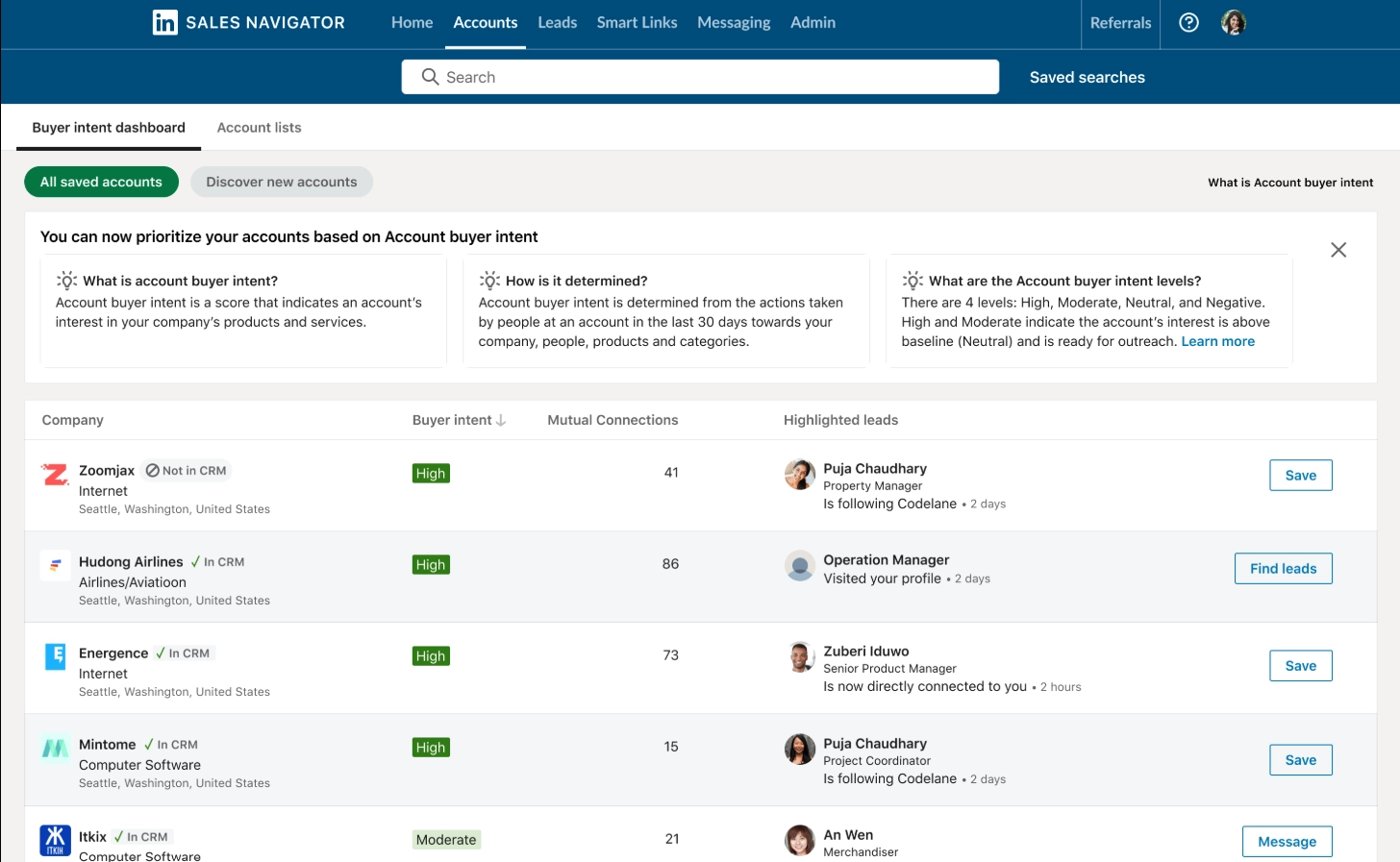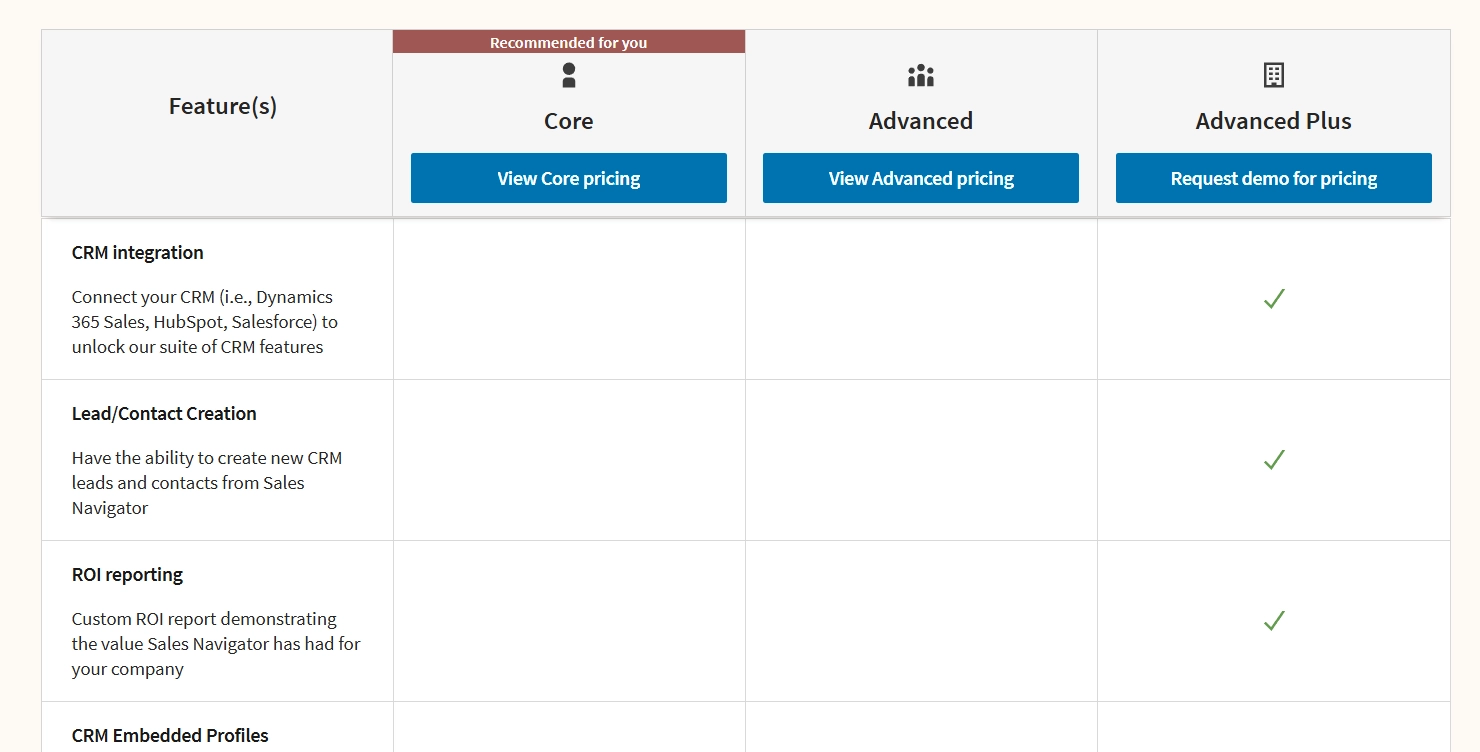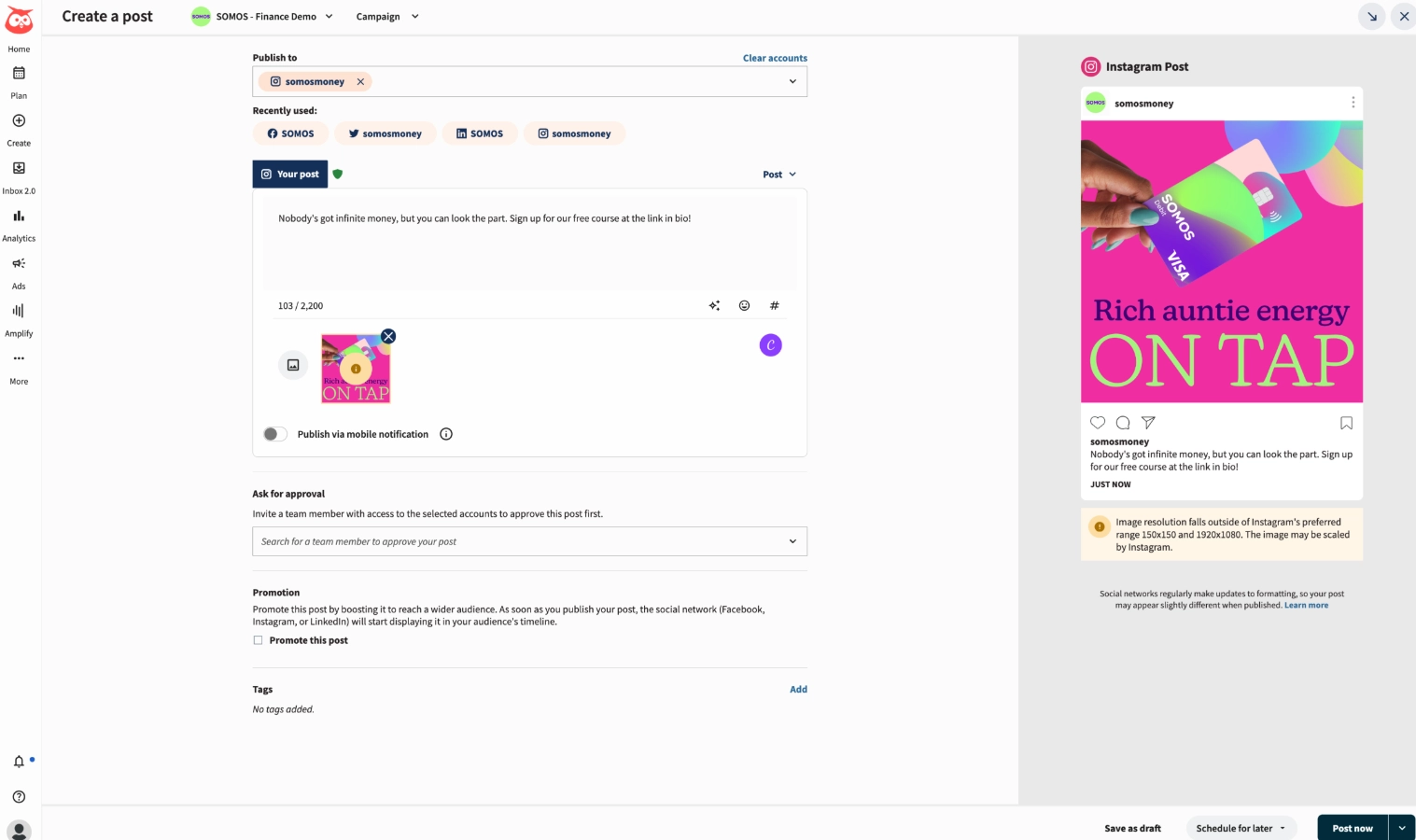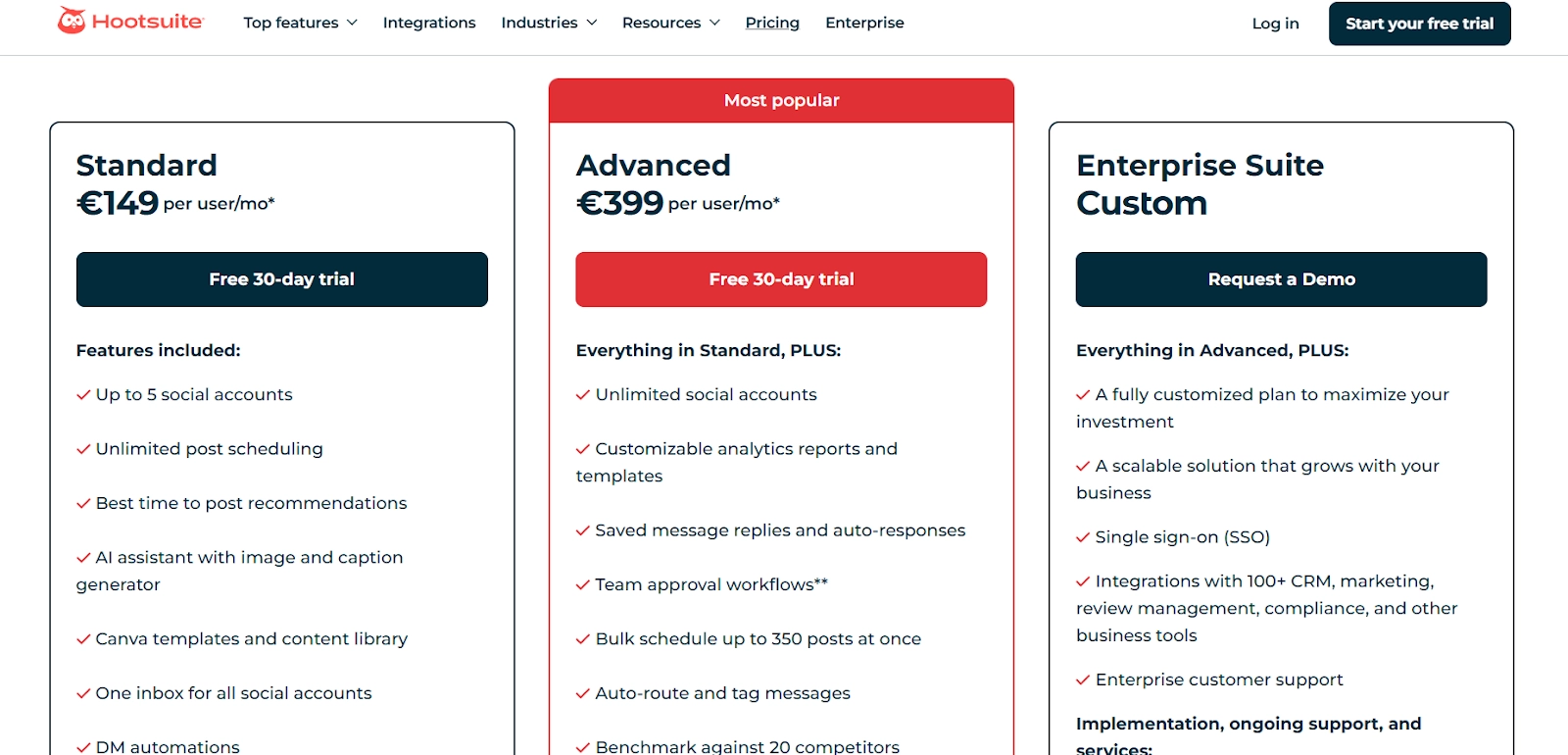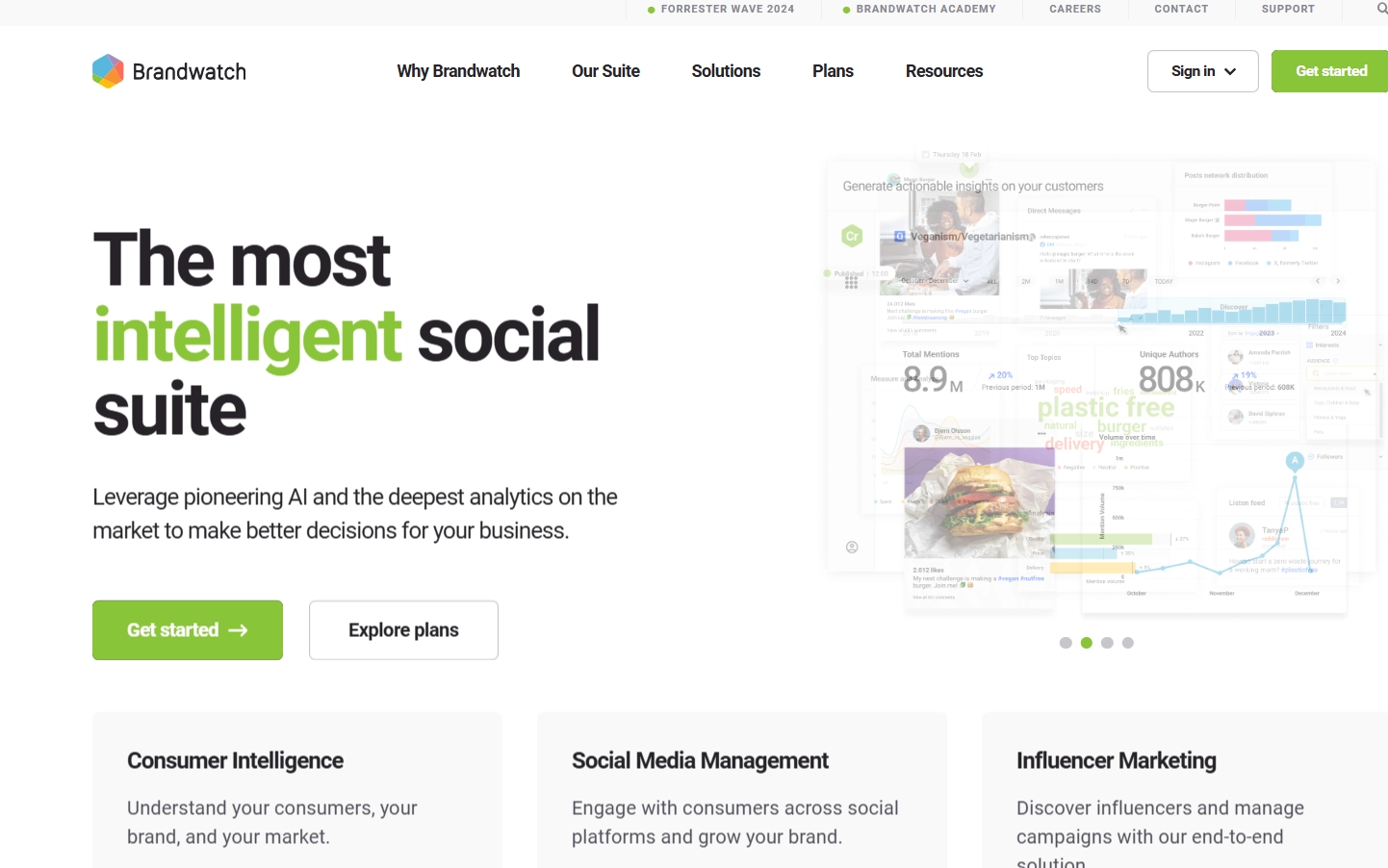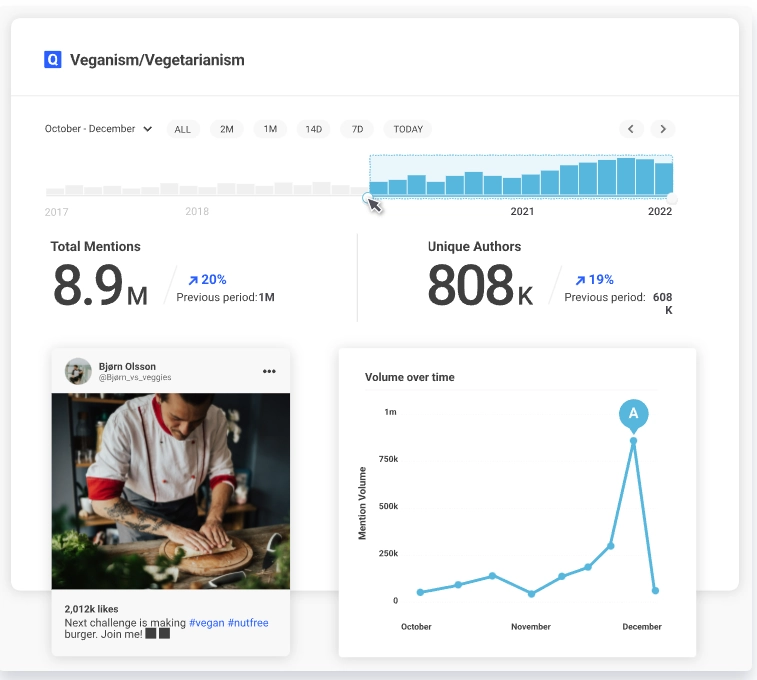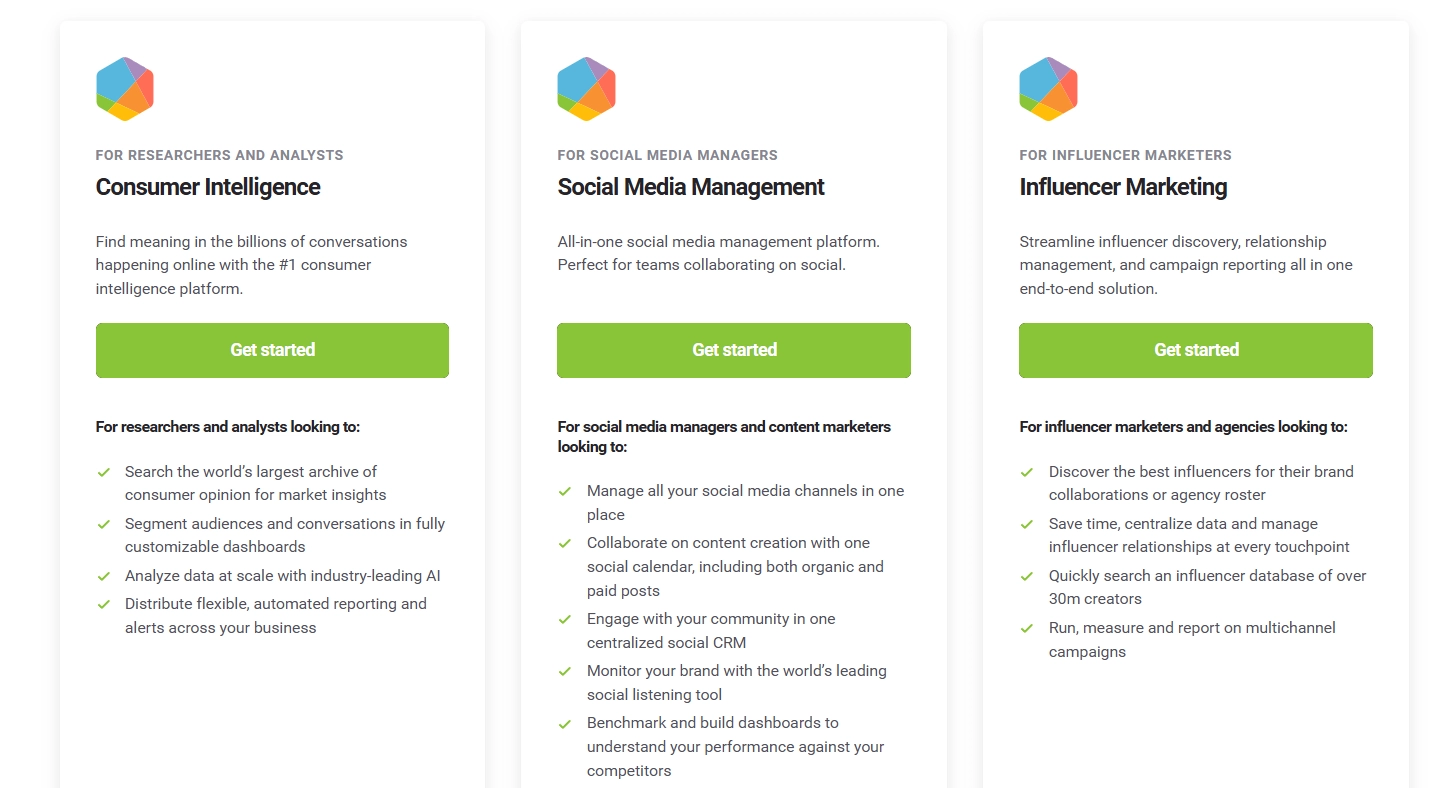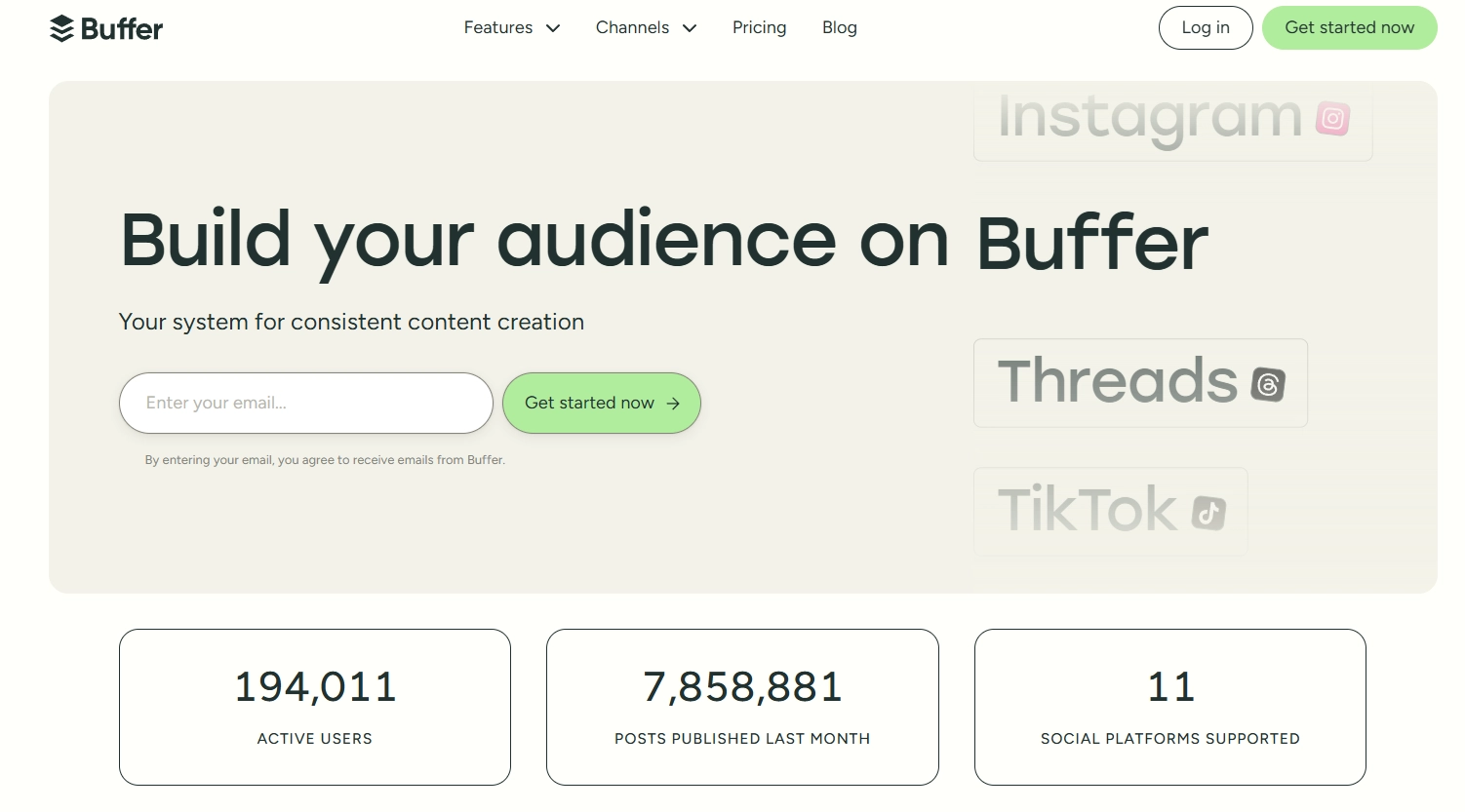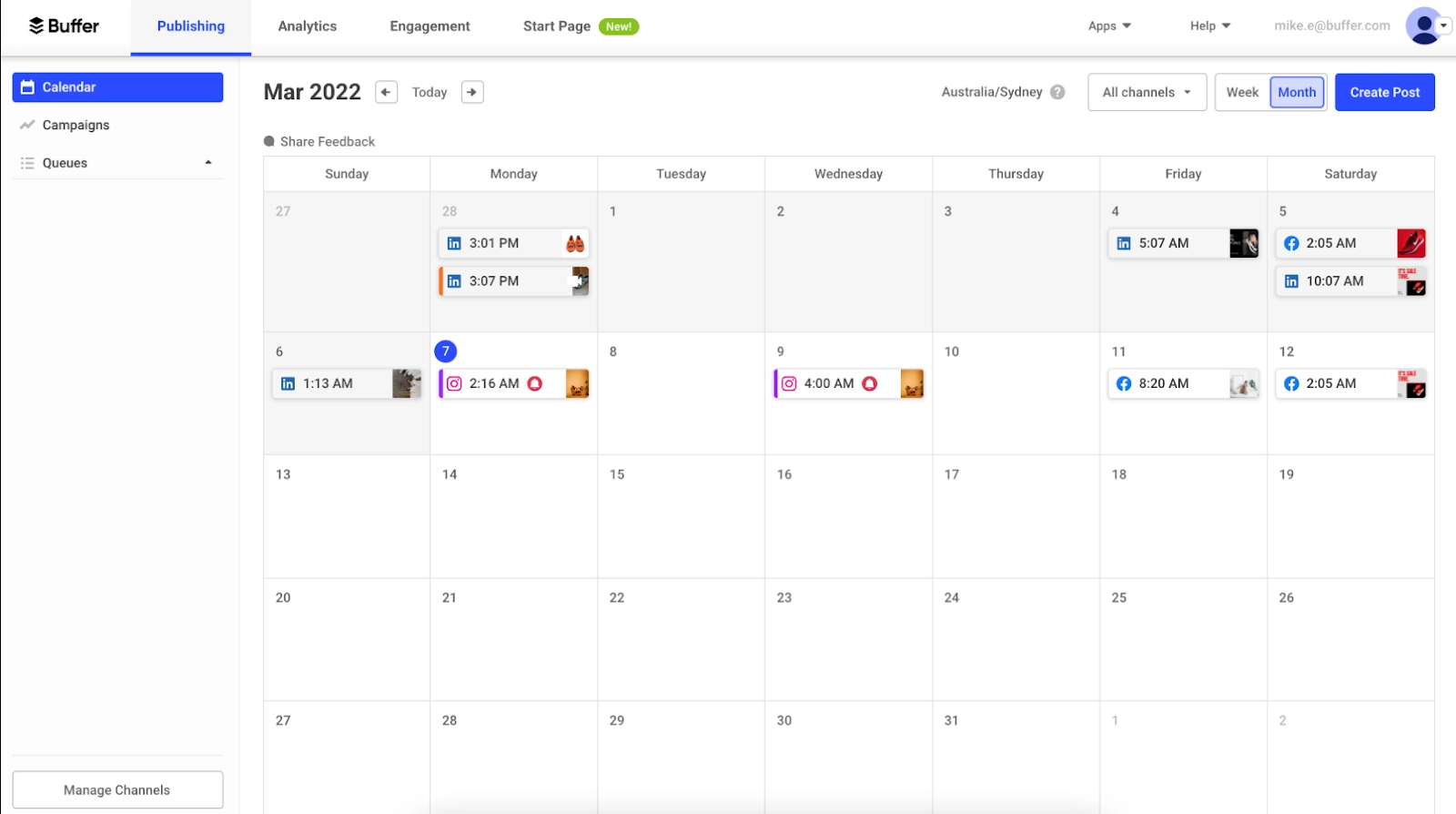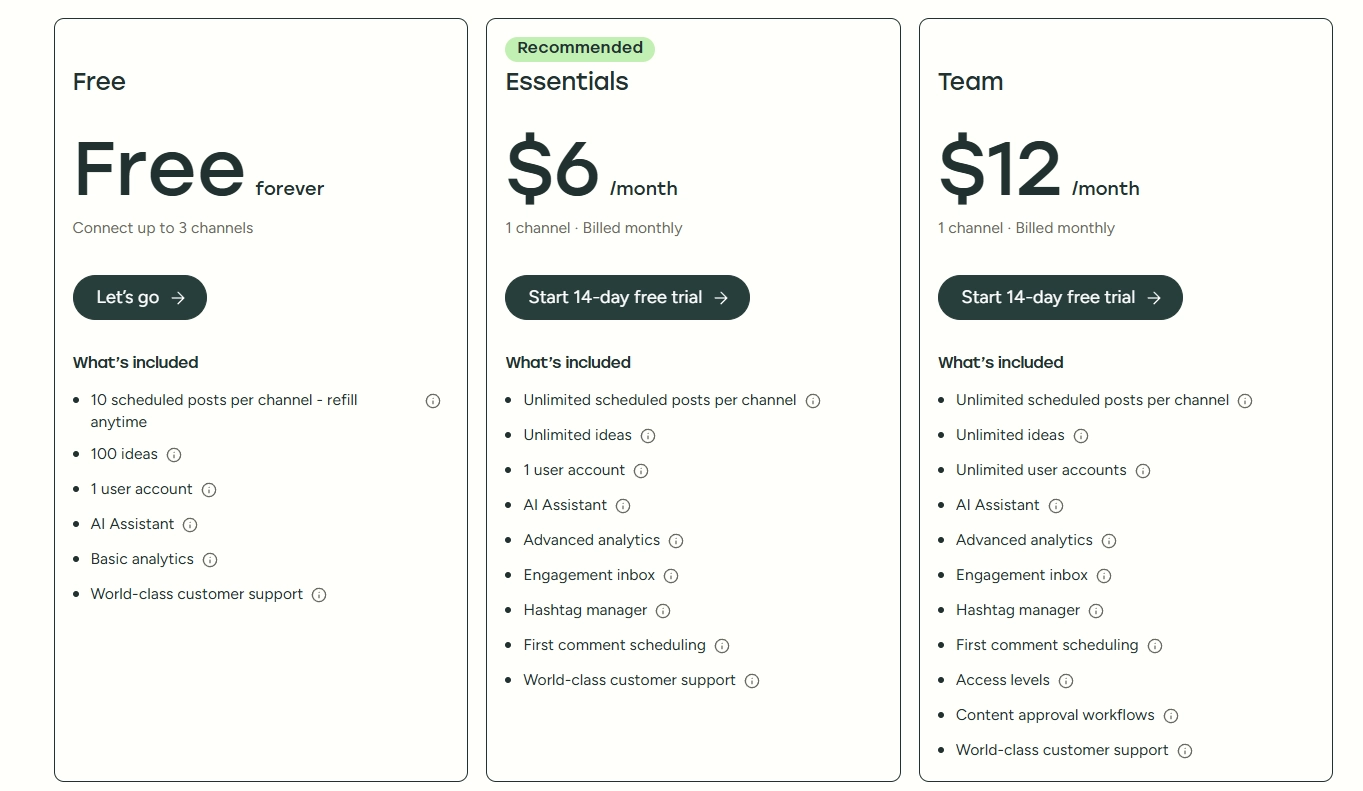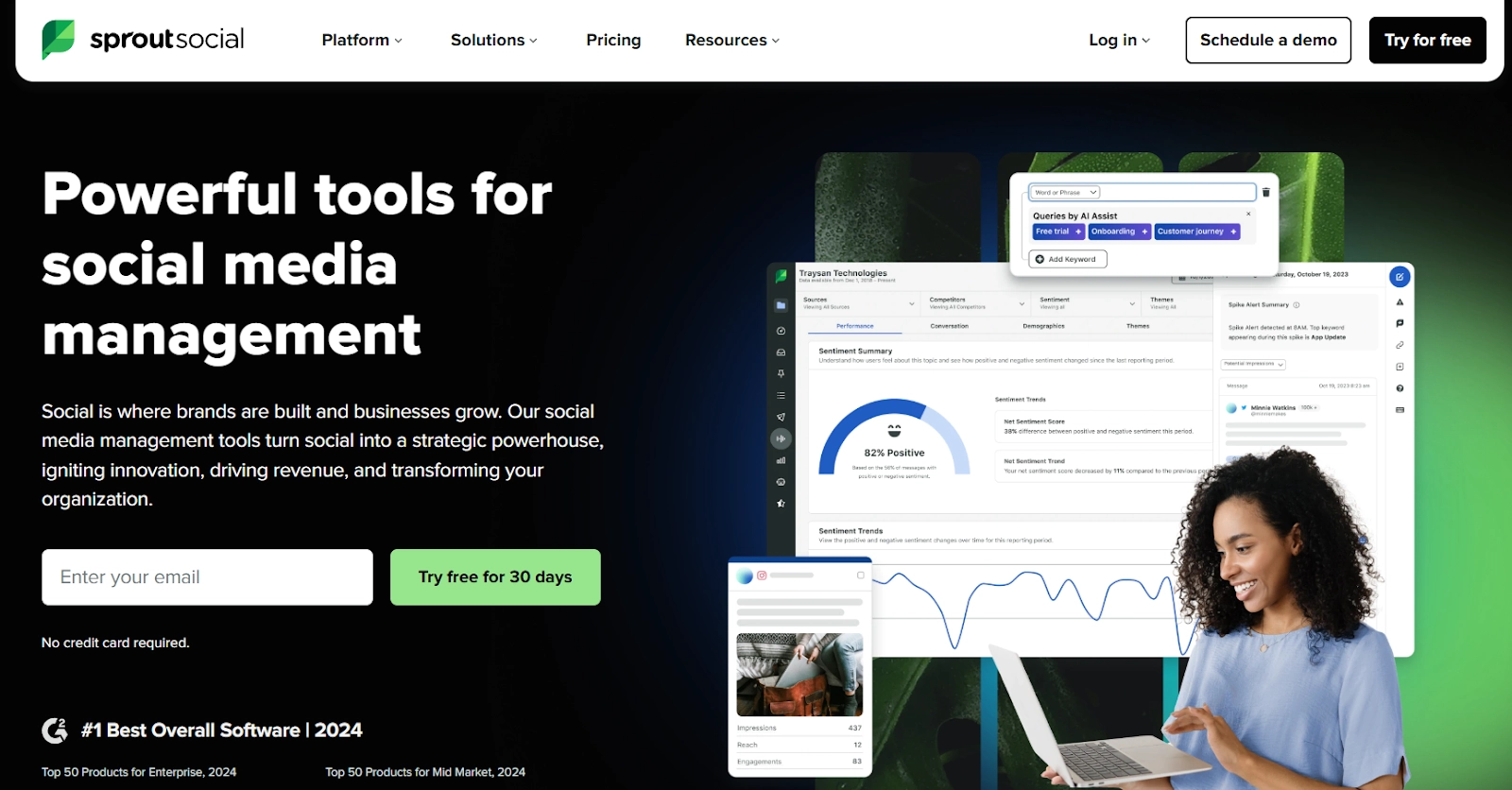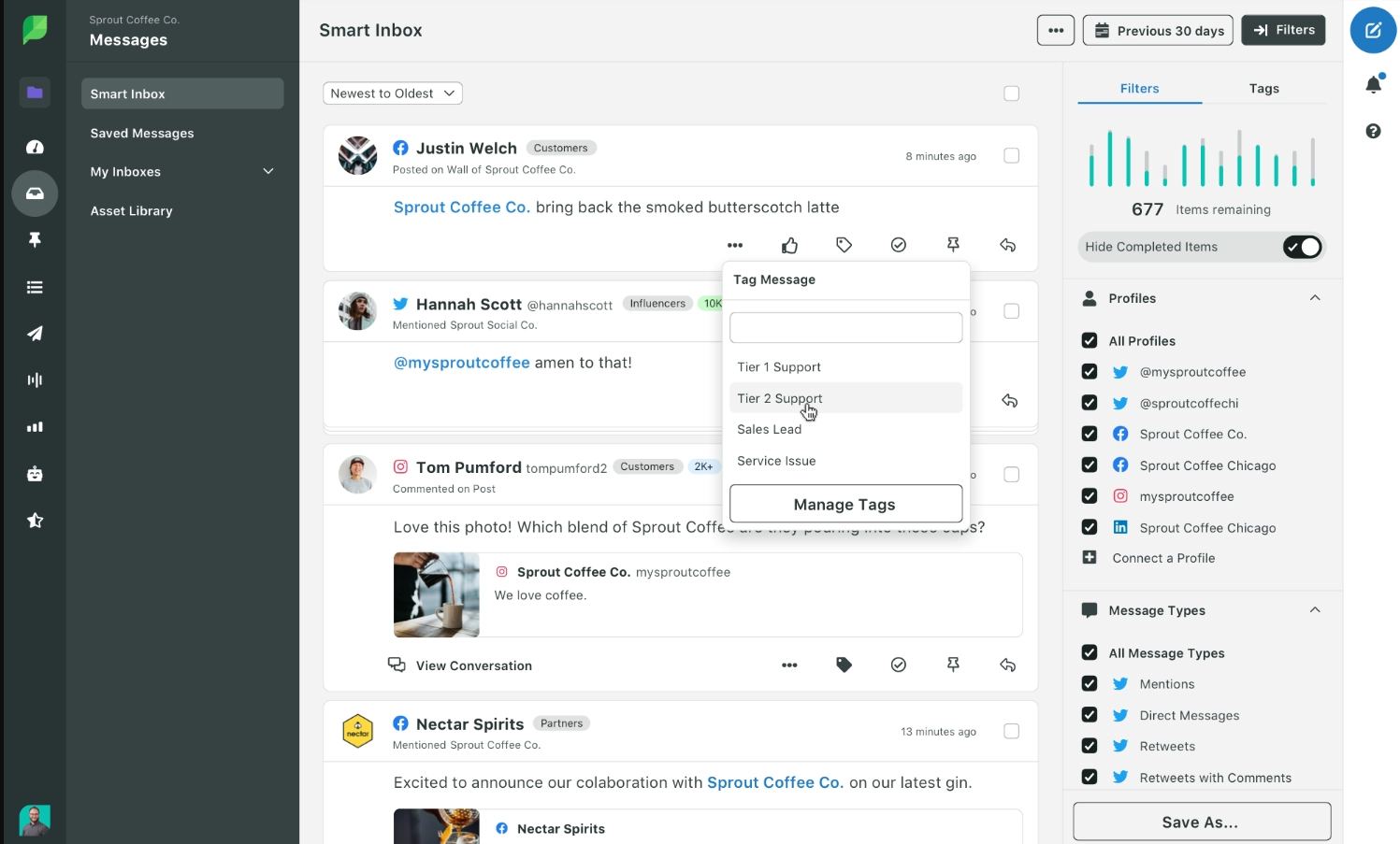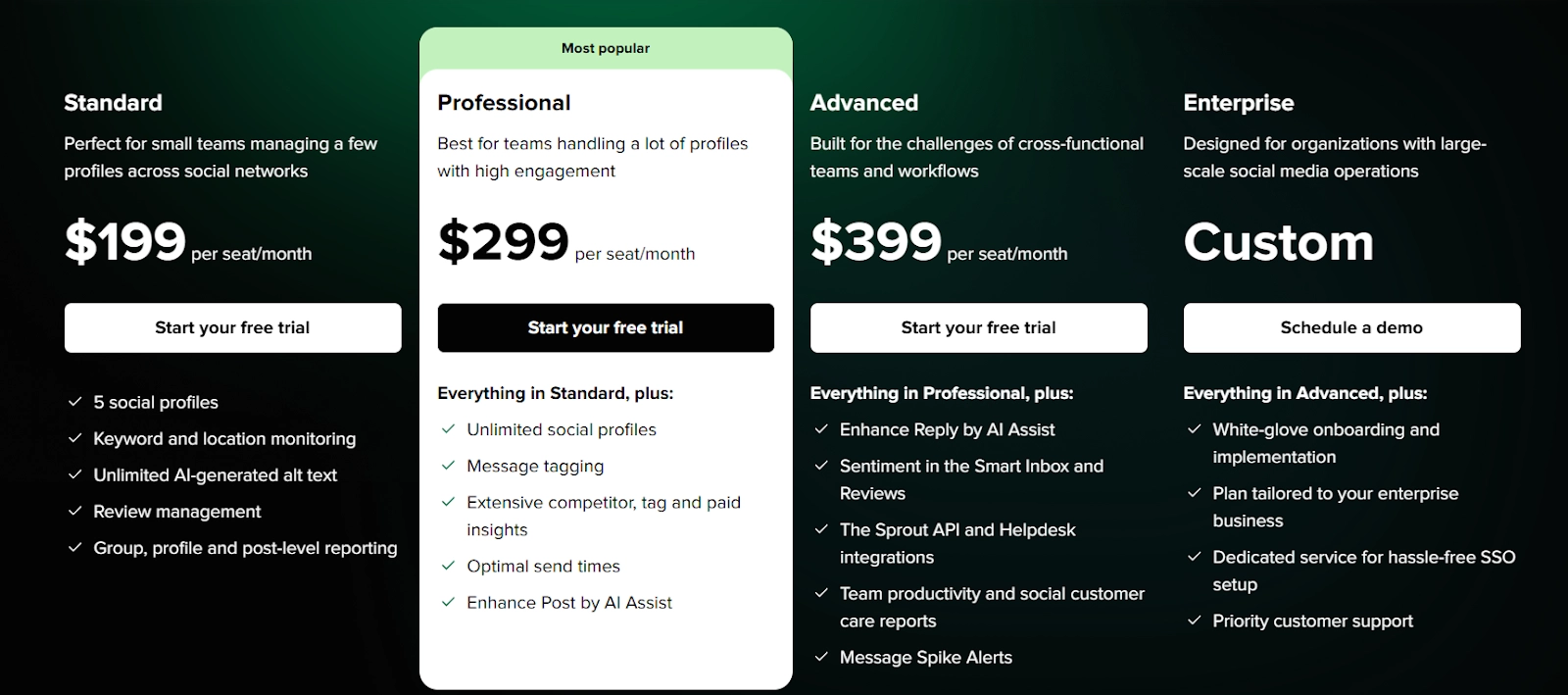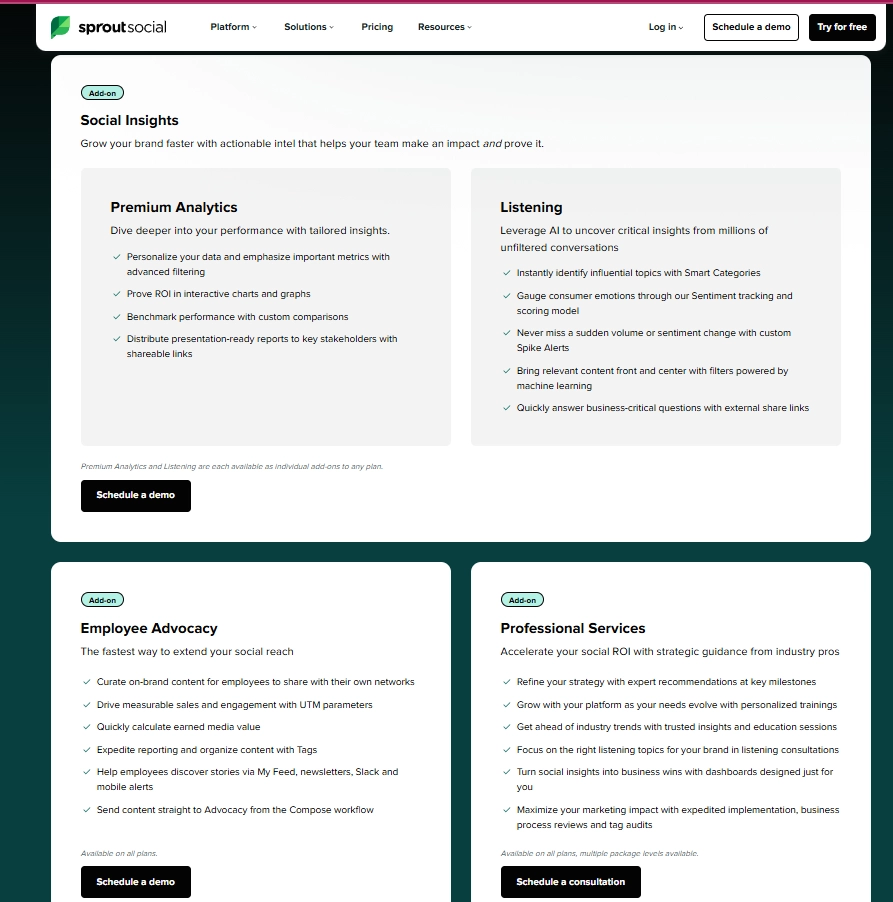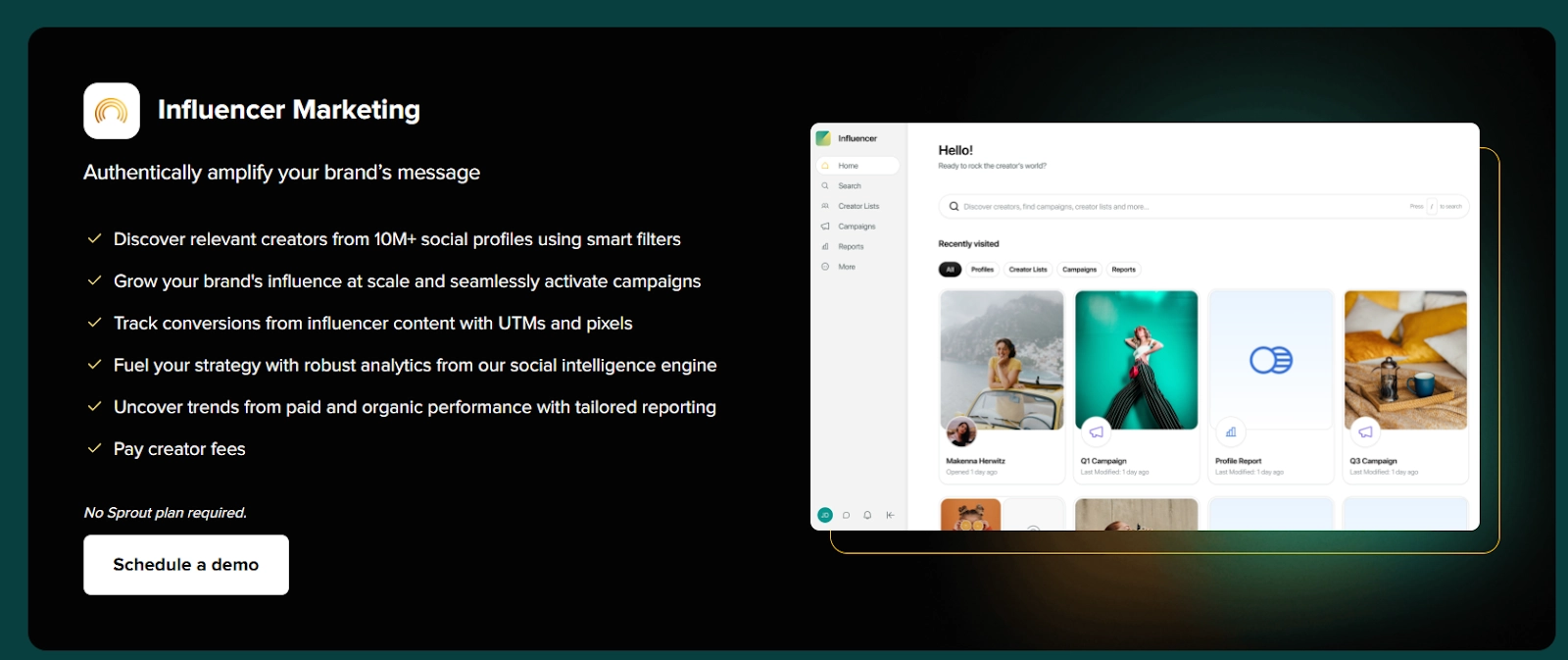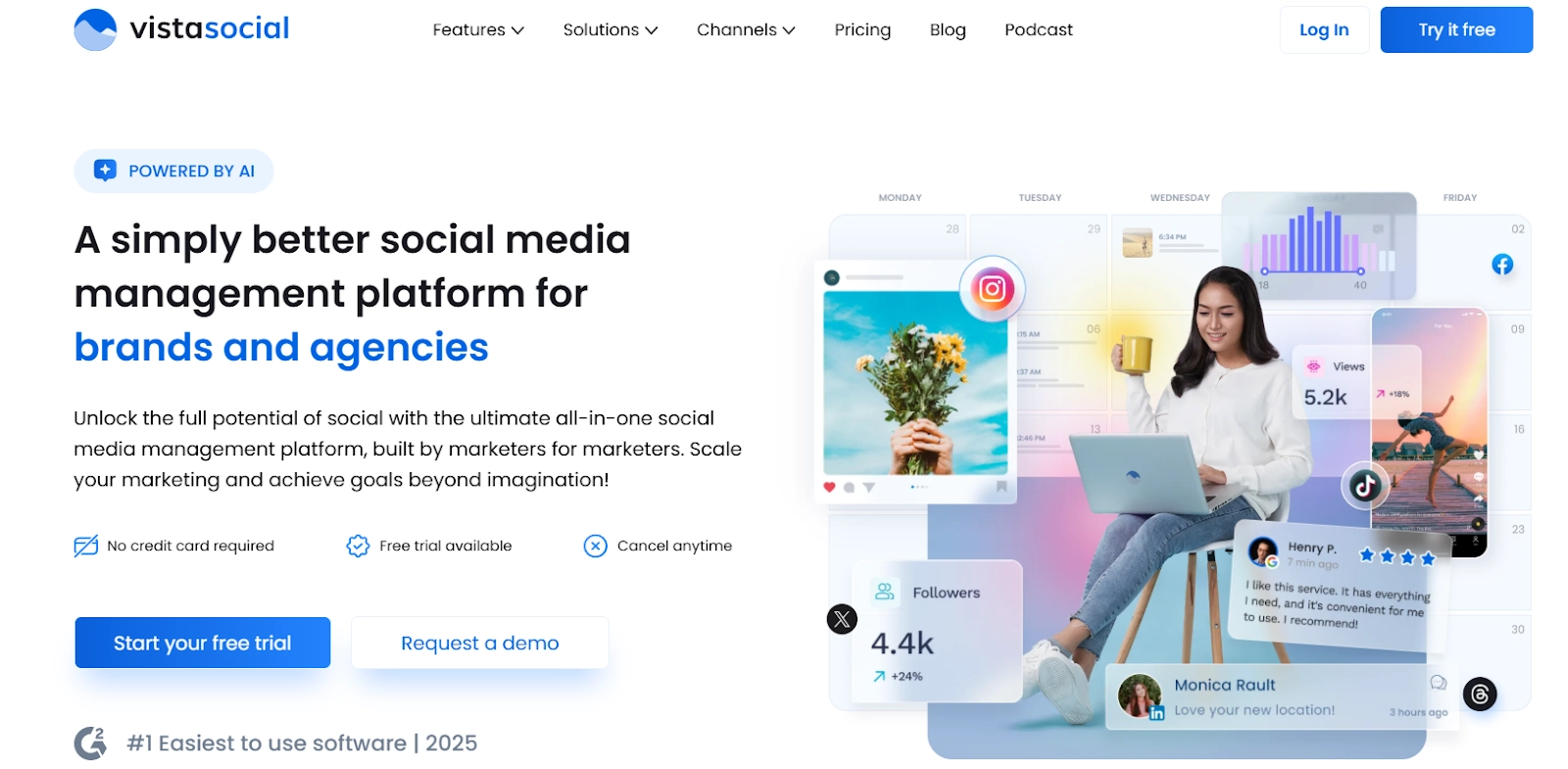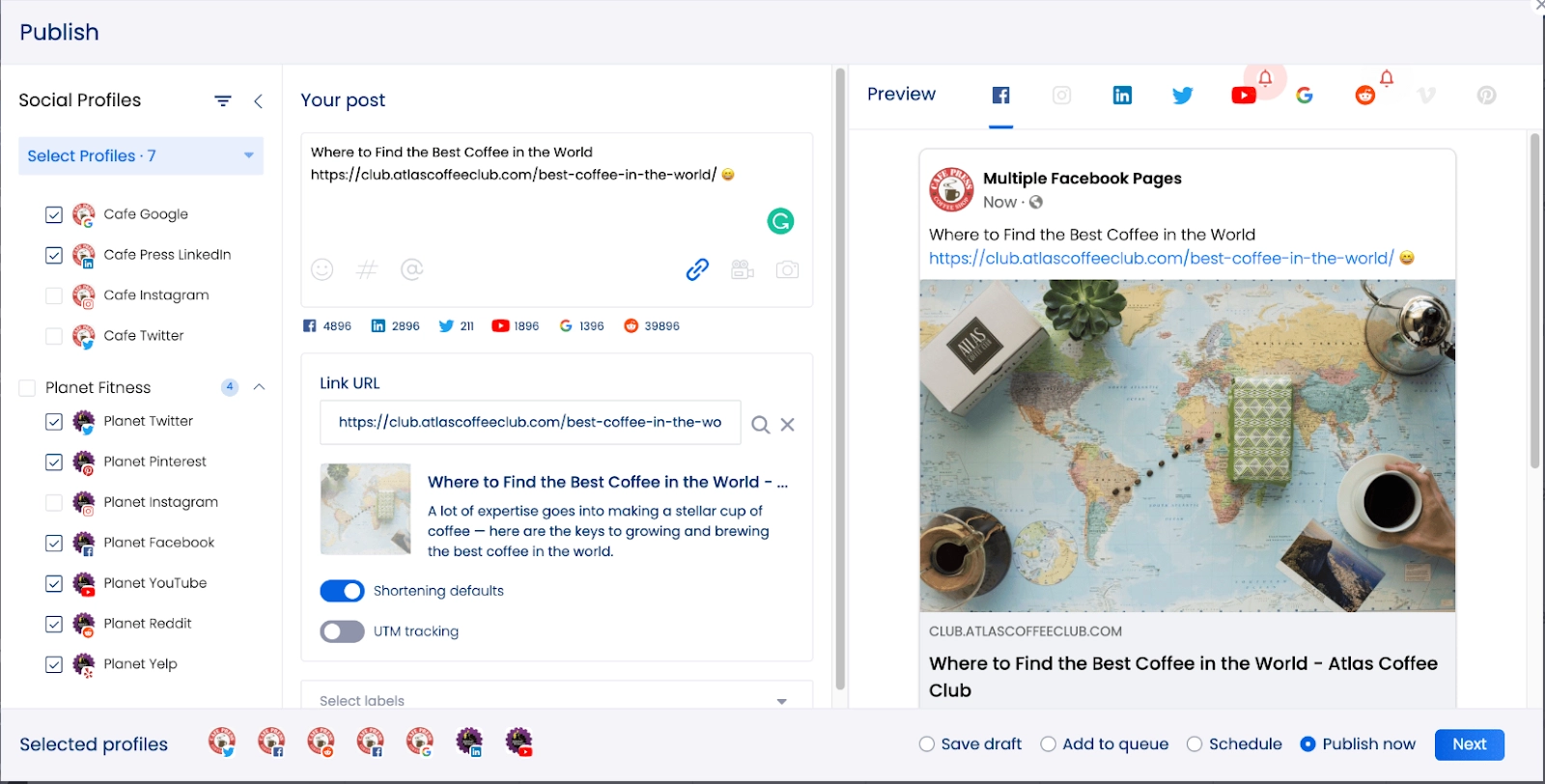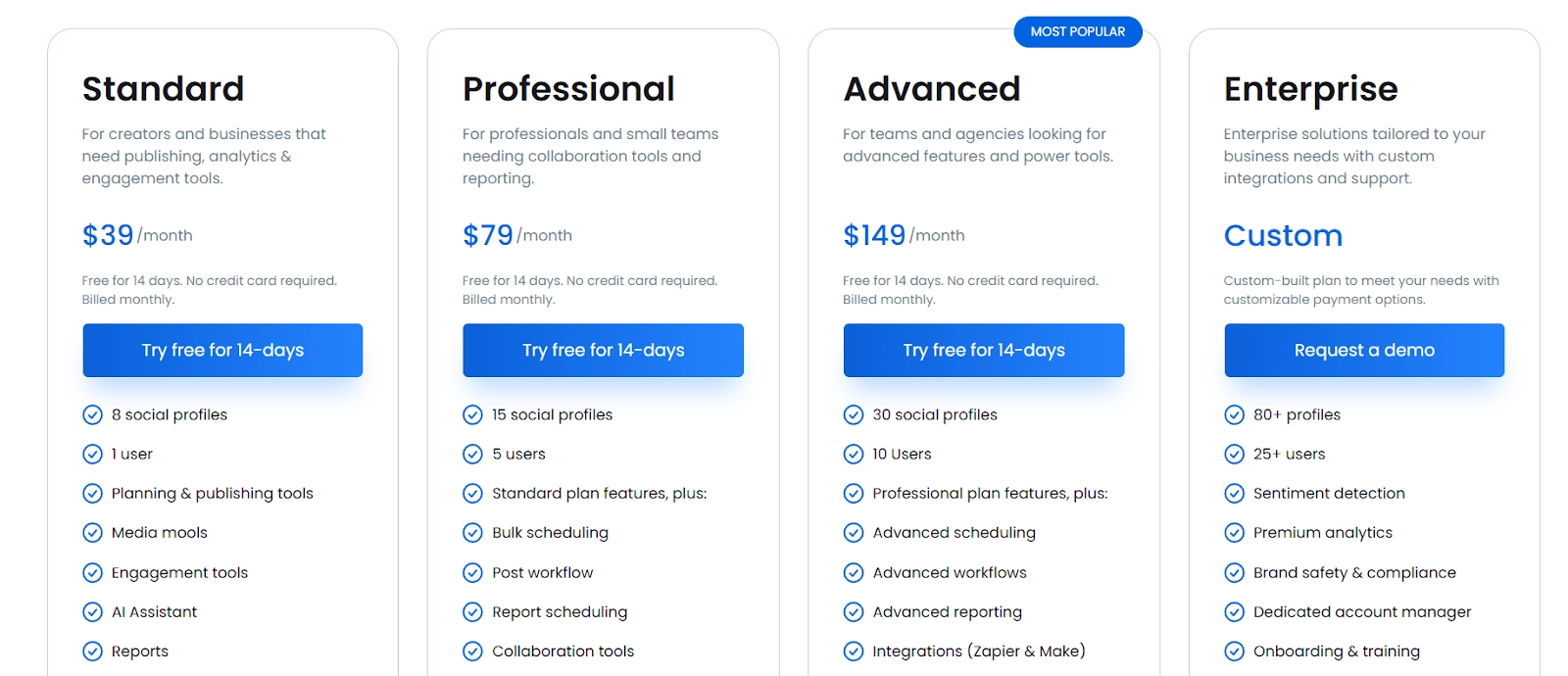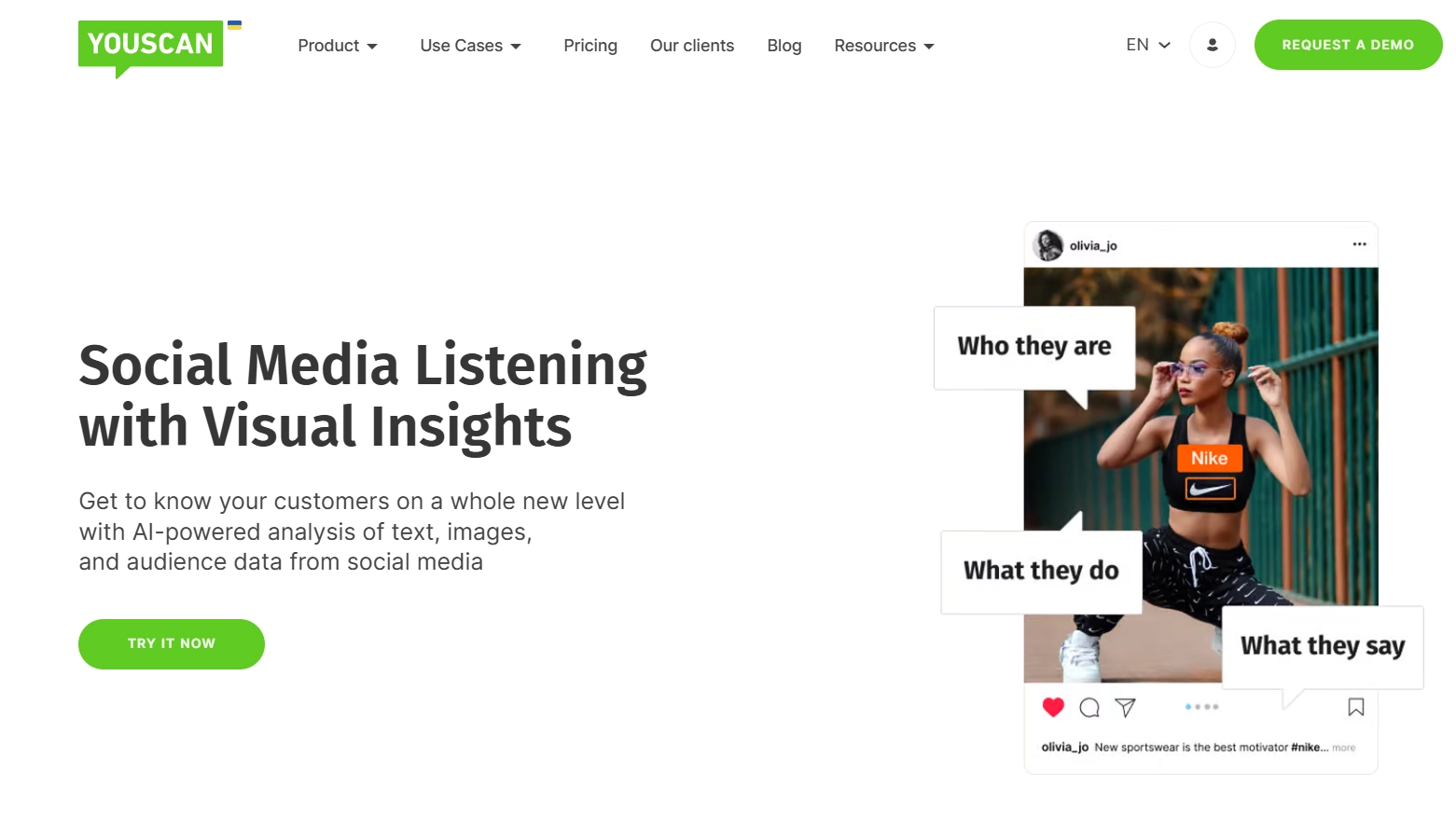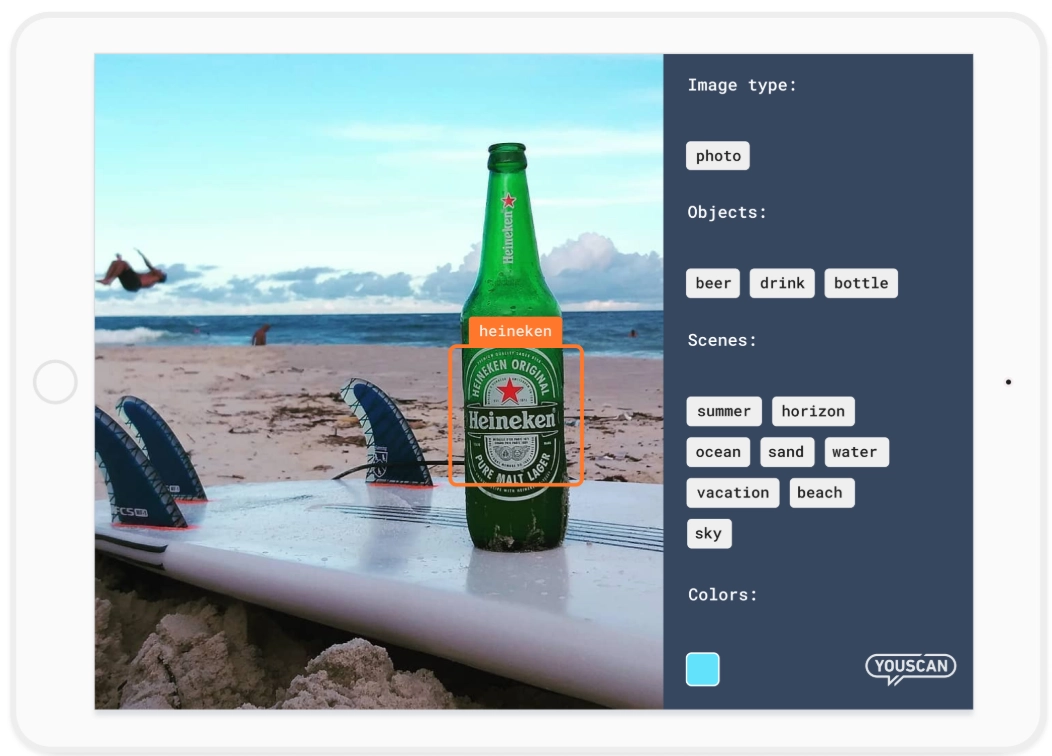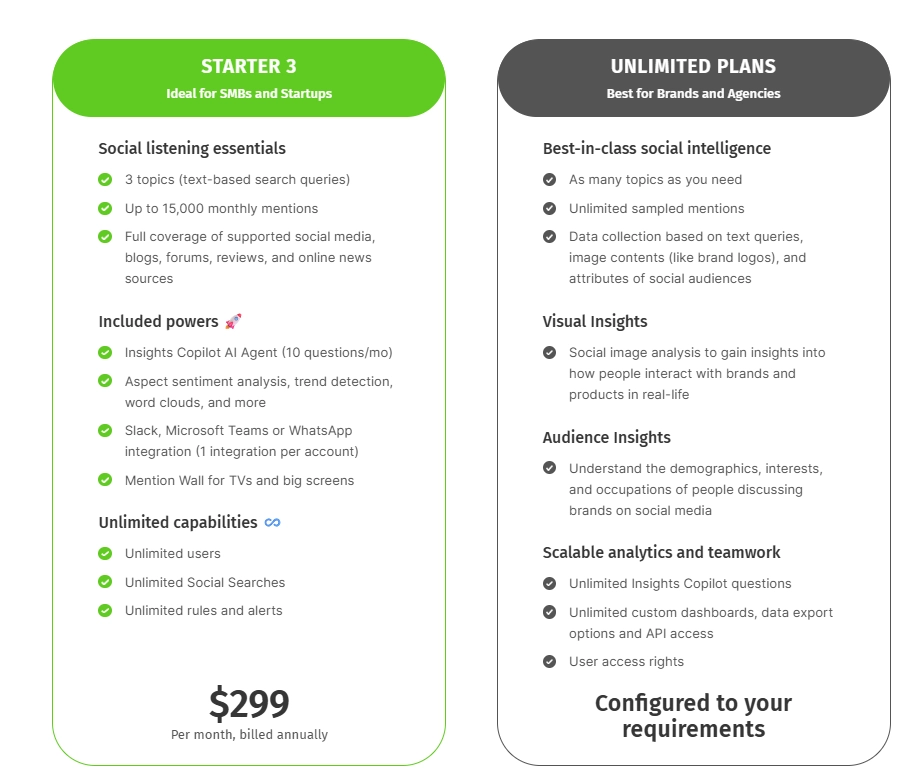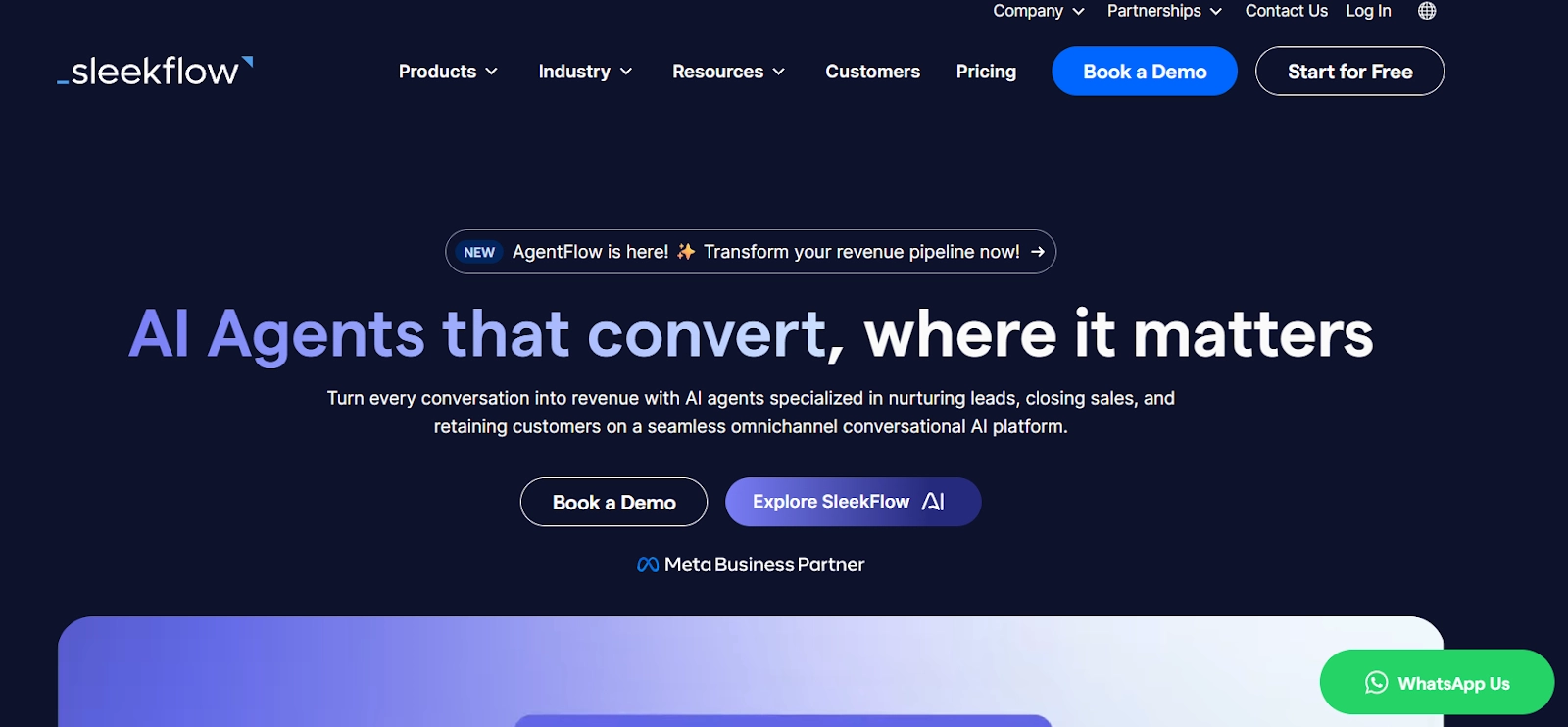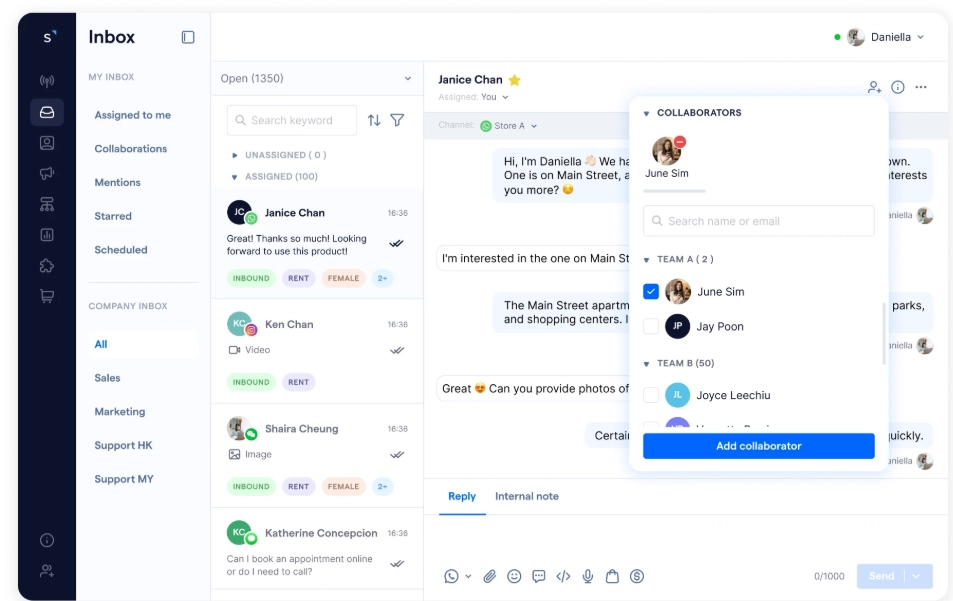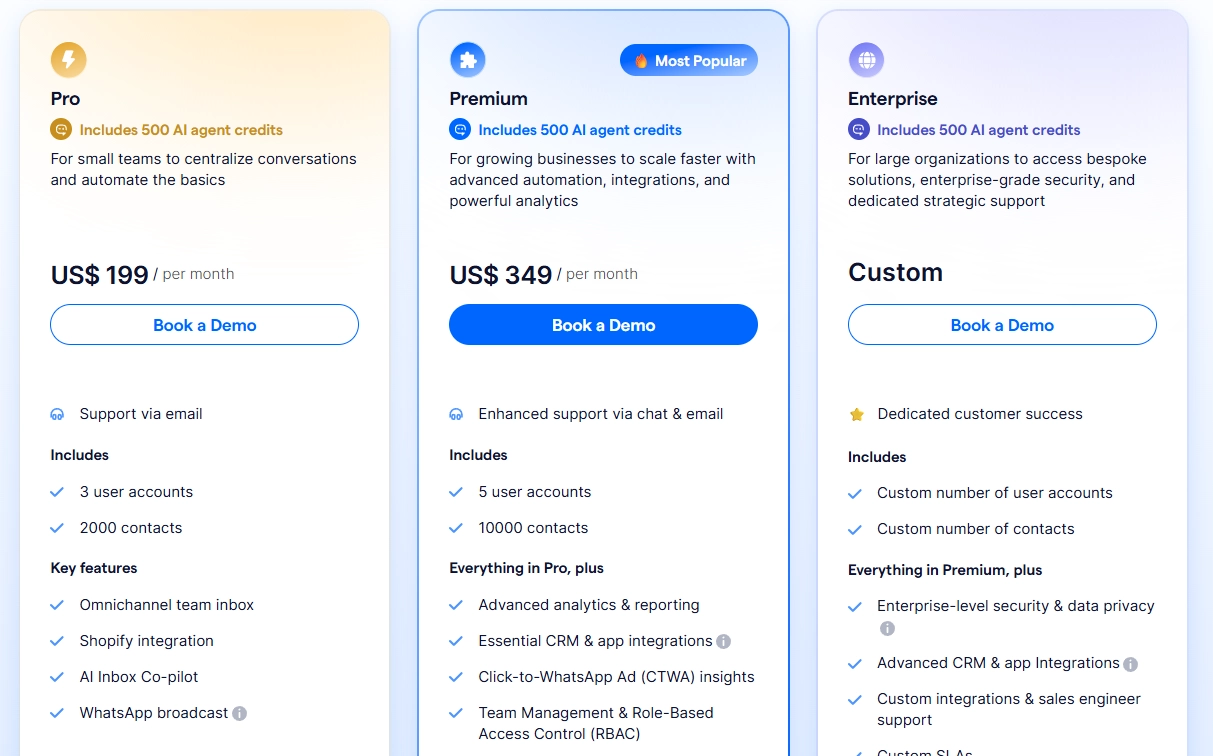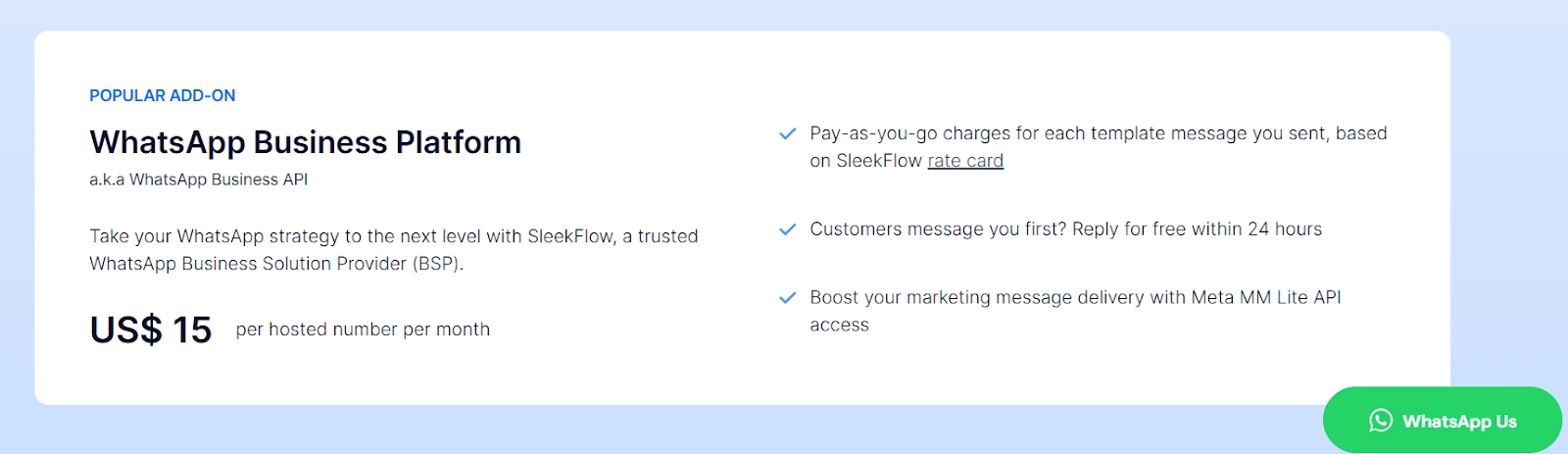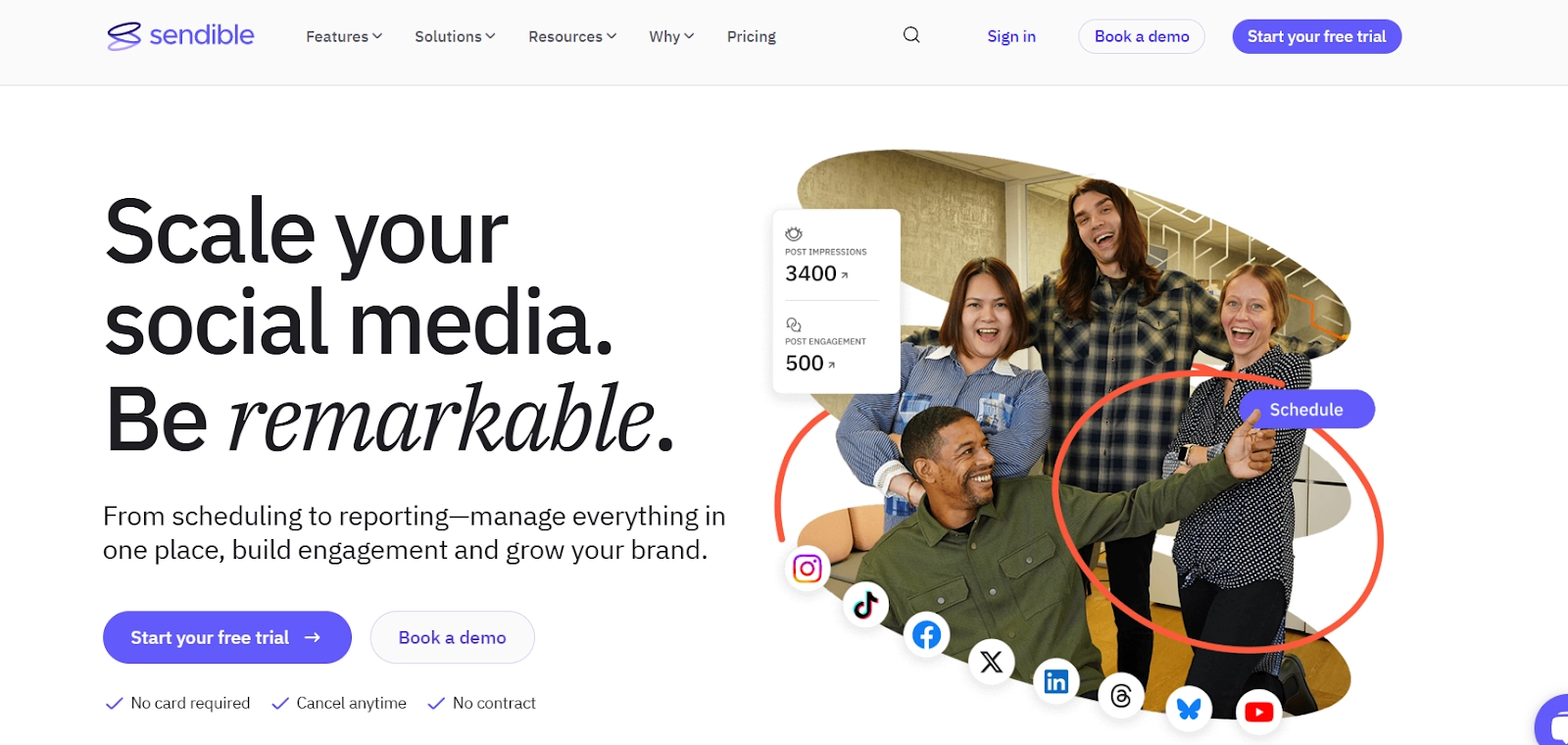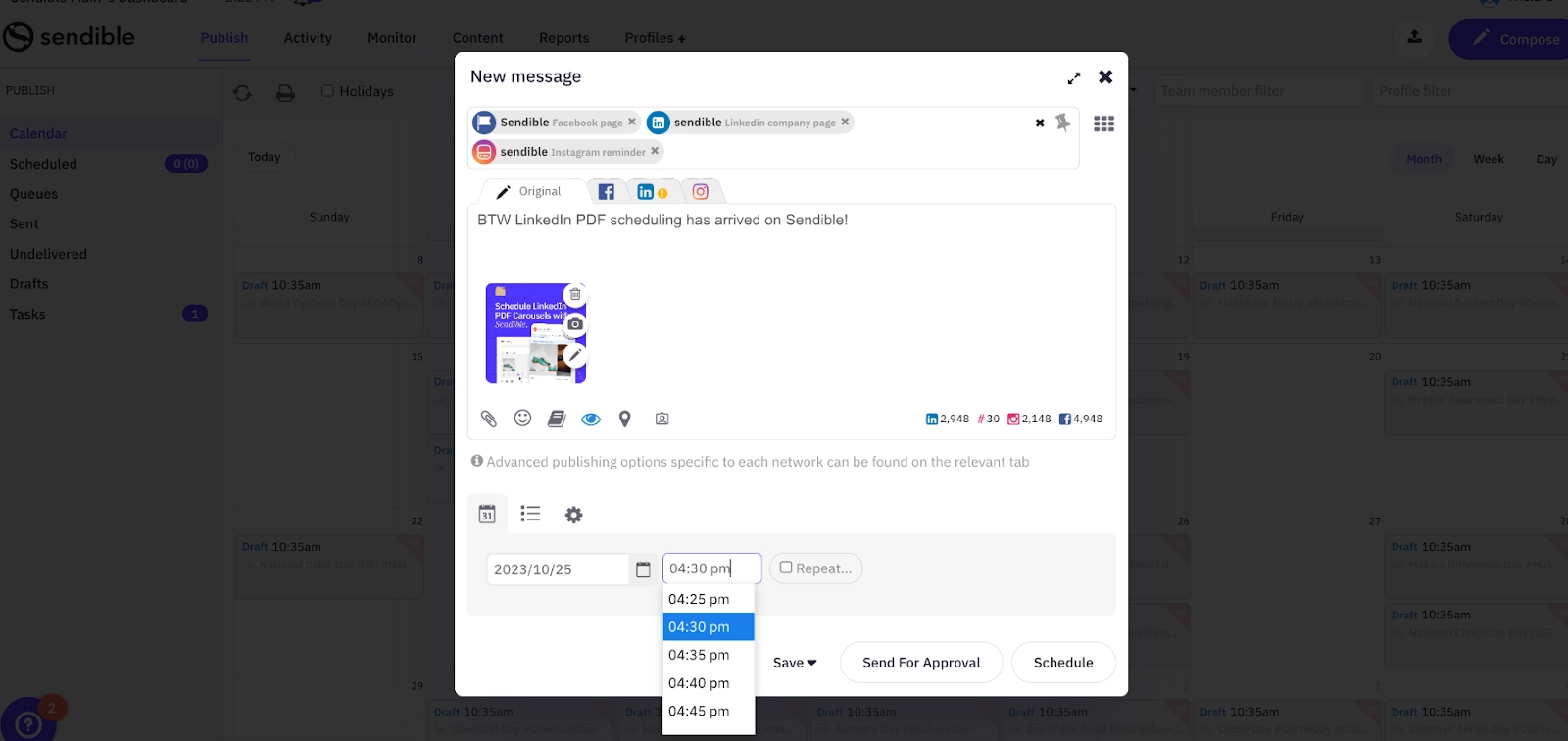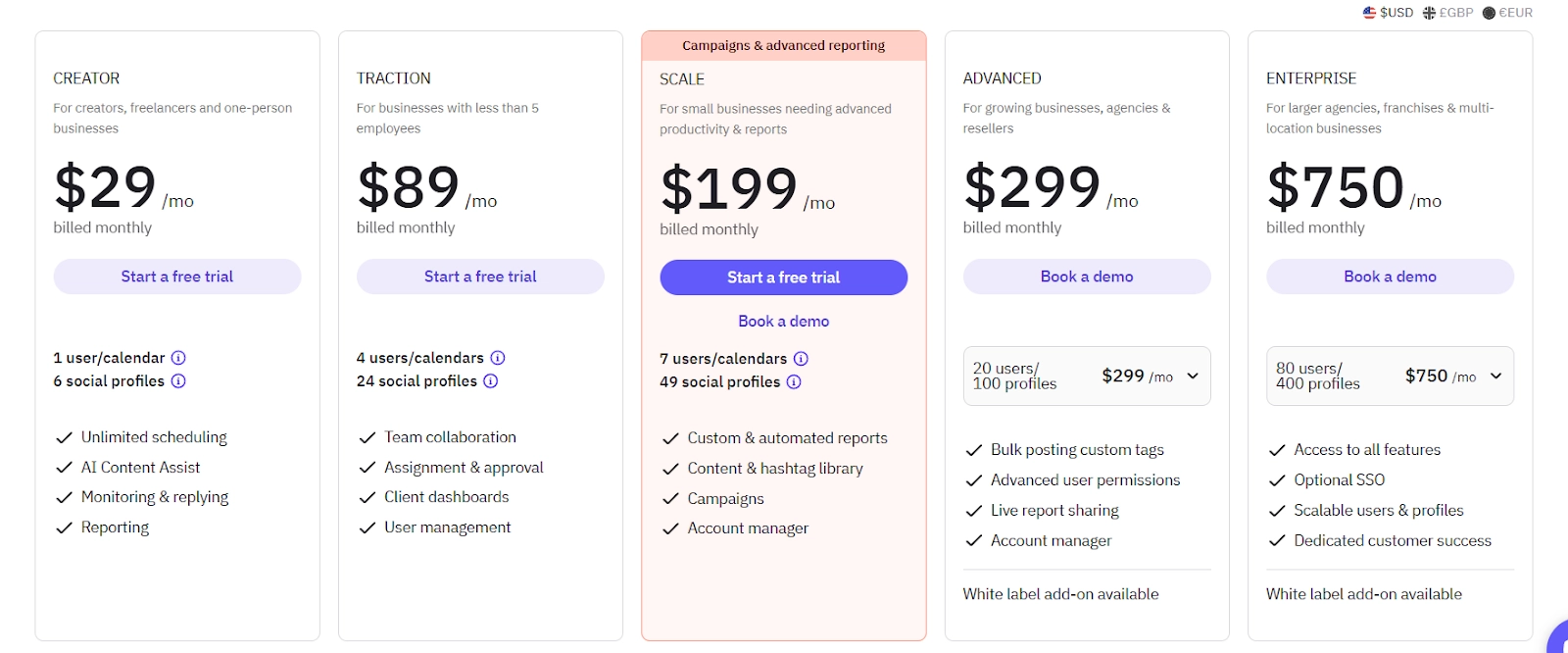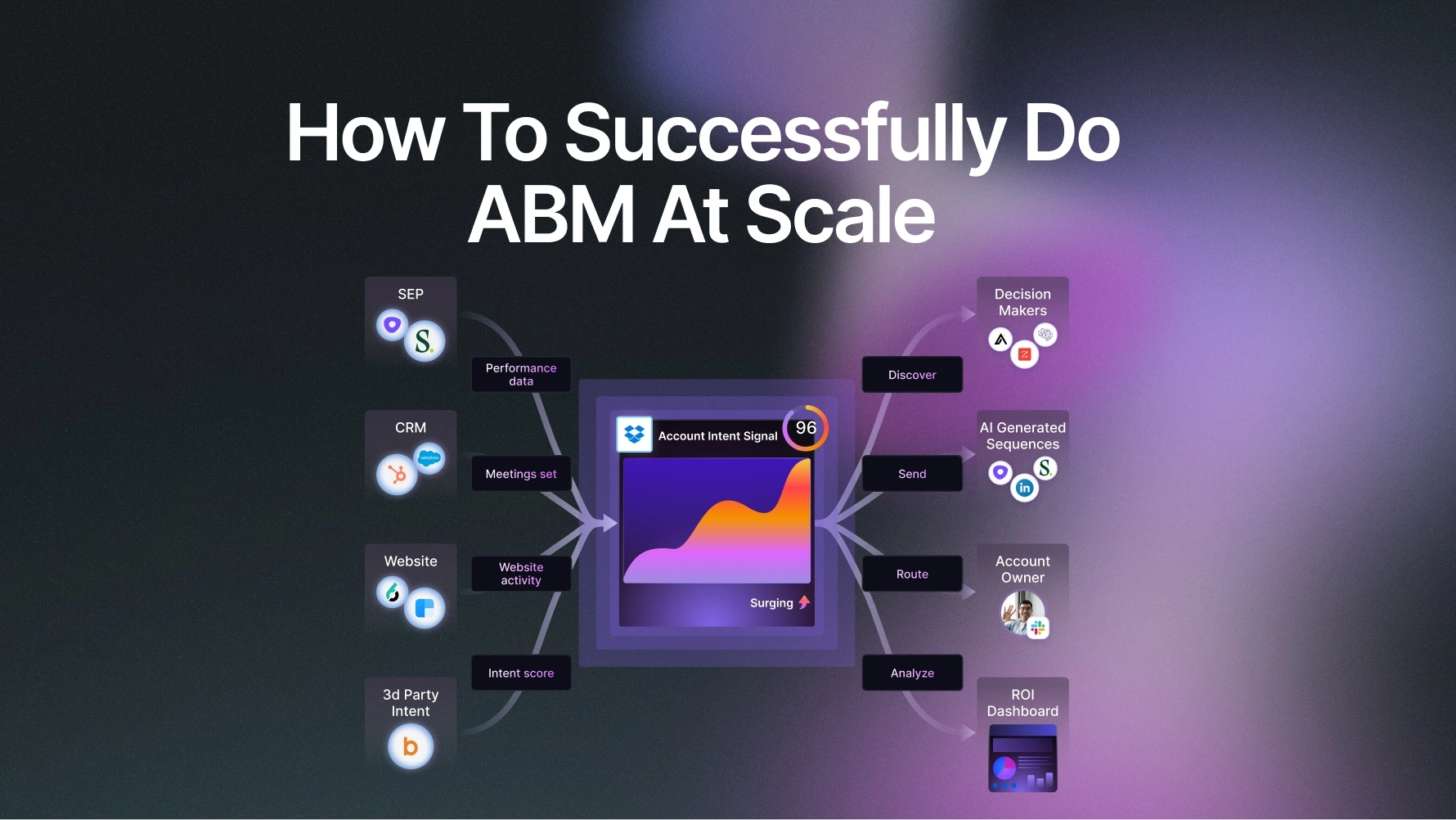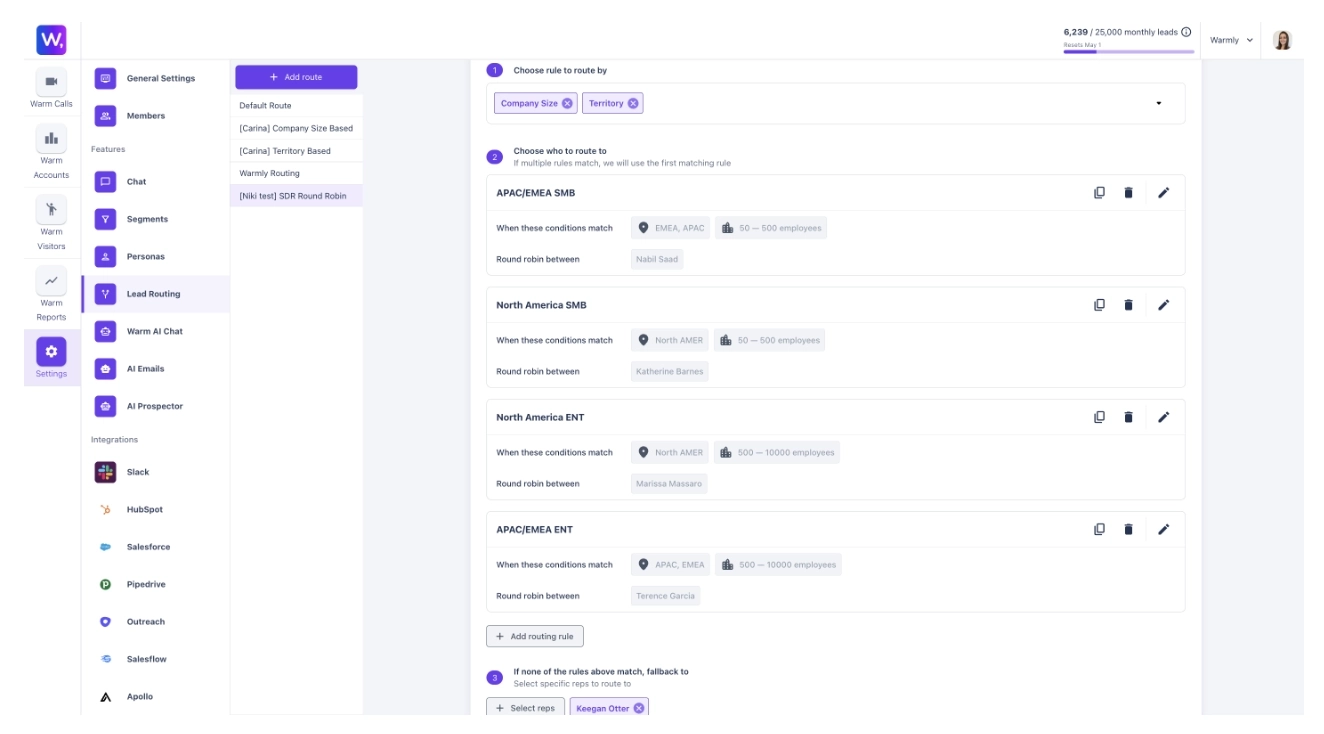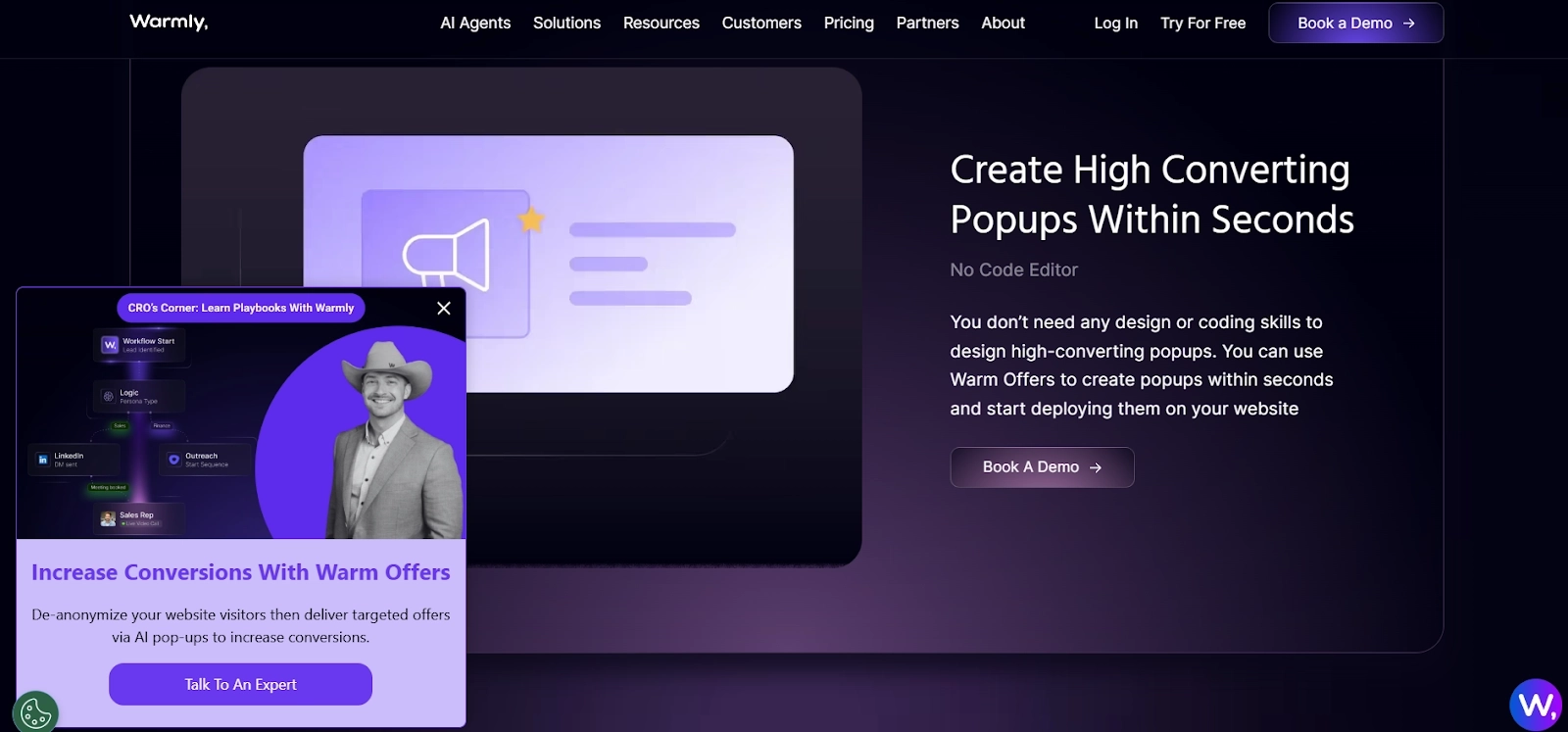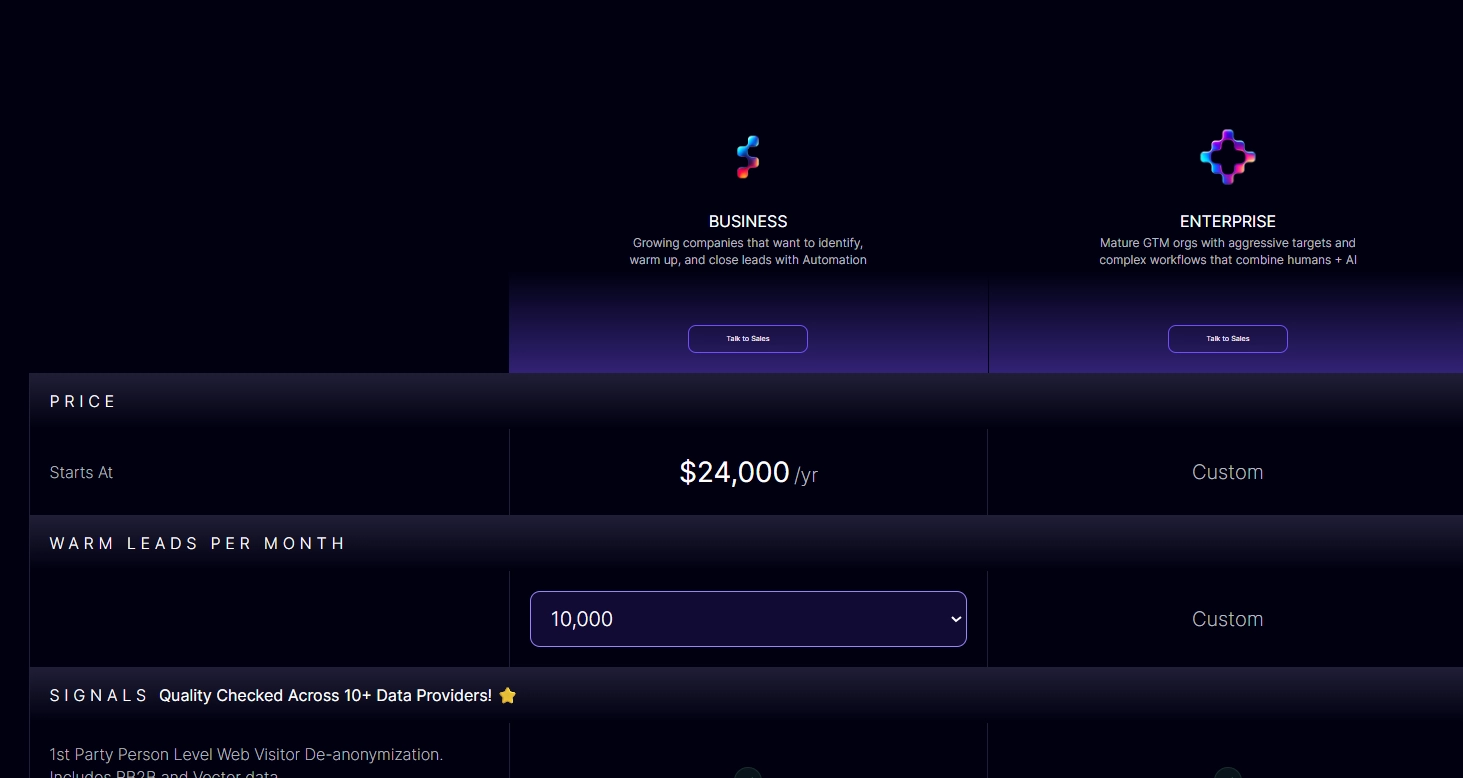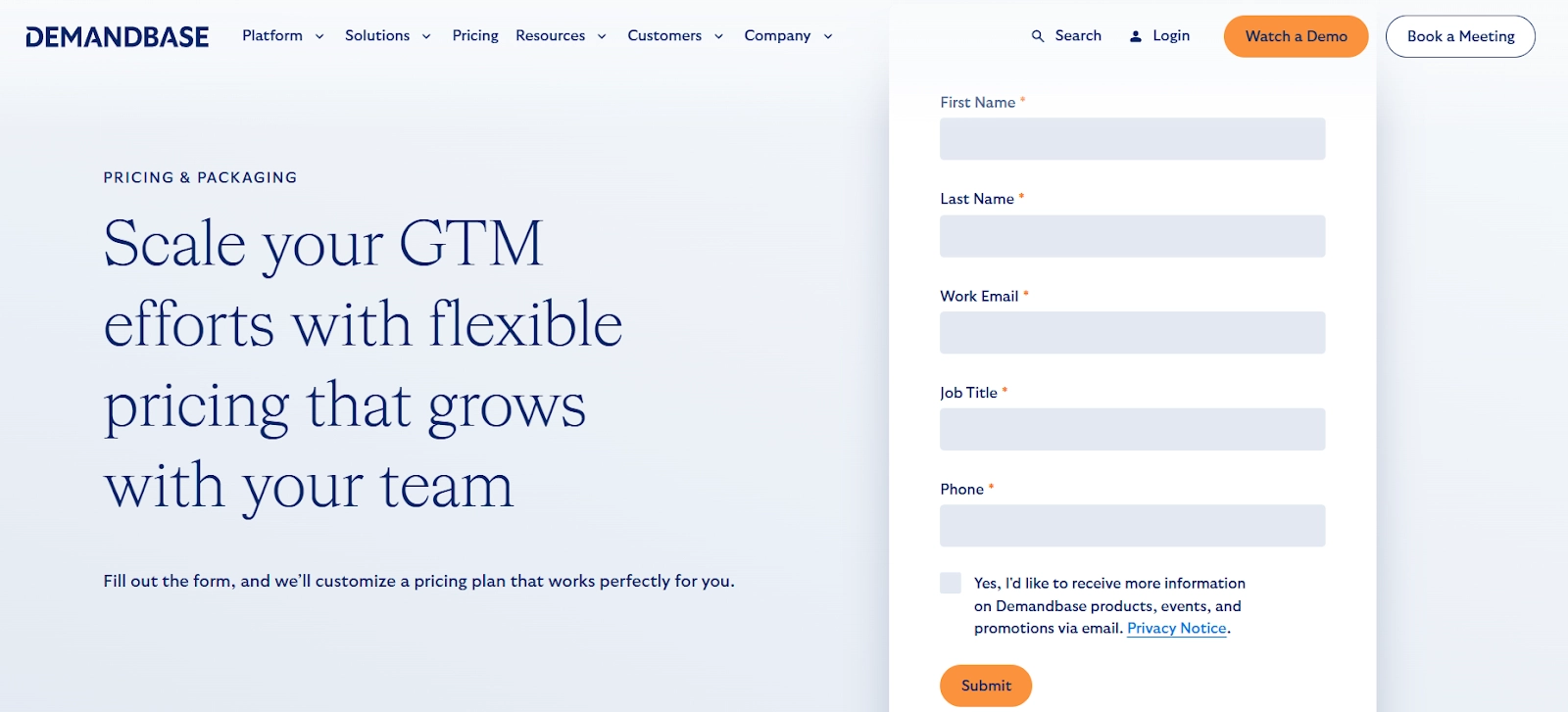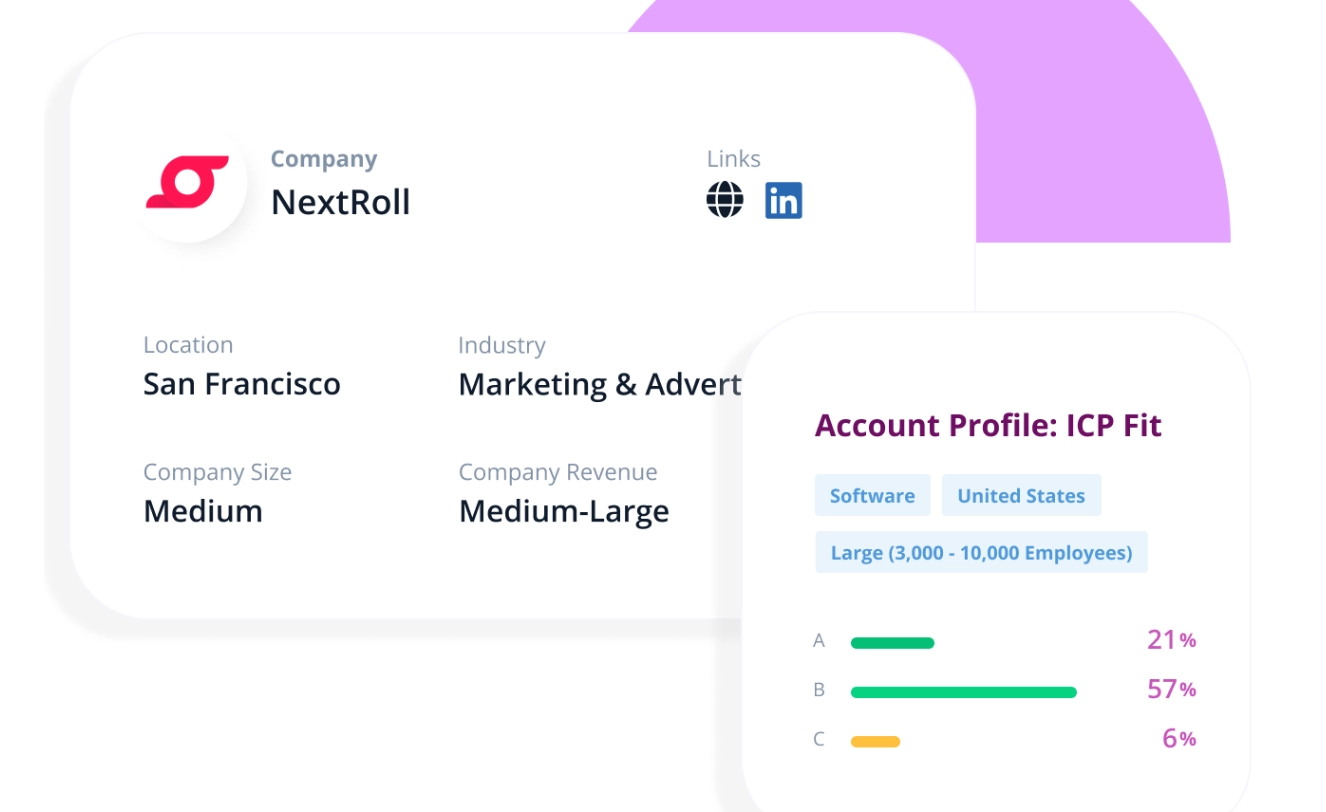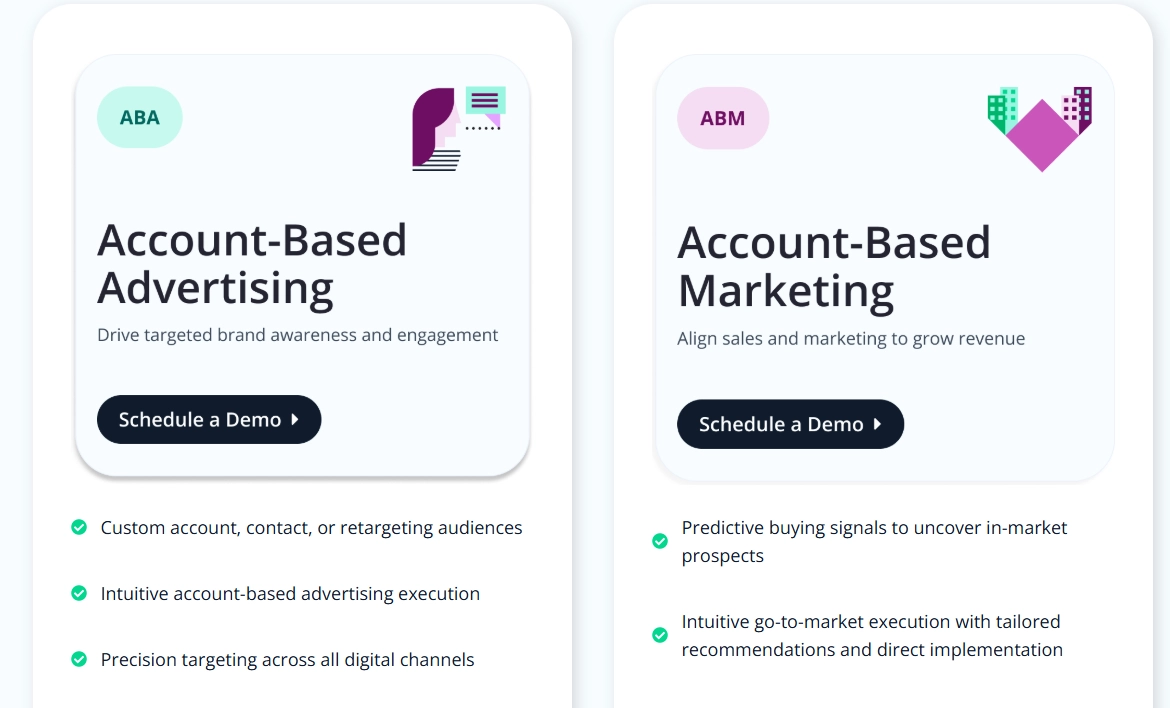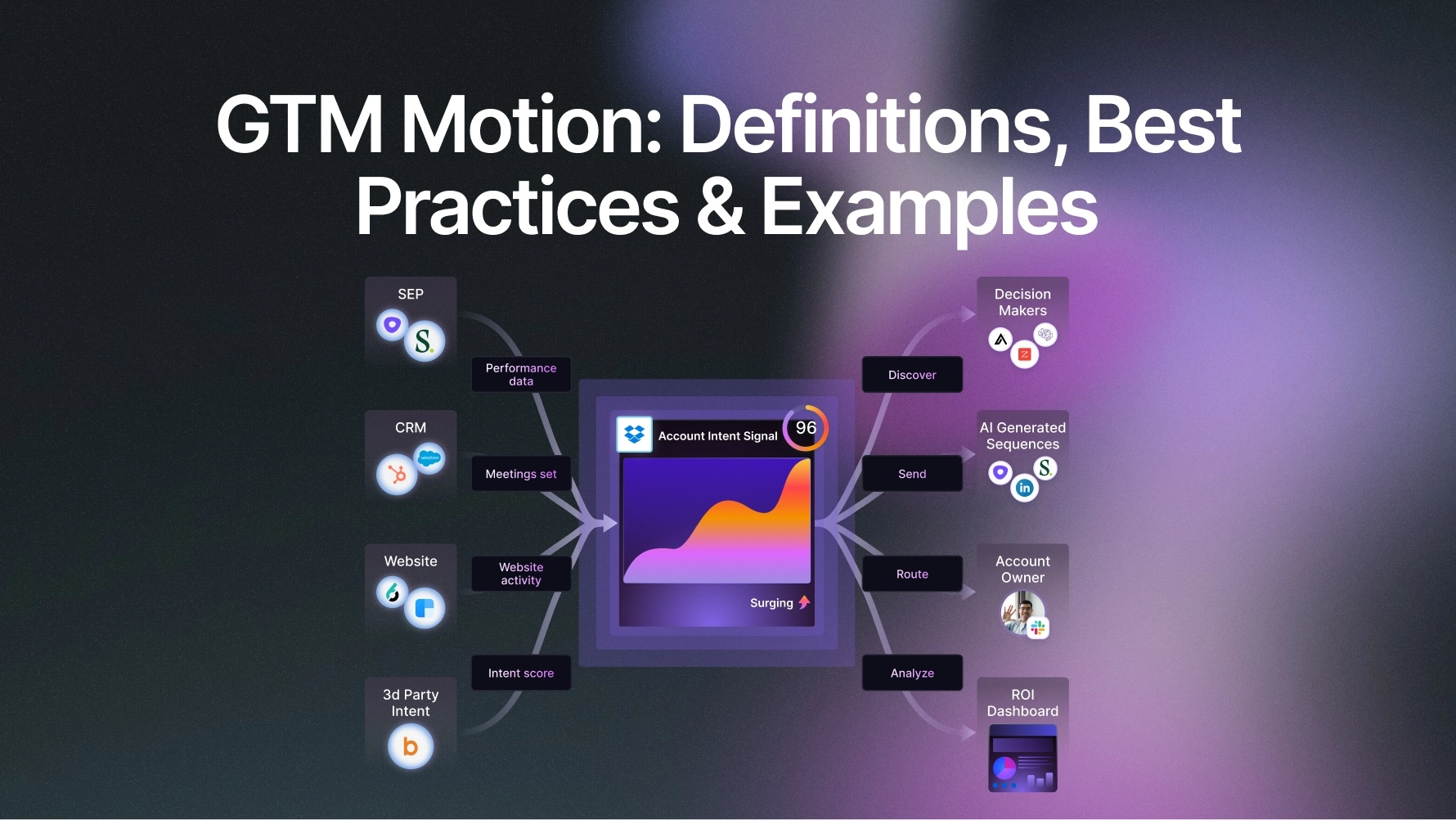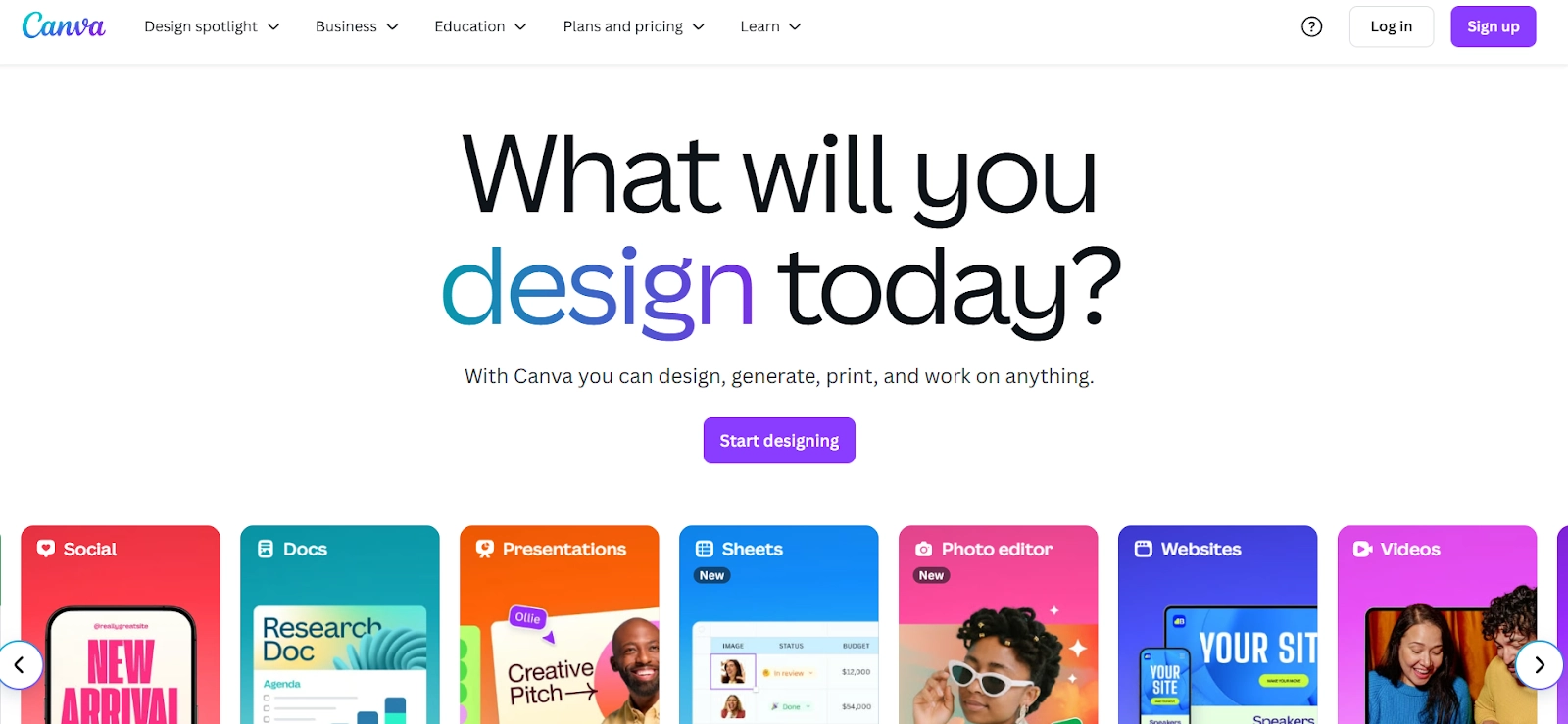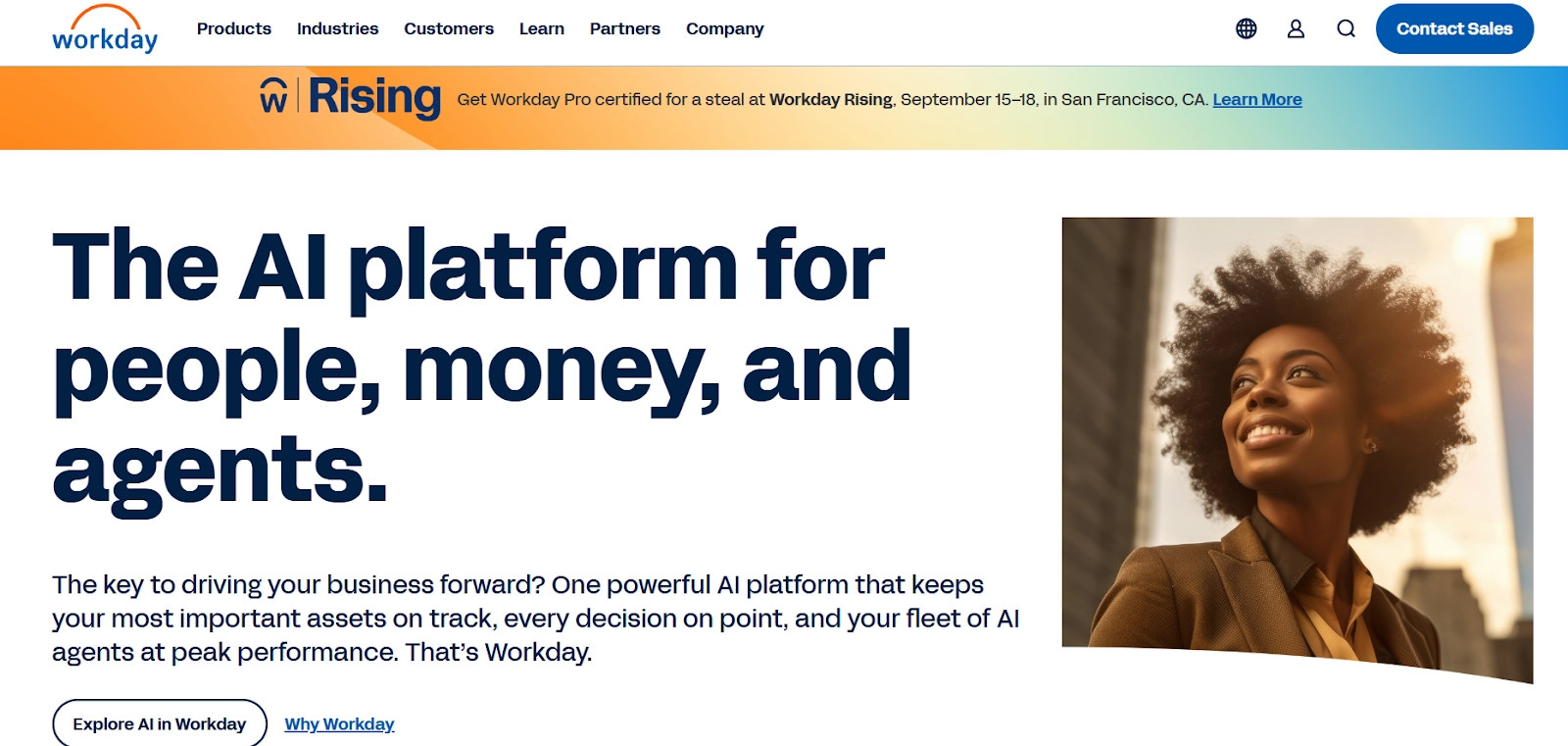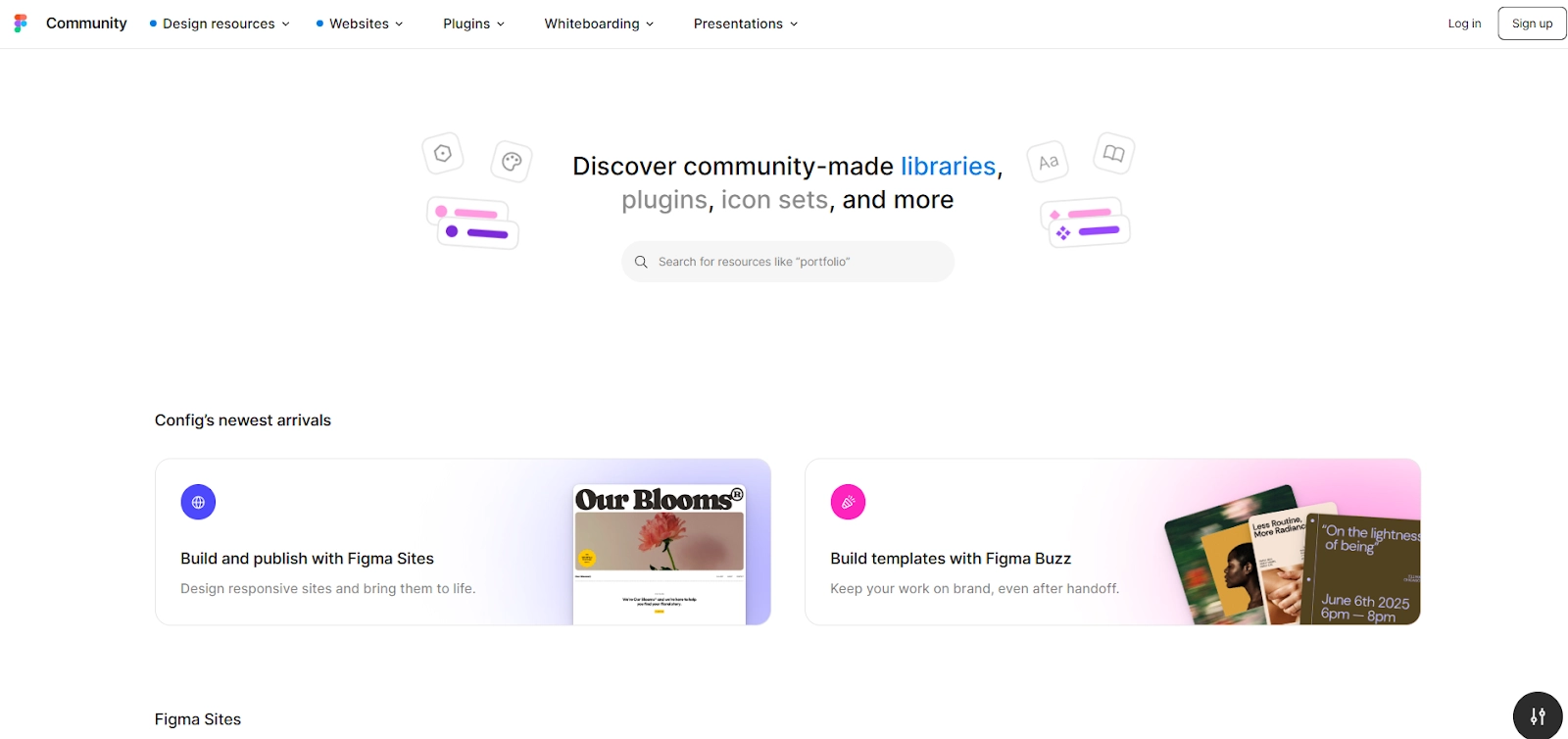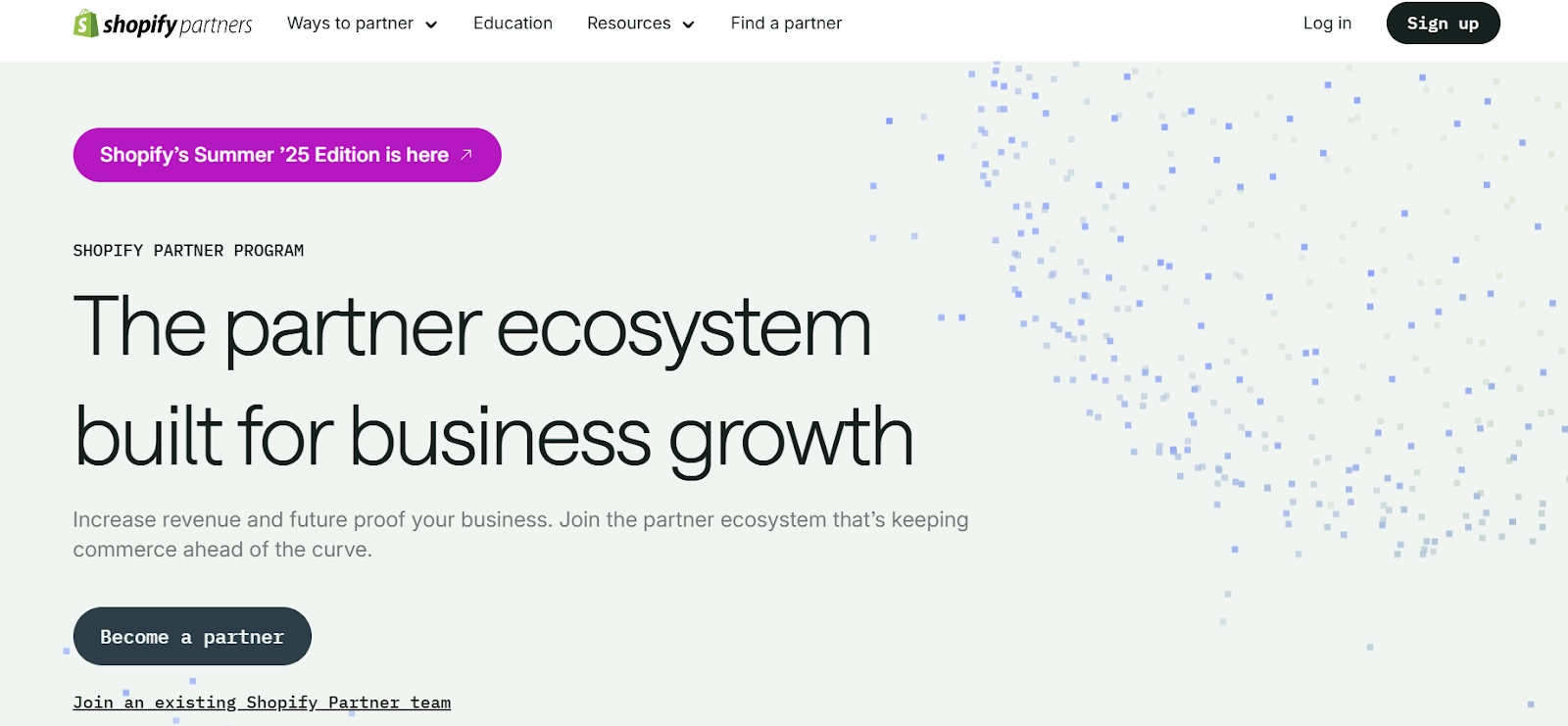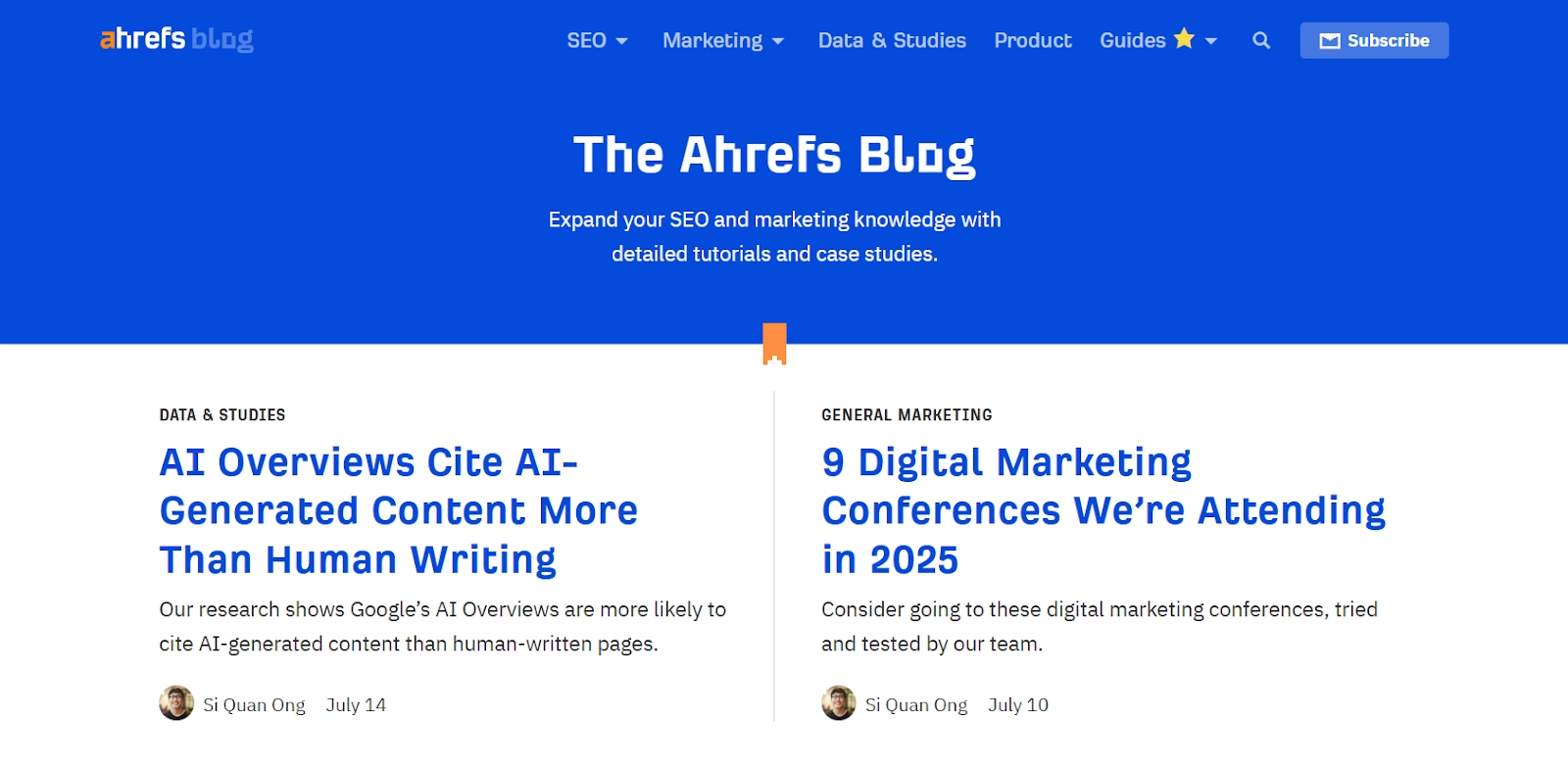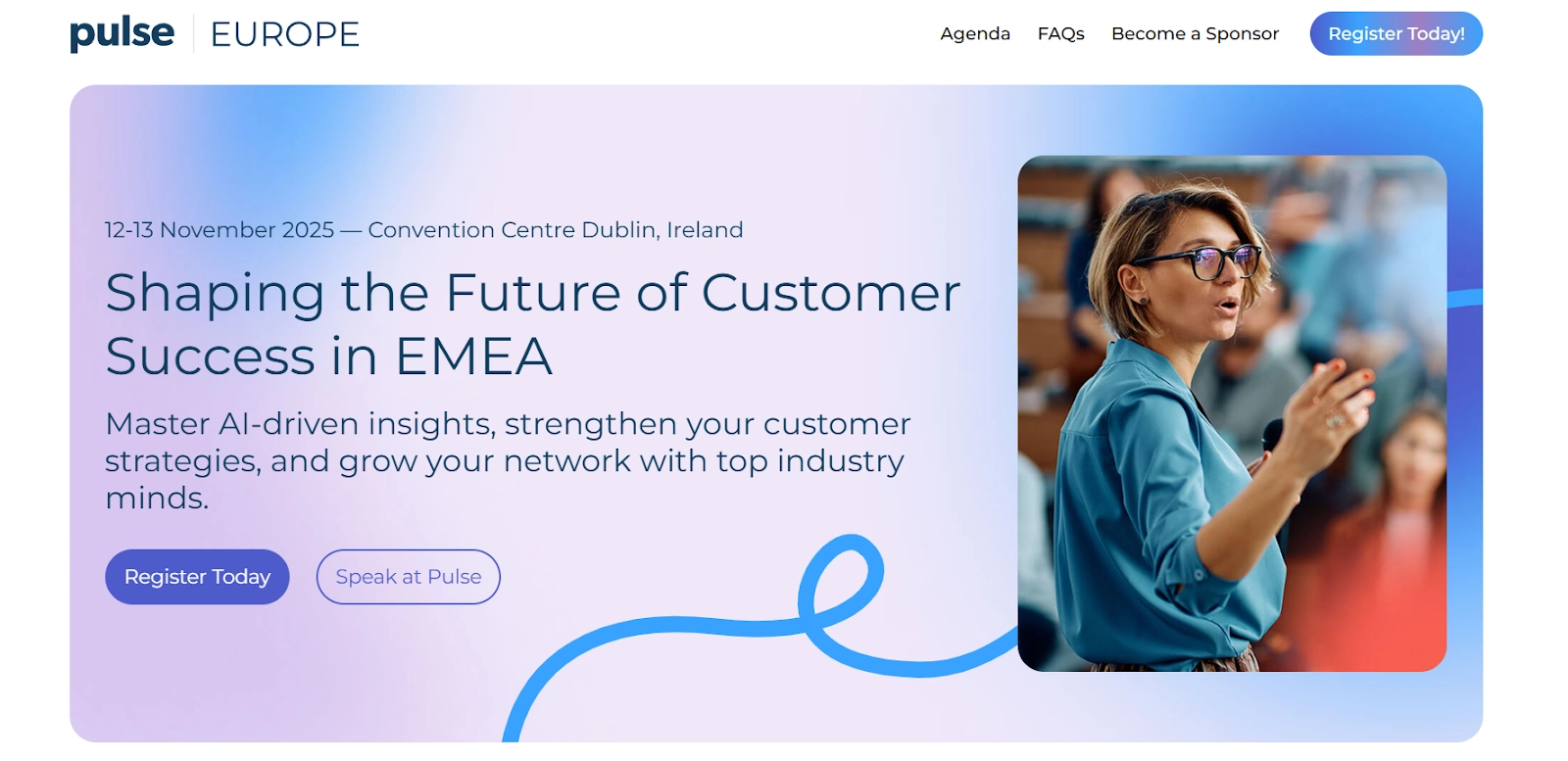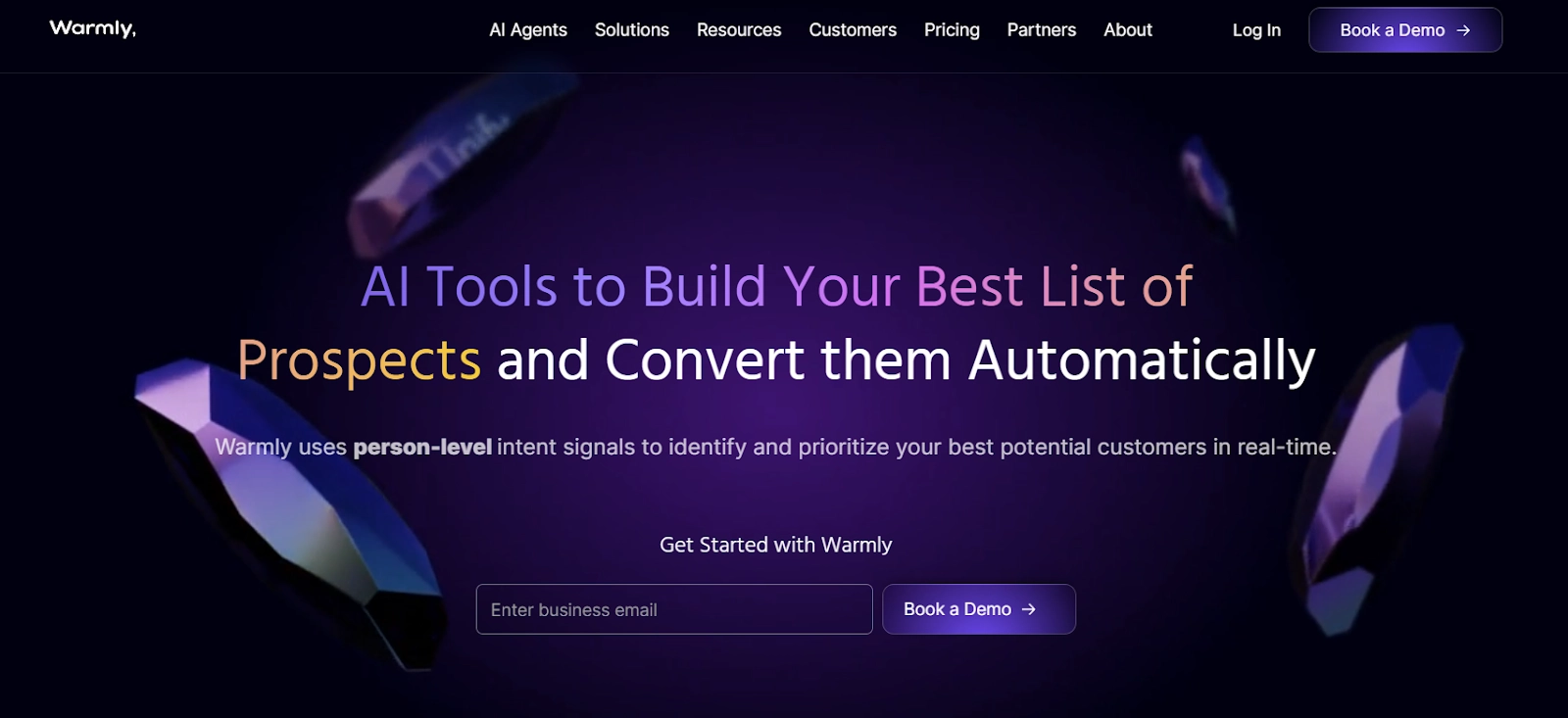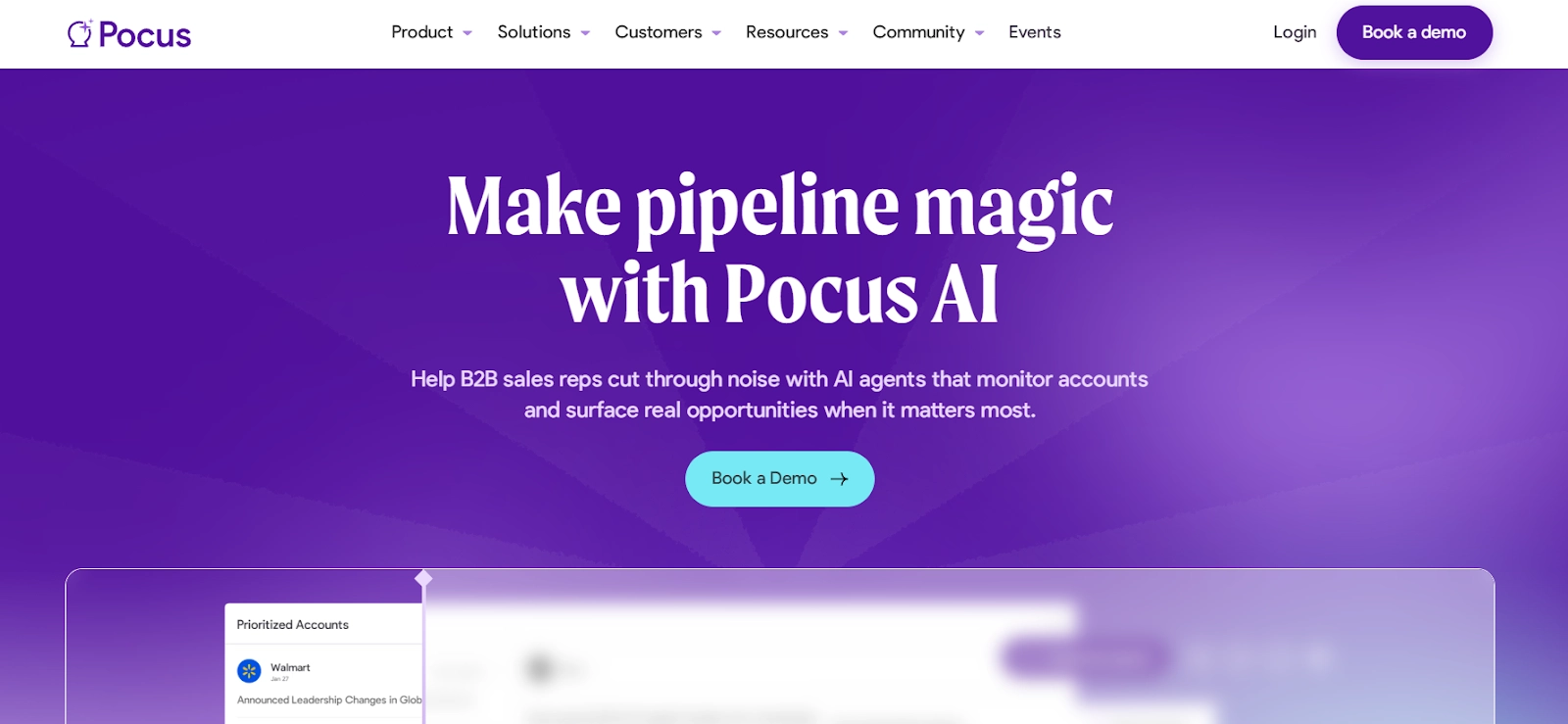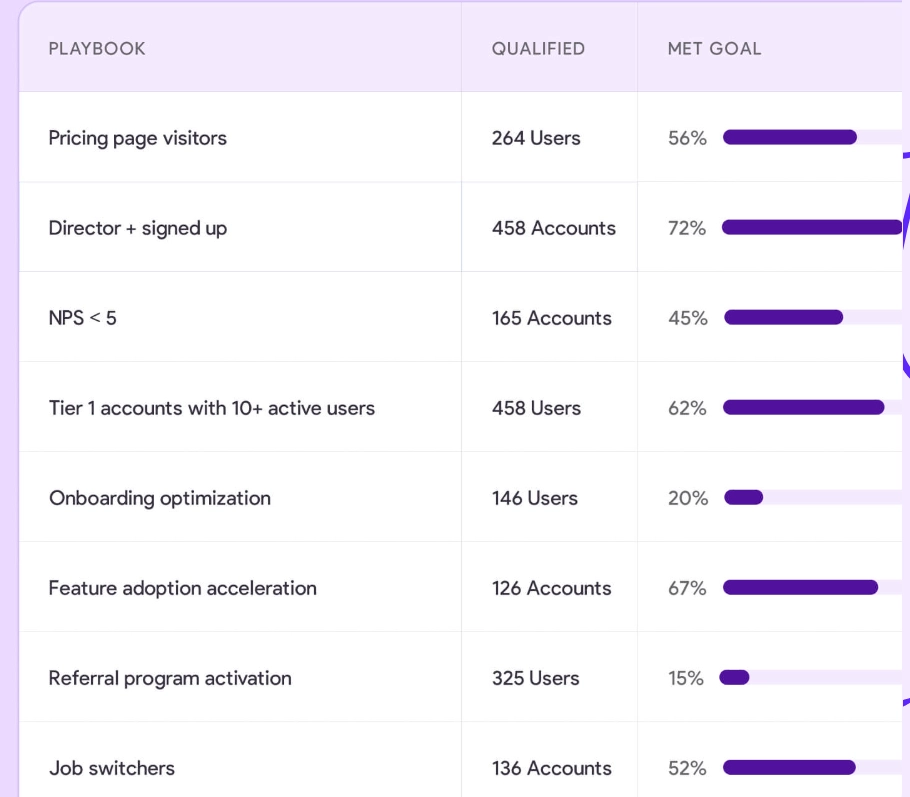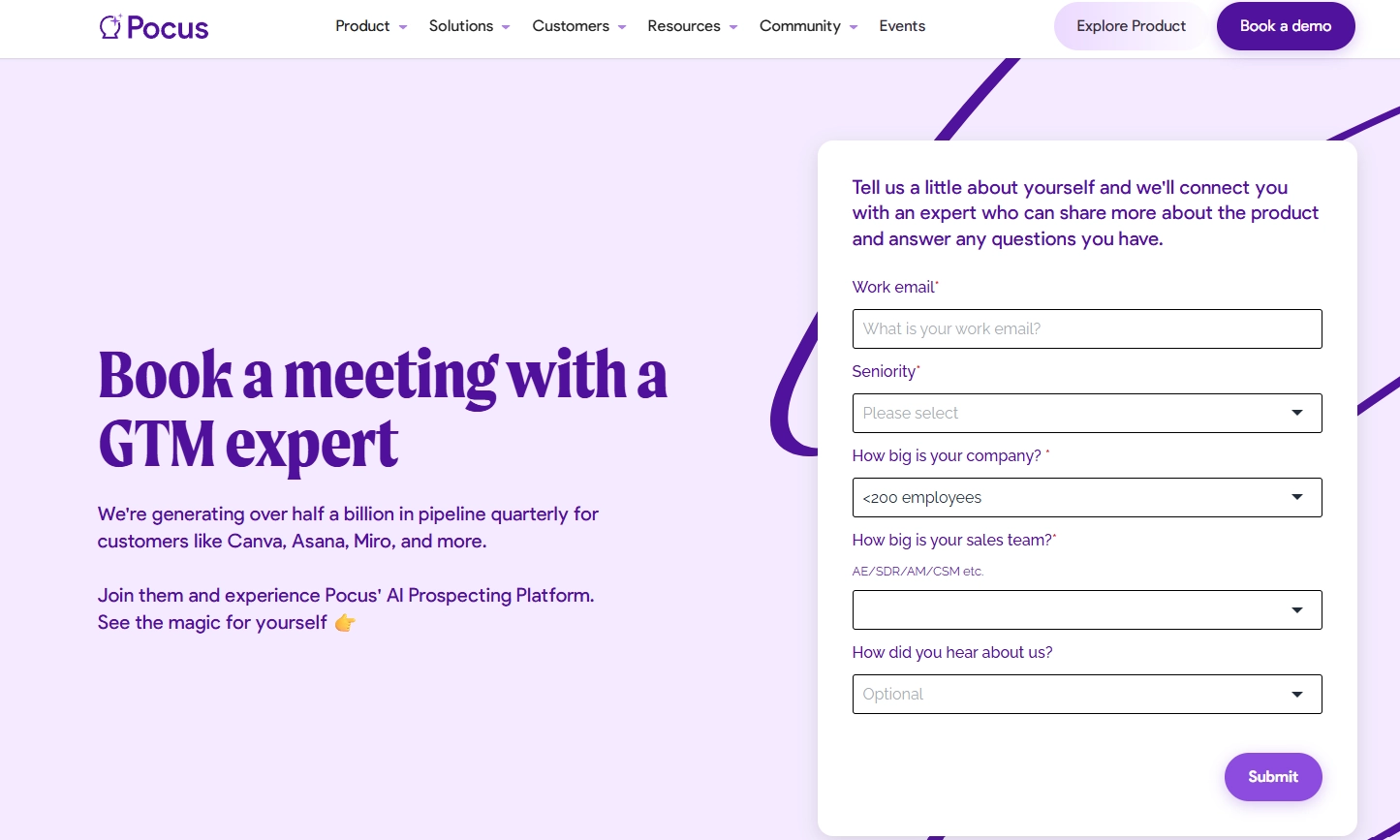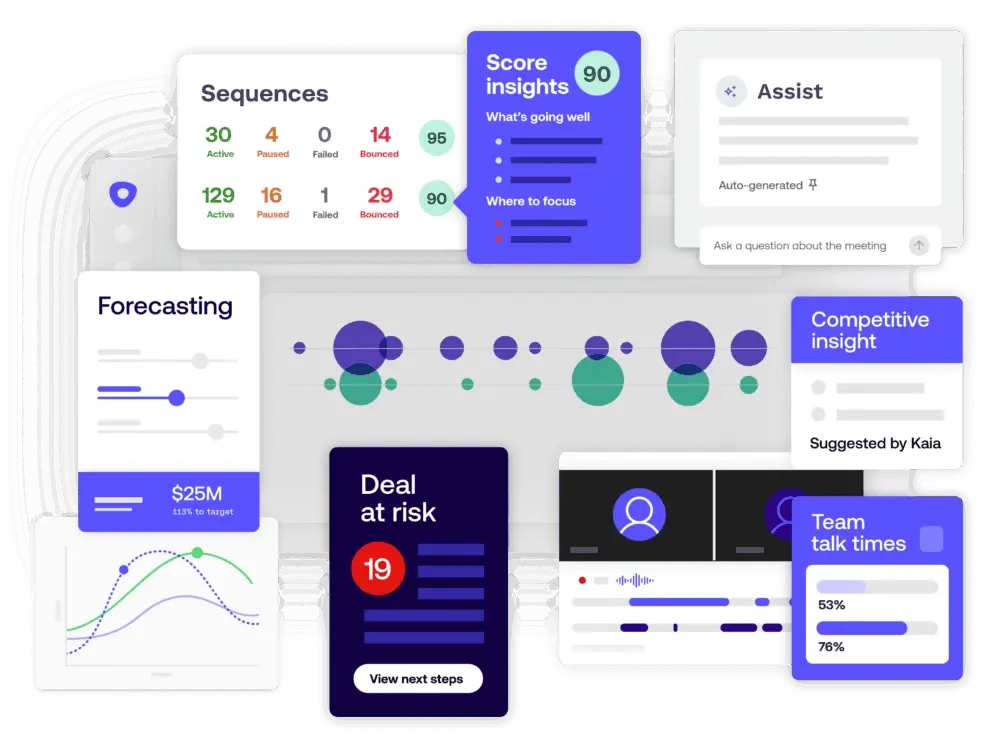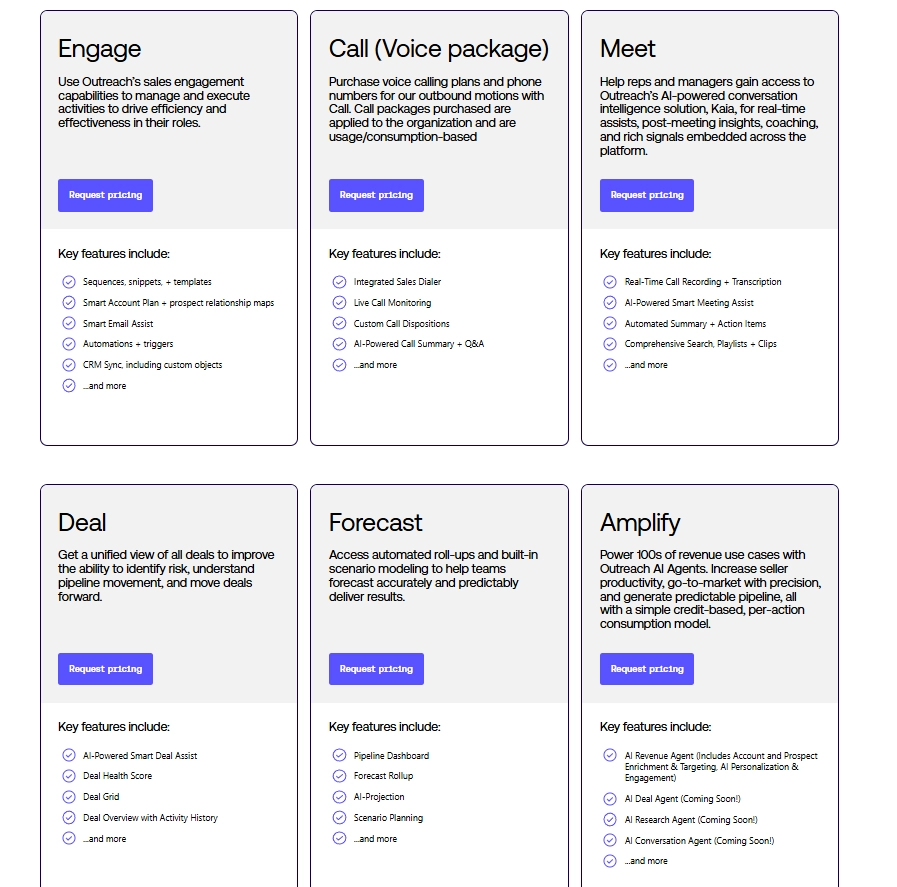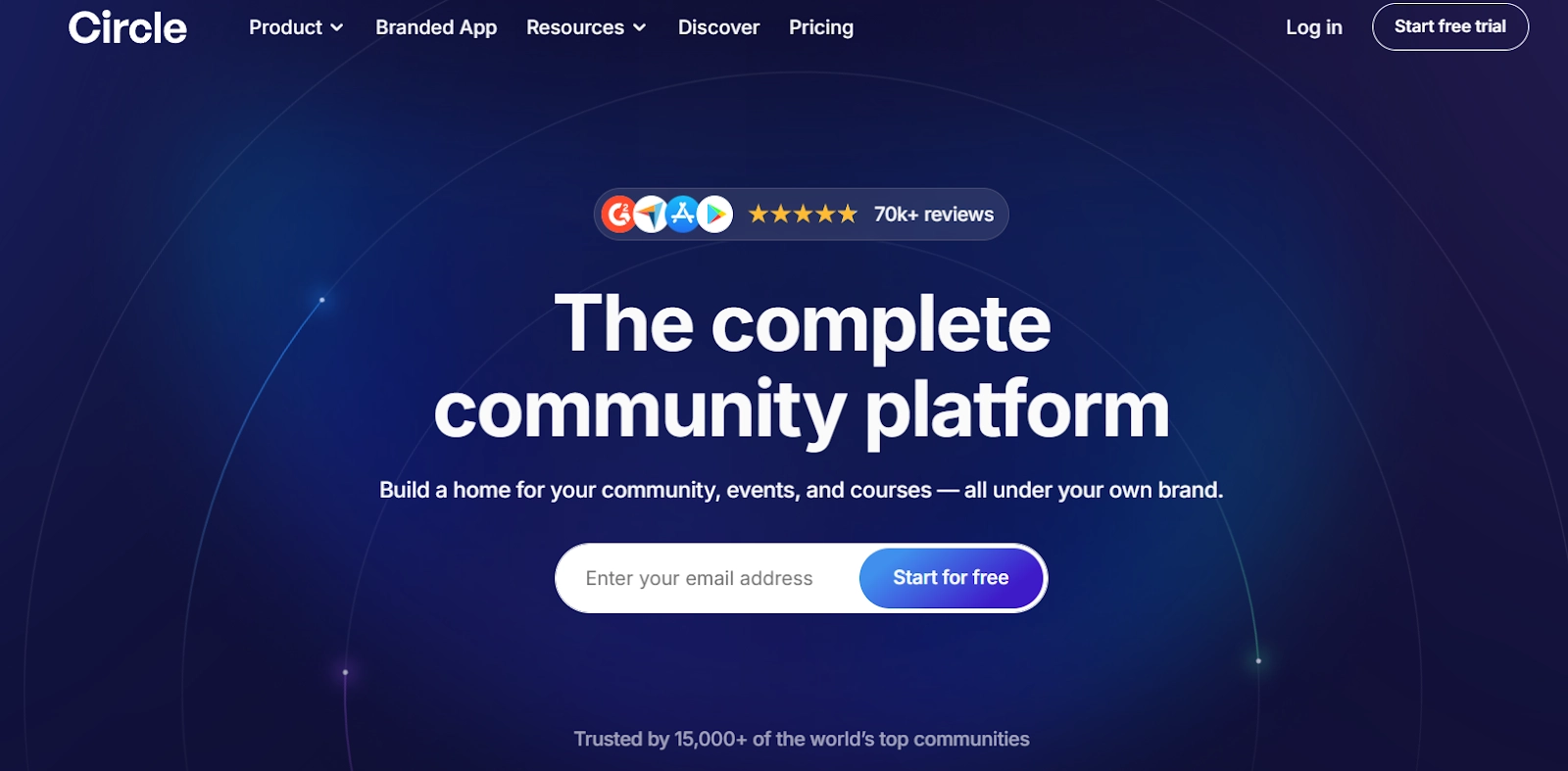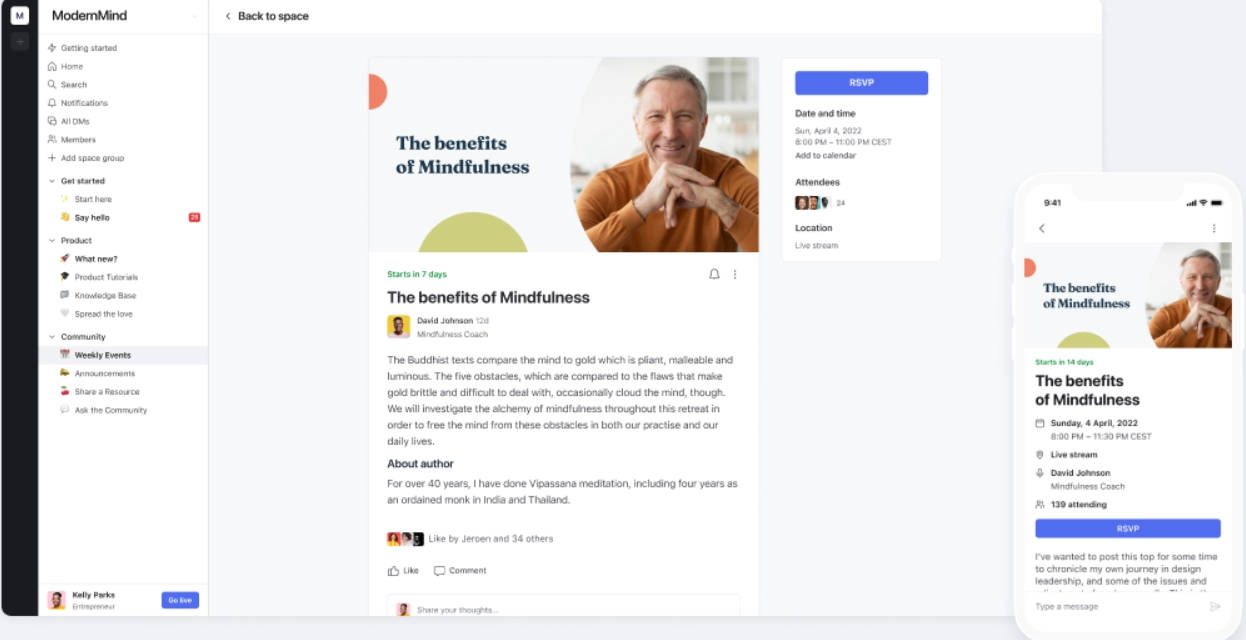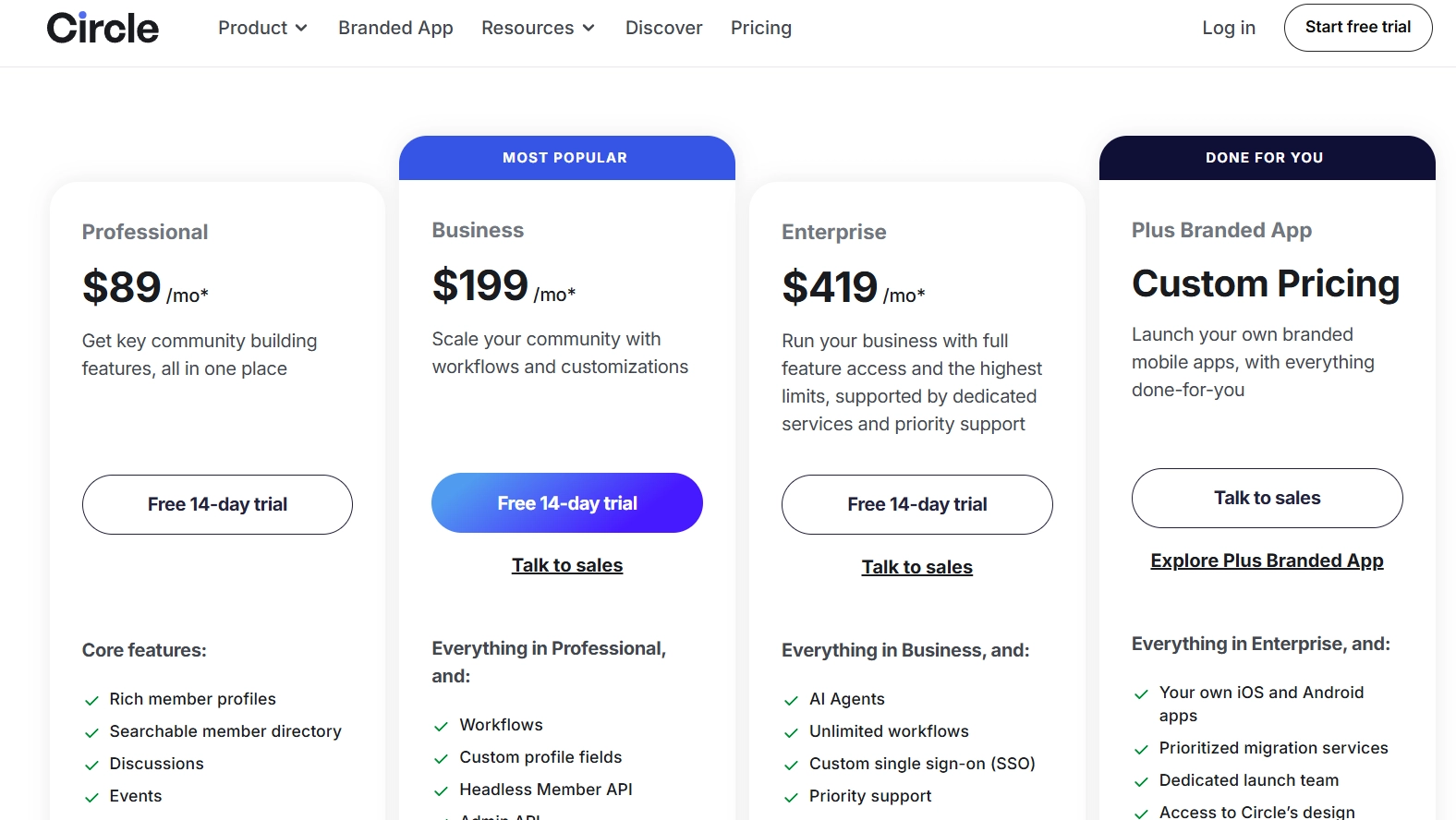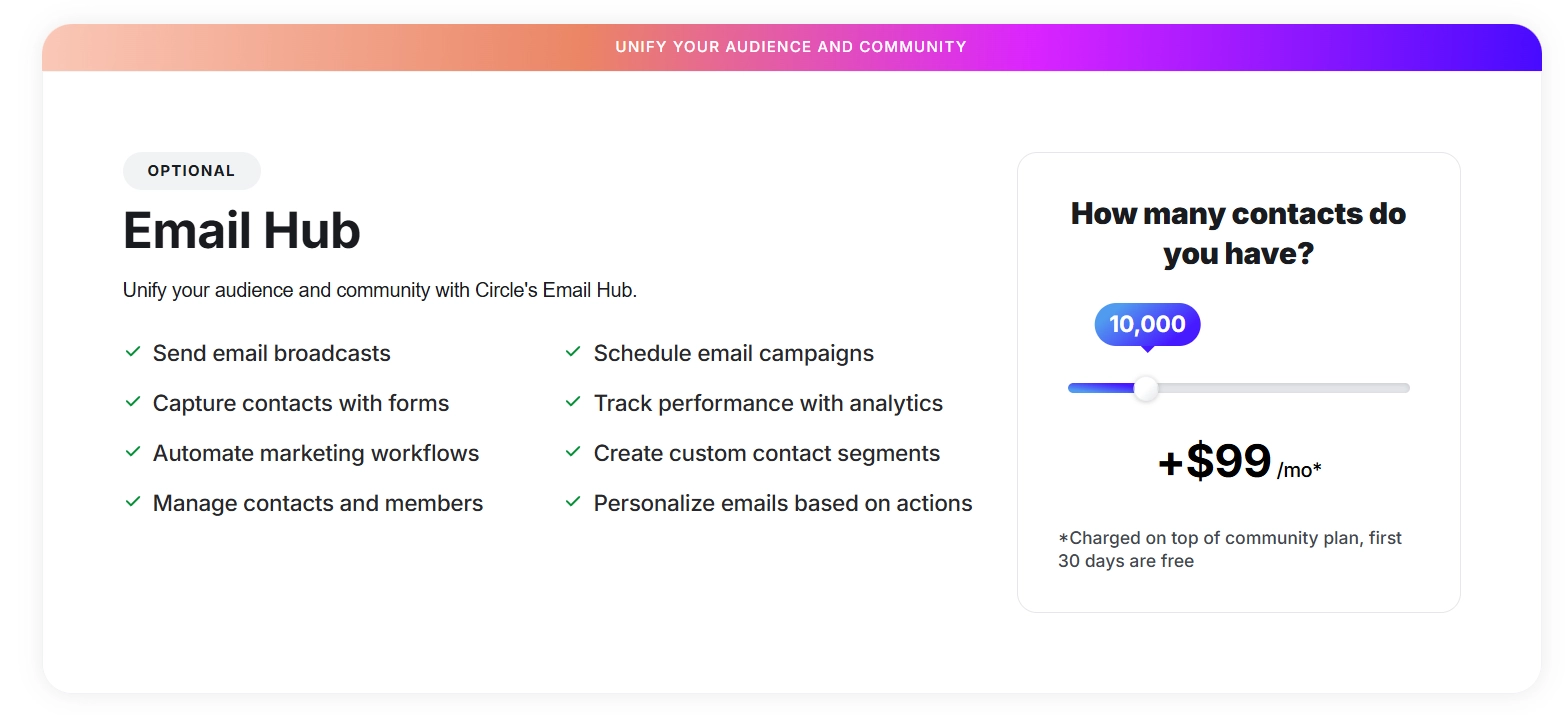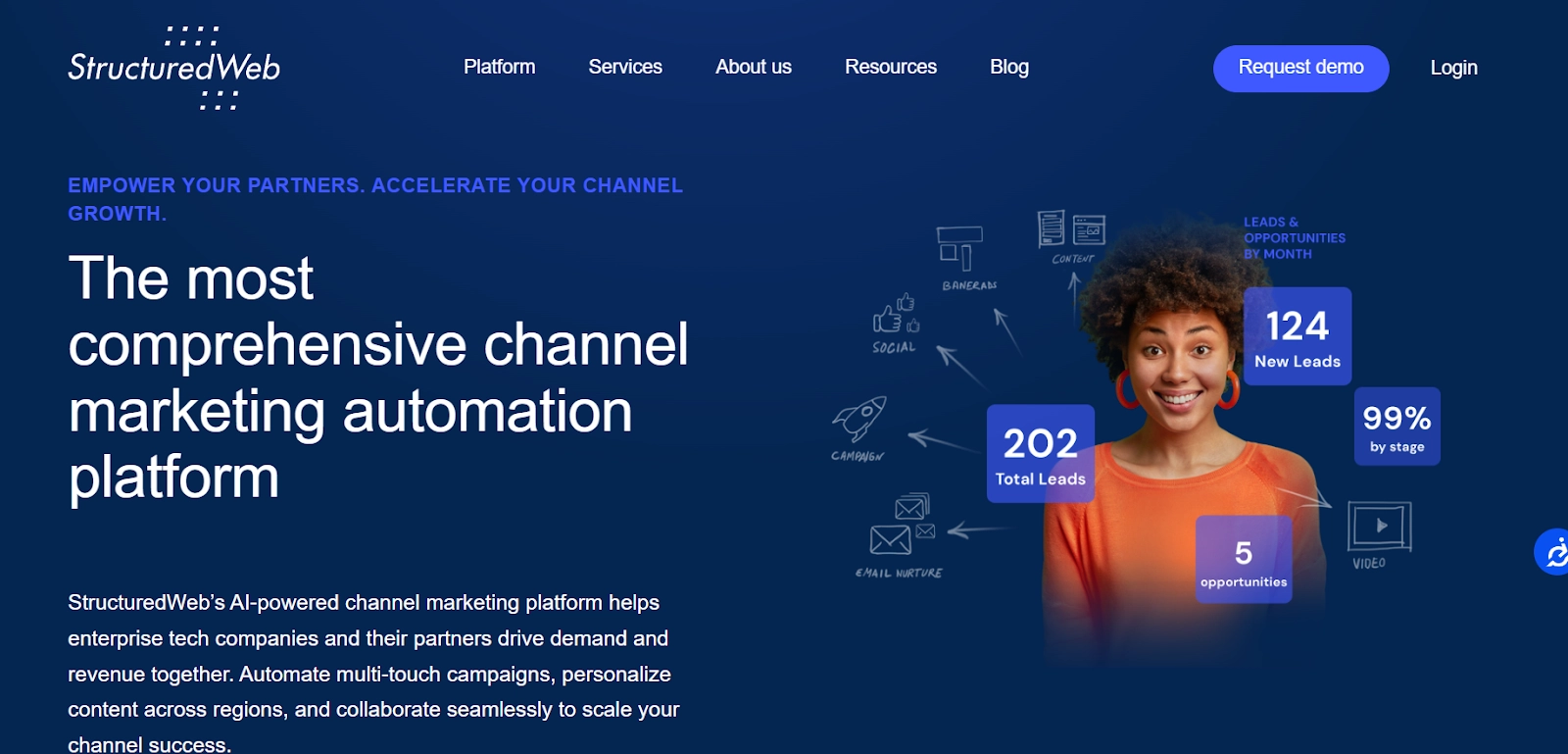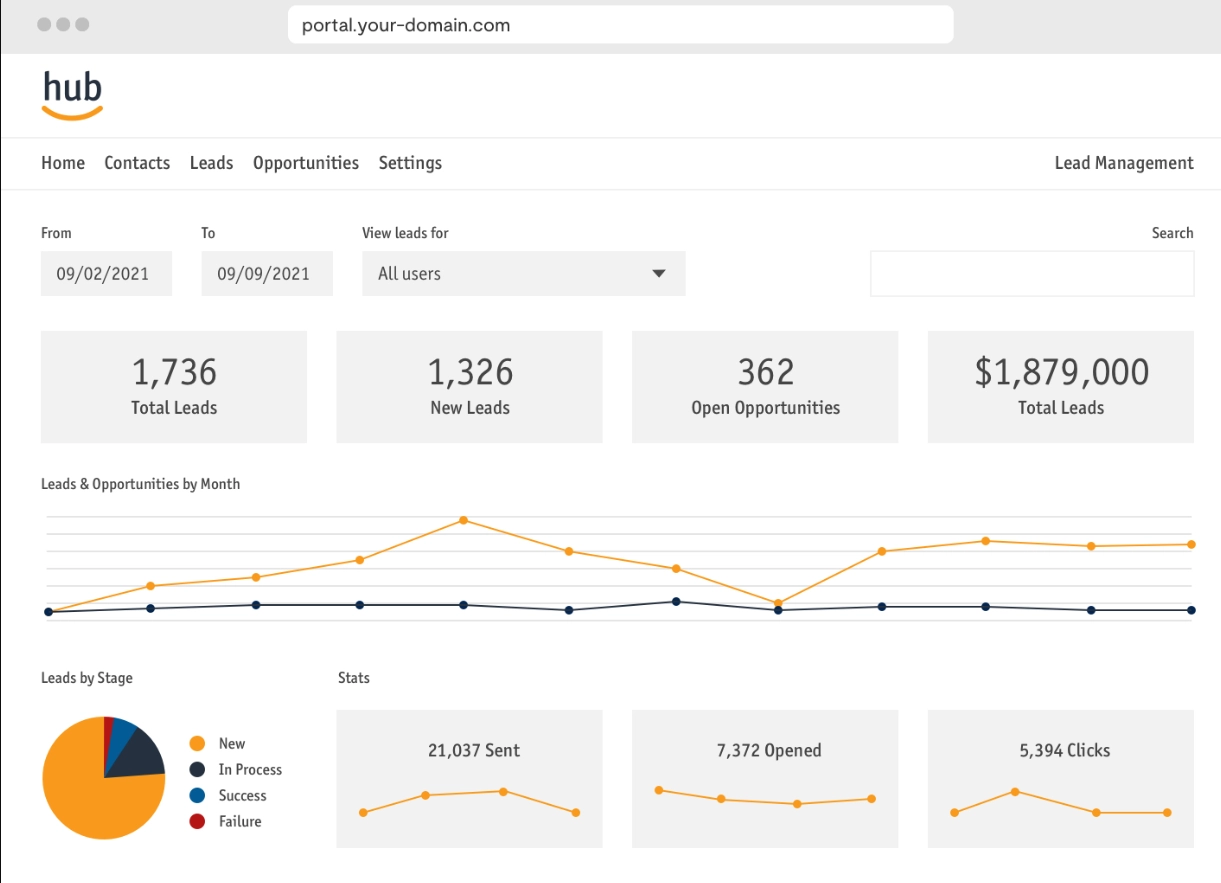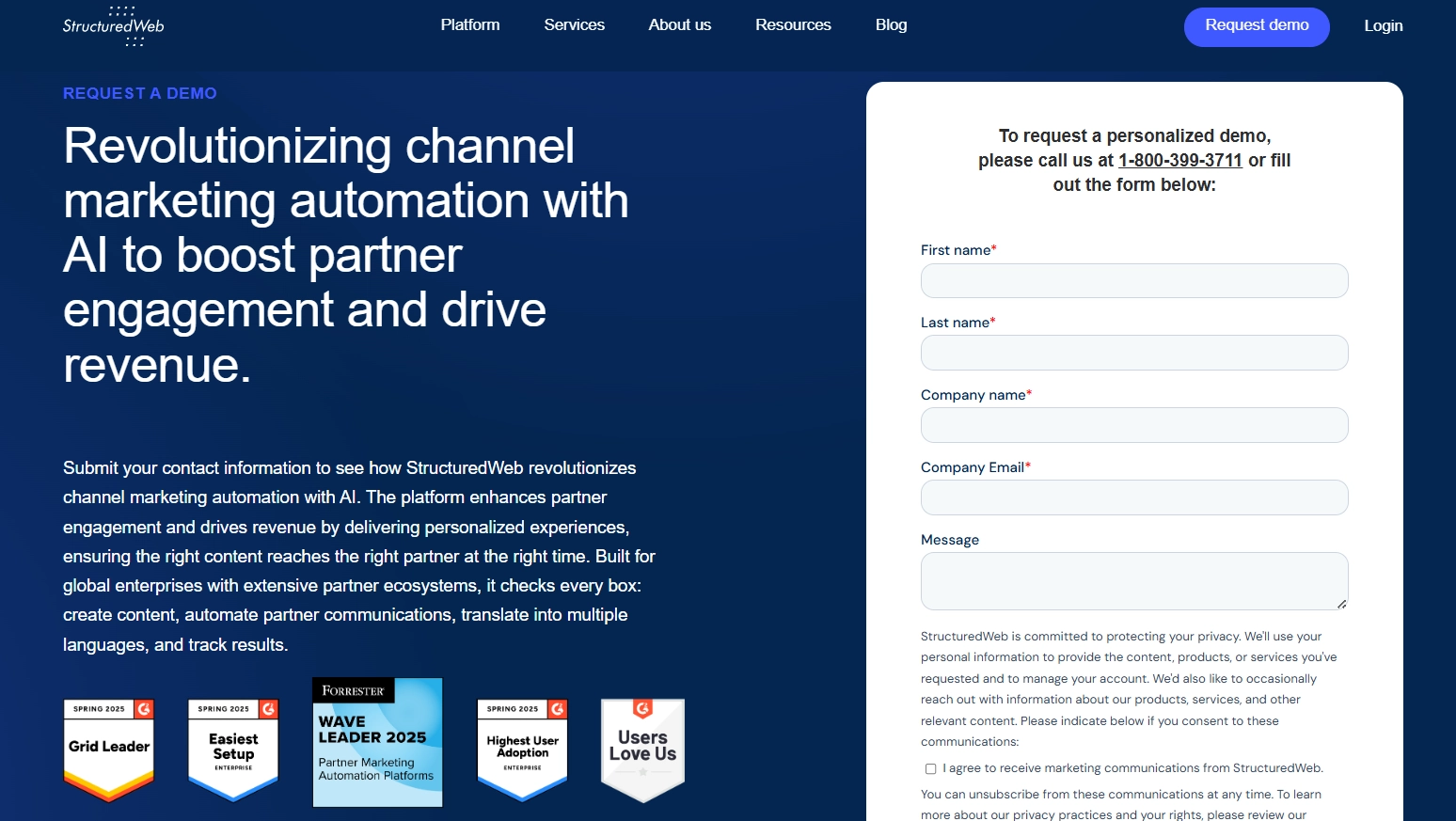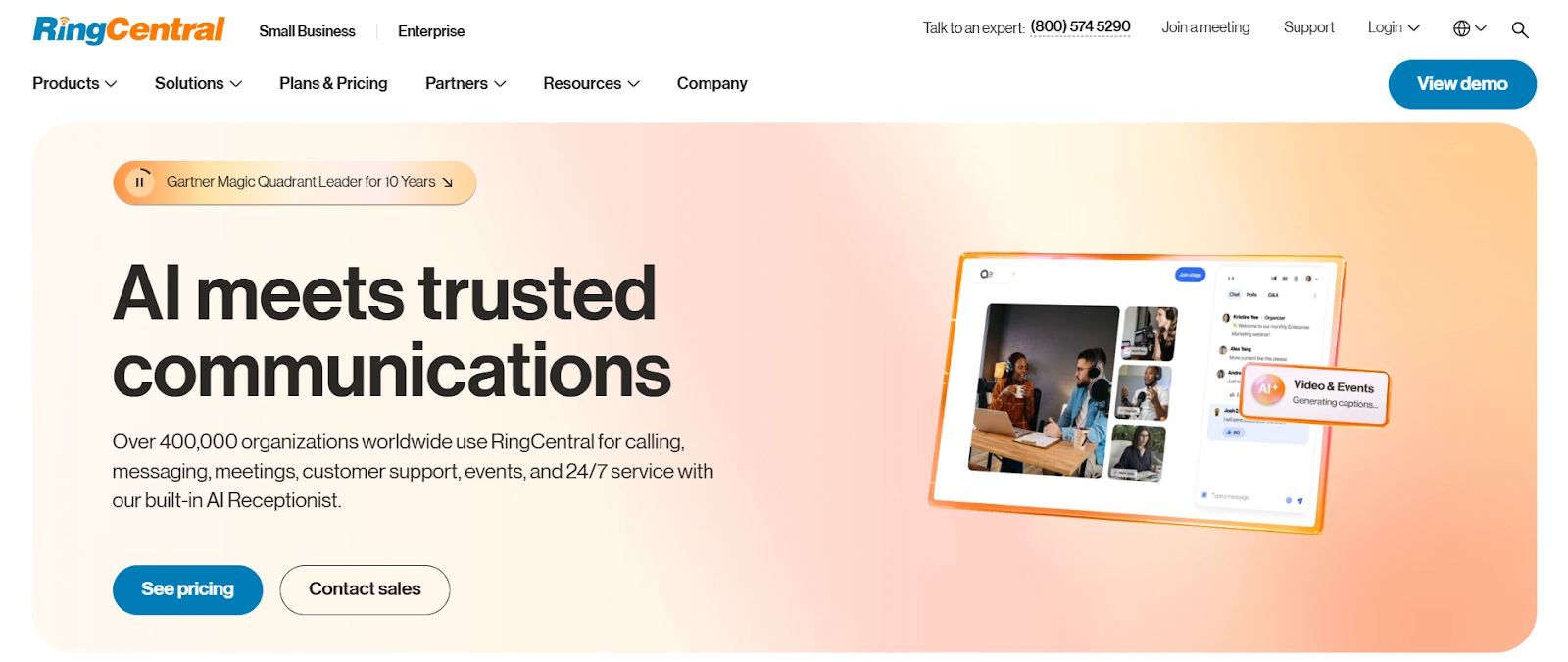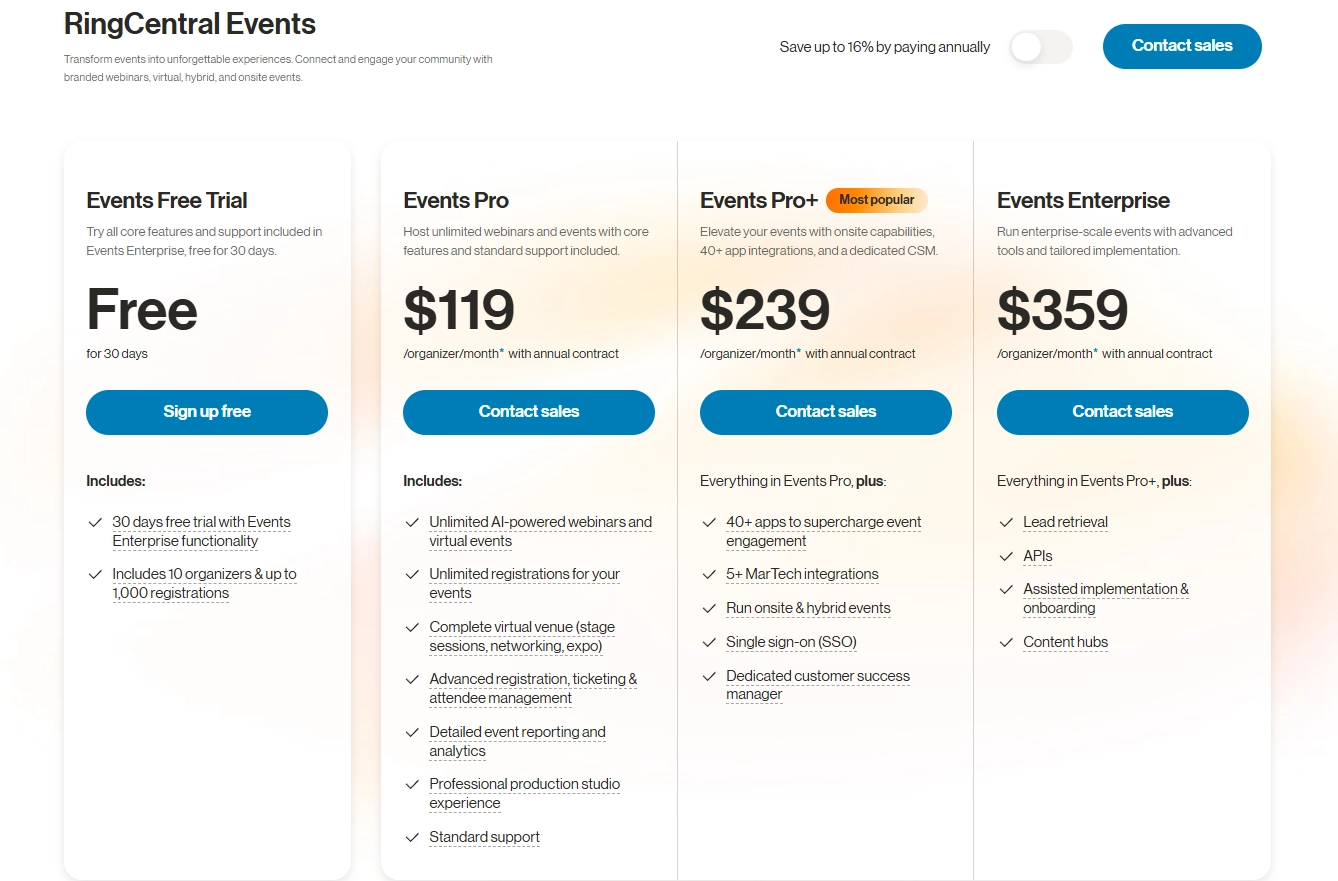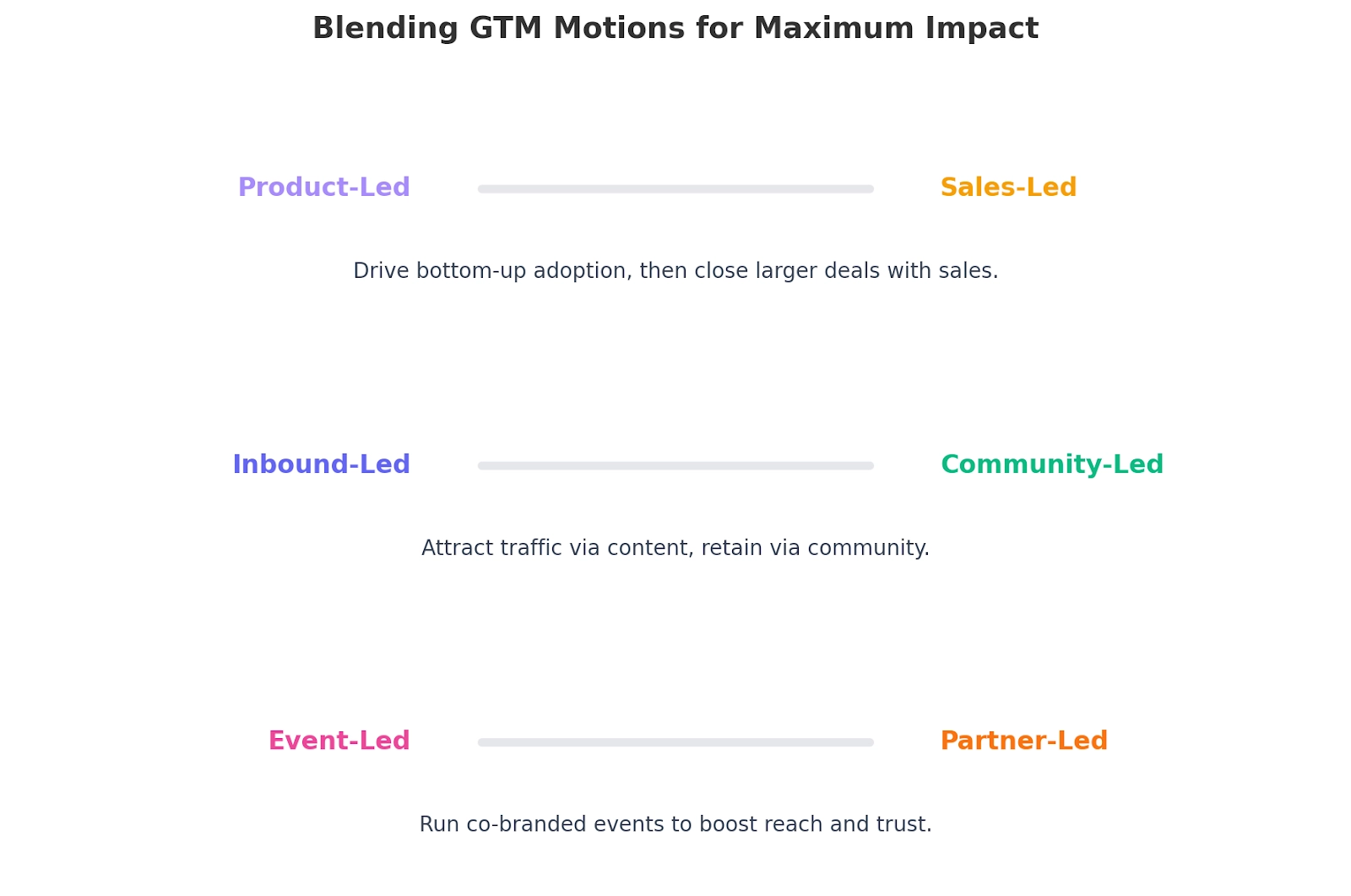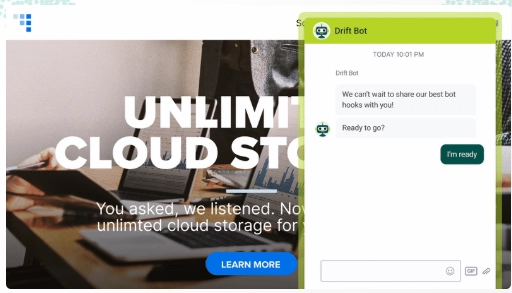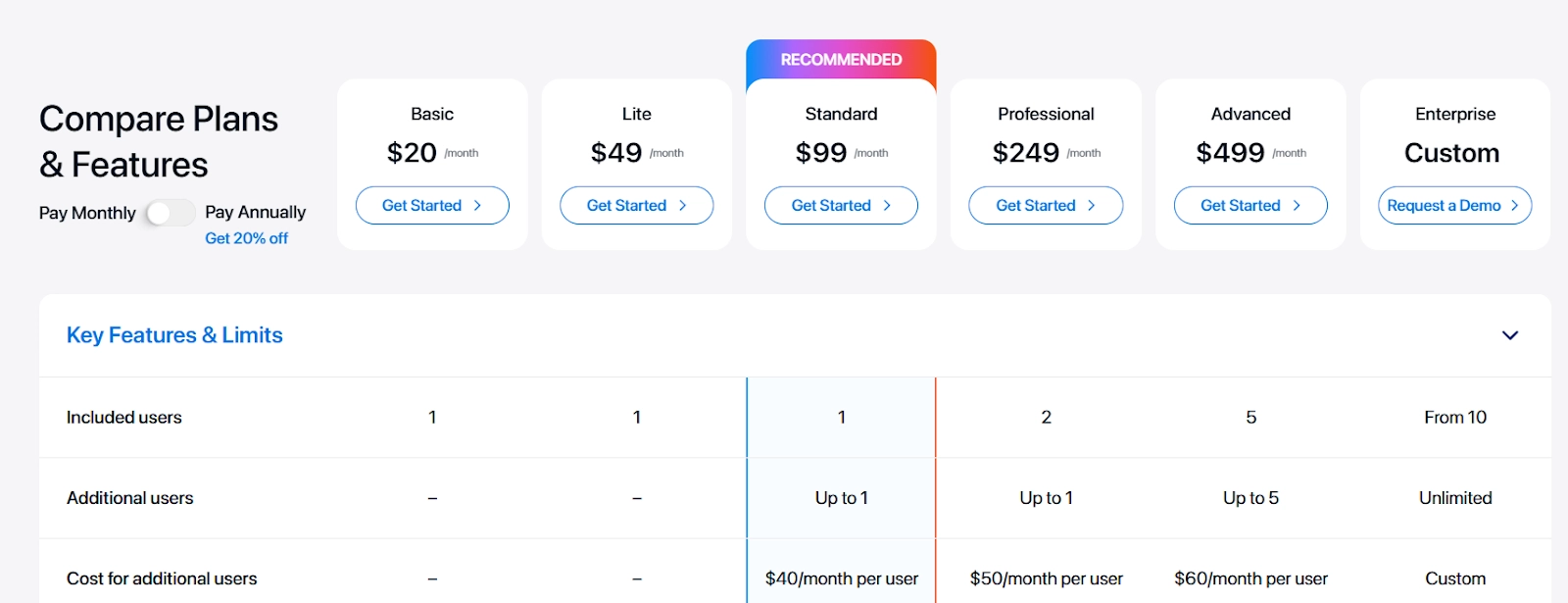8 Sales Plays For GTM That Work In 2025 [Expert-Sourced]
Modern sales teams can’t afford to rely on the same tired tactics.
Buyers are sharper, cycles are shorter, and every interaction needs to count.
And that’s exactly where sales plays come in - repeatable, field‑tested motions that help your team win more deals faster.
Namely, the best GTM leaders aren’t just winging it. They’re running proven plays for everything from sparking first conversations to re‑engaging deals that went cold.
And the smartest teams are updating those plays to match how buyers actually behave today, blending AI, social selling, and multi‑channel outreach into focused, measurable actions.
In this guide, I’m breaking down the [Number] best sales plays that are working right now for teams of all shapes and sizes.
Whether you’re leading a team, closing deals yourself, or building your first playbook, you’ll walk away with fresh, actionable ideas you can plug straight into your GTM motion.
Let’s dive in.
Top 8 sales plays that you can try in 2025
Now that we’ve set the stage, let’s get practical.
Below are eight sales plays that are delivering results for modern GTM teams this year.
We’ll start with Warmly’s own proven plays - built to help you engage high‑intent buyers in real time - and then dive into a few additional strategies leading sales teams are running to win more deals.
Pick the ones that fit your motion, test them, and make them your own - as easy as that.
| Sales Play | Best Software to Run It |
|---|---|
| Detect and Engage High-Intent Leads | Warmly (Orchestrator), HubSpot, Outreach |
| Engage High-Intent LinkedIn Visitors | Warmly (Smart Chat + Orchestrator), LinkedIn Sales Navigator |
| High‑Converting Live Website Chat | Warmly (AI Chat), Intercom, Drift |
| Reactivate Closed Lost Deals | Warmly (CRM integration), Salesforce, HubSpot |
| Live Face‑to‑Face Lead Engagement | Warmly (Live Chat + Video), Zoom, Slack (for alerts) |
| Add Extra Personalization with Custom Videos | Warmly (via Orchestrator) + SendSpark, Vidyard, Loom |
| Product‑Led Playbook | Pocus, Gainsight PX, Mixpanel |
| Account‑Based Selling | Demandbase, 6sense, Terminus |
1. Detect high-intent leads and reach out on autopilot
This play automates outreach to website visitors who are actively showing intent to buy, like checking out your pricing page, researching your product, or returning after a previous evaluation.
What it does & why it’s useful:
Instead of wasting time on every random visitor, this play zeroes in on the ones most likely to convert.
Warmly’s Orchestrator monitors specific high‑intent signals, then instantly launches tailored outreach sequences across LinkedIn and email without reps having to lift a finger.
Who should use it & when:
B2B teams with healthy inbound traffic or ABM lists should run this play continuously.
It’s ideal when you want to make sure you’ll never miss accounts that fit your ICP and are actively researching solutions.
How to run this play (step-by-step)
Step 1: Define your ICP & segments
Decide which companies or personas you want to target.
Build these segments inside Warmly so the Orchestrator knows exactly who to watch for.

Step 2: Create a new orchestration
In Warmly, go to “New Orchestration” and choose the signal “Identified Company Visited Website.”
Apply filters to narrow the audience - e.g., only companies that match your ICP.
Step 3: Layer on high‑intent signals
Add conditions that show buying intent, such as:
- Viewed your pricing page.
- Researched competitors.
- Engaged with your LinkedIn content.
- Returned after initial evaluation.

Step 4: Build your outreach sequence
Set up automated actions, for example:
- Send a personalized email.
- Fire off a LinkedIn connection request.
- Follow up with a second email or DM after X days.
Step 5: Let Orchestrator do the work
Once activated, Warmly continuously monitors signals and launches your multi‑channel outreach.
Your reps only step in when prospects engage, saving hours while boosting reply rates.
Step 6: Track & refine
Review reply rates and meeting conversions, then tweak messaging or signals over time for even better performance.
Result: Outreach runs 24/7, hyper-focused on buyers who are already leaning in, delivering a steady flow of high-quality leads directly to your CRM while freeing reps to nurture and close.
Real‑world example: Stage
Stage, a modern pricing stack for SaaS companies, was getting strong website traffic from high‑quality prospects but had no way to identify or act on them.
By using Warmly’s intent signal monitoring, its team instantly spotted ICP accounts visiting key pages like pricing and product flows.
Within the first 24 hours, they launched automated targeted outreach to those high‑intent visitors and booked qualified meetings, kickstarting deals that are still in motion today.
Warmly’s dashboards and automated sequences turned anonymous traffic into an actionable pipeline, proving how powerful intent‑driven outreach can be.
2. Engage high-intent LinkedIn visitors
This play captures and converts visitors who arrive on your site through LinkedIn, whether from your profile, posts, or comment links, by engaging them instantly with AI‑powered, personalized chat.
What it does & why it’s useful:
LinkedIn is one of the most effective channels for reaching B2B buyers, but without tracking and proactive engagement, valuable traffic slips away.
By tagging LinkedIn traffic with UTMs and building dedicated chat flows, you know exactly where visitors came from and can start relevant conversations that move them down the funnel, without relying on forms.
Who should use it & when:
Any team running LinkedIn awareness, engagement, or social selling campaigns.
Use this play continuously to maximize the ROI of profile links, comments, and posts, driving traffic to your site.
How to run this play (step-by-step)
Step 1: Add tracking to your LinkedIn links
Attach a Warmly tracking tag to every website link in your LinkedIn profile, posts, and comments.
This lets you see exactly which visitors arrived through LinkedIn.
Step 2: Build audience segments
Create two segments in Warmly:
- Visitors clicking the website link in your LinkedIn profile.
- Visitors click a specific post or comment link.
Step 3: Create a LinkedIn‑specific chat flow
In Warmly’s chat builder, design a new AI‑powered flow for these LinkedIn segments.
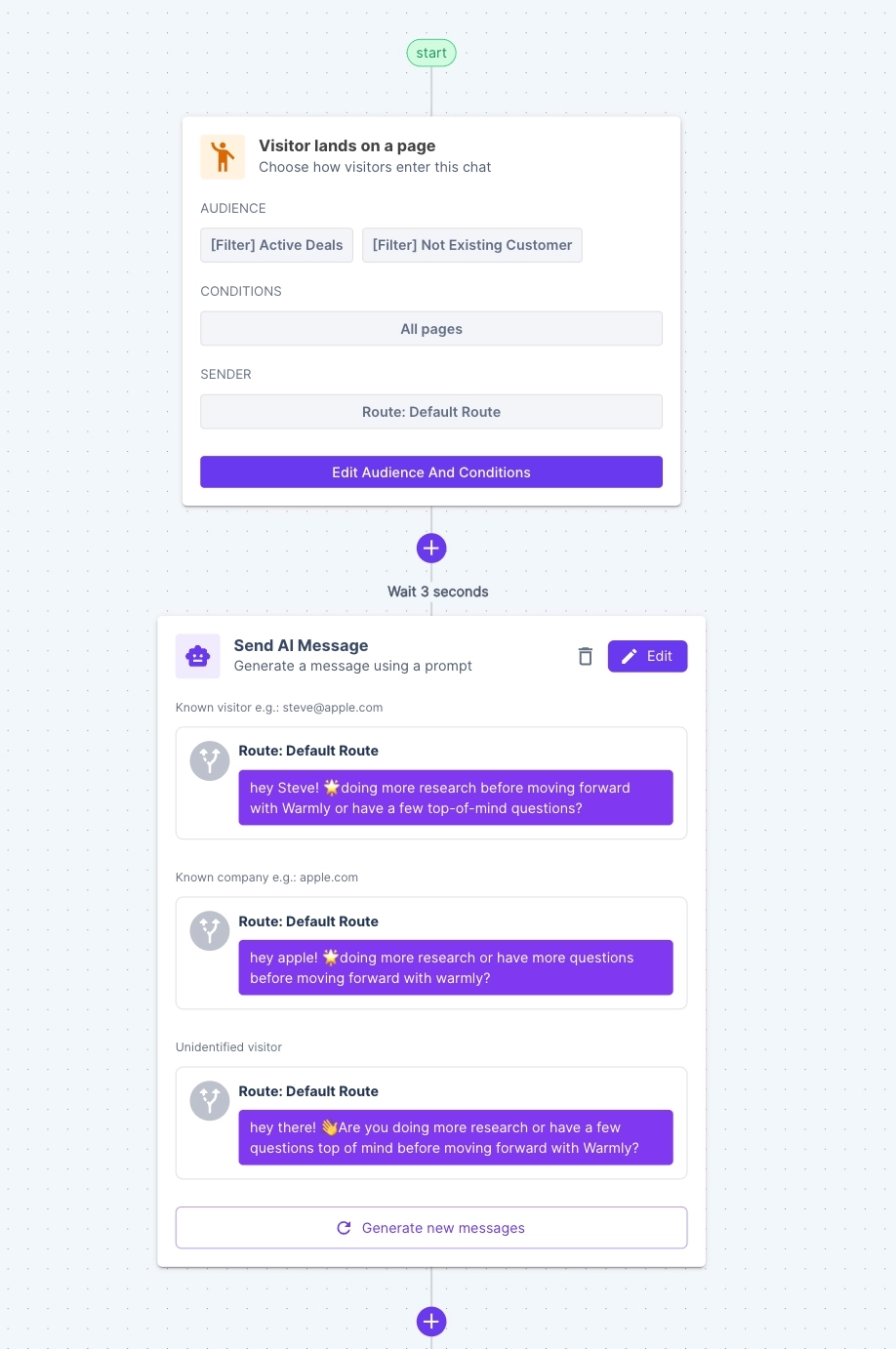
Train the chat with your own sales enablement materials (the same ones you use to train SDRs) so it can answer questions contextually.
Have the chat reference the exact LinkedIn post or profile they came from to make it feel personal and relevant.
Step 4: Engage visitors in real time
The chat greets them, answers questions, and guides them toward actions, like exploring pricing or booking a demo, without requiring forms.
Step 5: Layer in orchestrated outreach
For visitors showing high‑intent actions (e.g., viewing your pricing page or spending significant time browsing), Warmly can automatically add them to tailored multi‑channel outreach sequences via Orchestrator (LinkedIn and/or email).
Try it here 👇
Step 6: Monitor and refine
Track which posts or profile links drive the most engaged traffic.
Adjust your LinkedIn content and chat flow messaging to continuously improve conversion.
Result: You’ll capture more of the LinkedIn traffic you’ve already worked hard to attract, engaging them instantly, accelerating their journey, and looping in your reps only when the timing is right.
Pro tip: Take it a step further with social signal monitoring
You don’t even have to wait for LinkedIn visitors to hit your website.
Warmly recently introduced a Social Signals feature, which allows you to track high‑intent buyers directly from their LinkedIn activity, such as:
- Seeing who’s posting about your space.
- Commenting on competitor content.
- Mentioning your brand, etc.
From there, you can instantly build lead lists, trigger orchestrated outreach, and engage in conversations that are already happening.
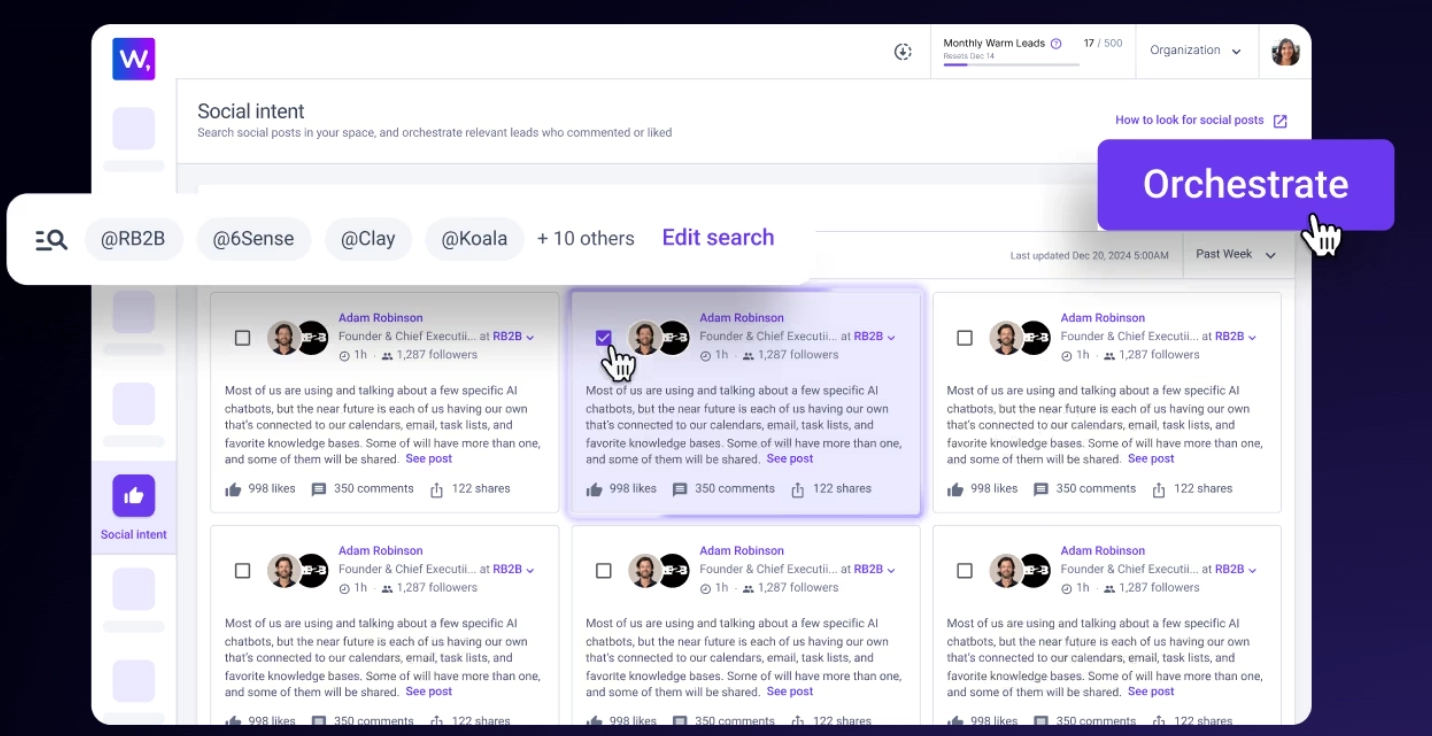
It’s social listening built for sales, and it turns LinkedIn engagement into pipeline before visitors ever land on your site.
Real‑world example: StraightIn
LinkedIn marketing agency StraightIn used Warmly to turn anonymous website traffic from LinkedIn campaigns into qualified leads.
By segmenting high‑intent visitors, syncing data into LinkedIn Ads, and automating LinkedIn message outreach, they skipped costly top‑of‑funnel spend and went straight to engaged buyers.
Within just two weeks, this strategy closed two deals worth $10K while cutting LinkedIn ad costs and boosting email response rates, all driven by Warmly’s data and AI‑powered orchestration.
3. High-converting live website chat
This play helps you build an AI‑powered inbound chat workflow that greets visitors in real-time, guides them with relevant messaging, and books meetings automatically.
It’s like having a 24/7 AI SDR monitoring for high-intent website visitors.
What it does & why it’s useful:
Outbound outreach alone won’t get you meetings if on‑site visitors aren’t engaged.
Warmly’s AI chat reacts to signals like time on page, return visits, or traffic source, delivering contextual conversations that feel human and on‑brand.

Instead of generic bots, you get a smart, branded assistant that pushes visitors toward demos, meetings, or live reps.
Who should use it & when:
Perfect for teams with healthy inbound traffic or paid campaigns driving to the website.
Use it across high‑intent pages (pricing, product, solutions) or for traffic from specific campaigns (e.g., LinkedIn, email).
How to run this play (step-by-step)
Step 1: Choose your pages & triggers
In Warmly’s Smart Chat Builder, select which pages you want the sales chatbot to appear on (e.g., pricing, features, case studies, etc).
You can also define triggers, such as:
- Staying on a page longer than a set time.
- Returning visitors.
- Arrivals from a specific campaign (e.g., LinkedIn ad, email link)
Step 2: Build your chat flow
Design the conversation:
- Start with a simple, friendly greeting (include personalization prompts so Warmly uses the visitor’s name if identified)
- Add buttons to guide visitors (e.g., “See pricing,” “Book a demo,” “Talk to sales”).
- Offer resources, FAQs, or booking links throughout the flow.

Step 3: Train your AI chat
Feed the bot with your existing sales enablement materials - the same resources you use to train your SDRs - so the chat stays on‑brand and answers questions like a real rep.
Step 4: Connect reps in real time
Enable push notifications to your team’s Slack channels so reps can instantly jump into high‑value conversations when needed.

Step 5: Launch & refine
Deploy the chat, monitor responses, and tweak messaging or button paths based on engagement and conversion metrics.
Result: Warmly deanonymizes visitors, reacts to intent signals, and engages them with personalized AI messaging, turning passive site visits into booked meetings and active conversations.
Psssst… If you’re a more advanced user, looking to fully customize and personalize Warmly’s AI Chat, check out this playbook, too.
Real‑world example: Kandji
Within minutes of deploying Warmly’s AI‑powered chat on their website, Kandji’s team booked two qualified meetings in just 8 minutes.
The chat initiated personalized messages based on company identity and intent signals.
As soon as prospects responded, sales reps received instant Slack alerts and jumped into live chat sessions, seamlessly handing off from AI to a human.
This swift AI‑human orchestration turned passive website visits into pipeline momentum without manual hunting.
It’s a strong proof point for how intelligent chat can drive real revenue.
4. Reactivate closed lost deals
This play uses Warmly’s AI chat and orchestration to re‑engage accounts marked as Closed Lost in your CRM, turning previously lost opportunities into a live pipeline.
What it does & why it’s useful:
A “no” from last quarter doesn’t always mean “no” forever.
Markets shift, budgets reopen, and needs change.
Warmly monitors your site for returning visitors from Closed Lost deals, instantly alerts reps, and launches personalized chat flows that give you another shot at the deal without starting from scratch.
Who should use it & when:
Ideal for sales teams with a significant Closed Lost database (HubSpot or Salesforce connected).
Run this continuously to catch returning accounts as soon as they revisit high‑intent pages.
How to run this play (step-by-step)
Step 1: Connect your CRM
Integrate Warmly with your CRM (HubSpot or Salesforce) so it can identify website visitors who match Closed Lost records.
Step 2: Build your segments
In Warmly, create a segment for Closed Lost deals.
For example, deals lost more than 30 days ago, filtered by ICP criteria or deal size.
Step 3: Set up routing rules
Assign the right AE or SDR to each segment so that when a returning prospect appears, that rep gets an instant Slack notification.
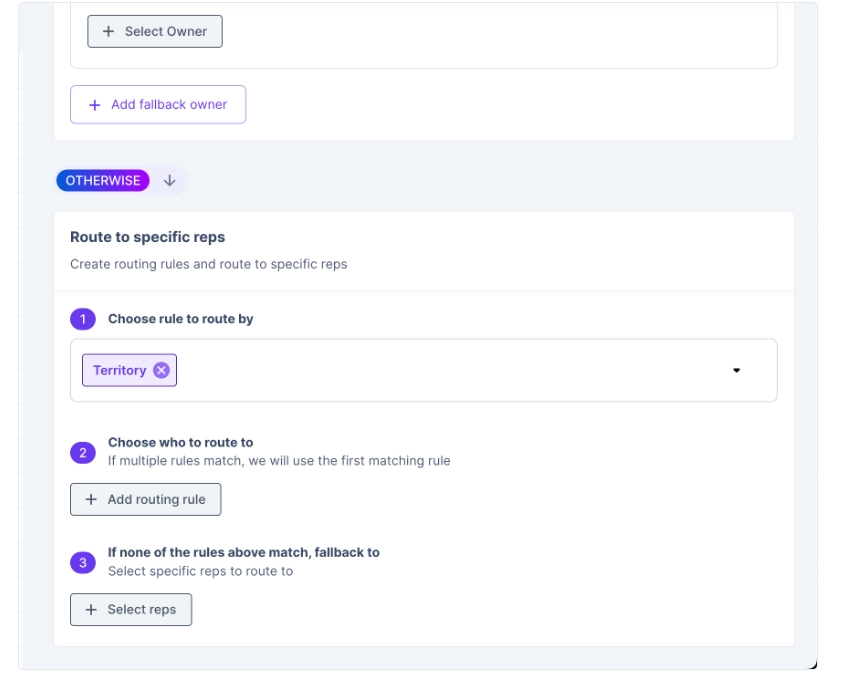
Step 4: Build a CL‑specific chat flow
In the Smart Chat Builder, design a flow tailored to this audience:
- Greet them with a Welcome back message.
- Offer relevant resources or updated offers.
- Provide quick paths to book a meeting or talk live with a rep.

Step 5: Layer on Orchestrator outreach
Optionally, add these visitors into Orchestrator sequences for multi‑channel follow‑up - LinkedIn or email - ensuring no returning opportunity slips through.
Step 6: Engage in real-time
If a returning account shows strong intent (e.g., pricing page visit, long session time), use live video chat to loop in the assigned rep within minutes.
Result: By combining CRM data, intent signals, and AI chat, you can turn yesterday’s lost deals into today’s warm pipeline, reactivating deals faster and more efficiently.
Real‑world example: Connectteam
Connectteam used Warmly x 11x AI SDR to monitor and re‑engage Closed Lost accounts directly from their website activity.
When previous deals resurfaced and showed new buying signals, Warmly automatically reached out with contextual website messaging, with no manual rep effort required.
This approach not only reactivated opportunities but also helped their team drive $30K in extra revenue per SDR while cutting down on wasted follow‑ups and no‑shows.
5. Live face‑to‑face lead engagement
This play empowers your team to jump into live conversations with high‑intent website visitors first through AI‑assisted chat, then instantly switch to a live text or video call when the moment is hot.
What it does & why it’s useful:
Speed wins deals.
Instead of waiting for form fills or email replies, your reps can step directly into ongoing chat sessions with engaged visitors, answer questions in real time, and even launch a face‑to‑face video call straight from Warmly’s dashboard.
It creates a human connection that competitors can’t match, and accelerates the path to booked demos and closed deals.
Who should use it & when:
Perfect for sales teams handling high‑intent inbound traffic or running time‑sensitive campaigns.
Use it on high‑value pages like pricing or demo requests, or when you’re pushing a live promo or launch.
How to run this play (step-by-step)
Step 1: Monitor live sessions
Warmly lets you see exactly who is on your site and which pages they’re engaging with in real-time.

Step 2: Set up notifications
Configure Slack or email alerts to instantly notify the assigned rep when an ICP‑matching lead engages with your chatbot.
Step 3: Jump into live chat
Reps can take over from the AI chatbot at any moment, continuing the conversation directly in real-time to answer questions and guide next steps.
Step 4: Switch to video when needed
If the conversation heats up - say, the lead is ready to evaluate pricing or discuss use cases - launch a live video call from inside Warmly’s chat dashboard for a face‑to‑face experience.

This eliminates waiting time and endless back and forth, as you can jump into a meeting straight away, exactly when the lead’s interest is at its peak.
Result: You meet your best leads at the exact right moment, turning anonymous browsing into meaningful conversations and speeding up conversions - clients have booked on Thursday and closed by Monday using this approach.
You can check out Warmly’s Warm Call feature firsthand:
Real‑world example: Pump
Pump integrated Warmly’s live video chat to monitor website sessions and engage high‑intent visitors in real time.
A visitor from a previously outreached account landed on their site, and a Pump rep initiated a warm call via Warmly.
As a result, the rep sealed a $20K deal within the first week of Warmly deployment.
The key? Instant alerts in Slack, a swift jump into chat, and a seamless transition to face‑to‑face video, turning passive browsing into high‑impact conversations.
6. Add an extra layer of personalization with custom outreach videos
This play, powered by Warmly x Sendspark integration, lets you deliver personalized video emails to every identified lead, giving your outreach the human touch that generic cold emails lack.
What it does & why it’s useful:
Static text emails often get ignored because they feel impersonal.
With this play, every Warmly‑identified prospect receives a unique video greeting that mentions their name and company, delivered exactly when they’re most engaged.
The result? A message that feels tailored, sparks curiosity, and drives higher click and reply rates.
Who should use it & when:
Ideal for teams running high‑value outbound or ABM campaigns who want to stand out in crowded inboxes.
Use it after key intent signals (e.g., pricing page visits) or as a follow‑up to chat engagement.
How to run this play (step-by-step)
Step 1: Create your video template in SendSpark
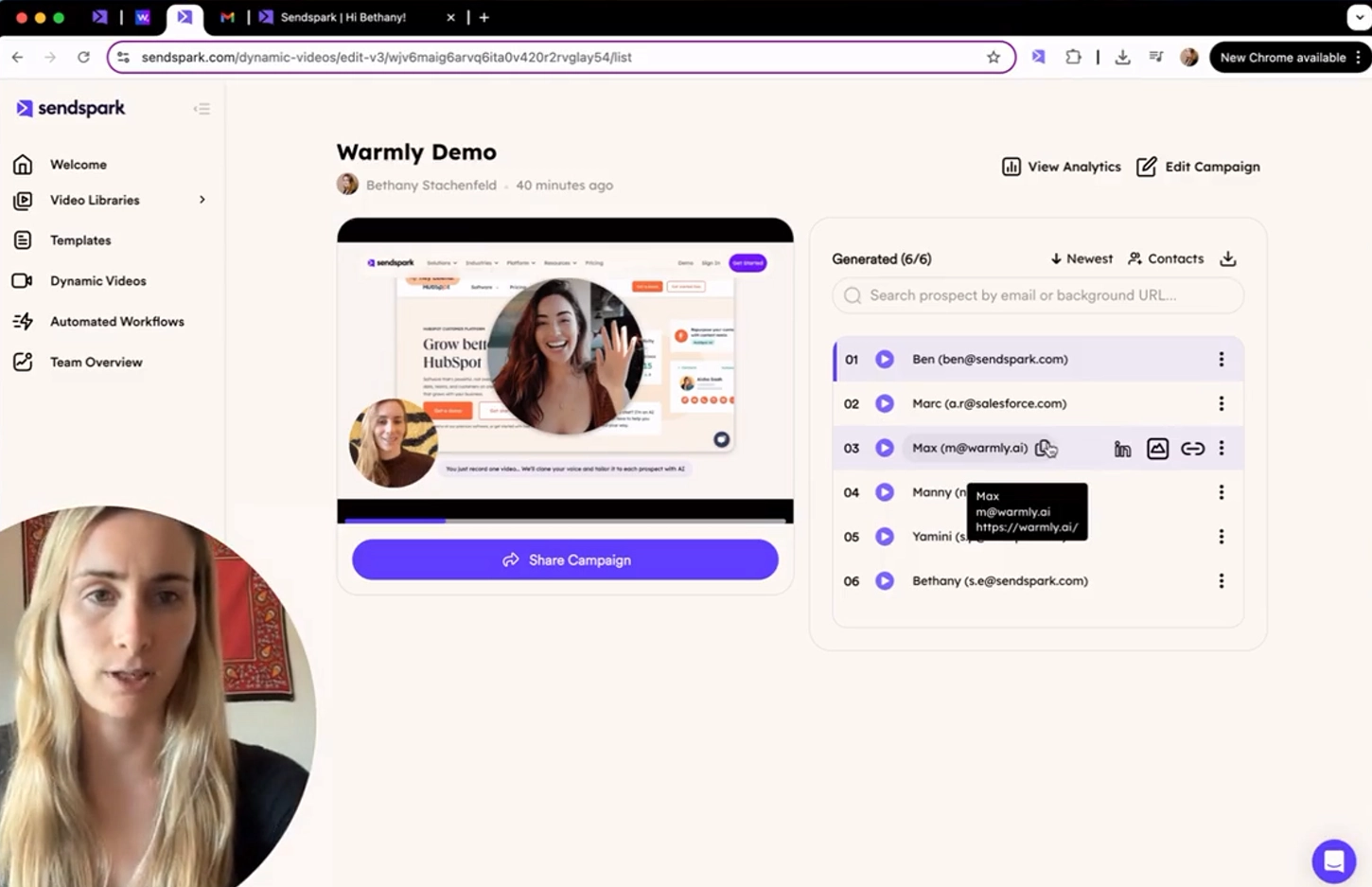
Record a base video and add personalization placeholders (e.g., “Hi, {{lead_name}}”) so SendSpark’s AI will swap in each viewer’s details.
Step 2: Integrate Warmly with SendSpark
Connect via webhooks so that every lead Warmly deanonymizes is automatically sent to SendSpark.
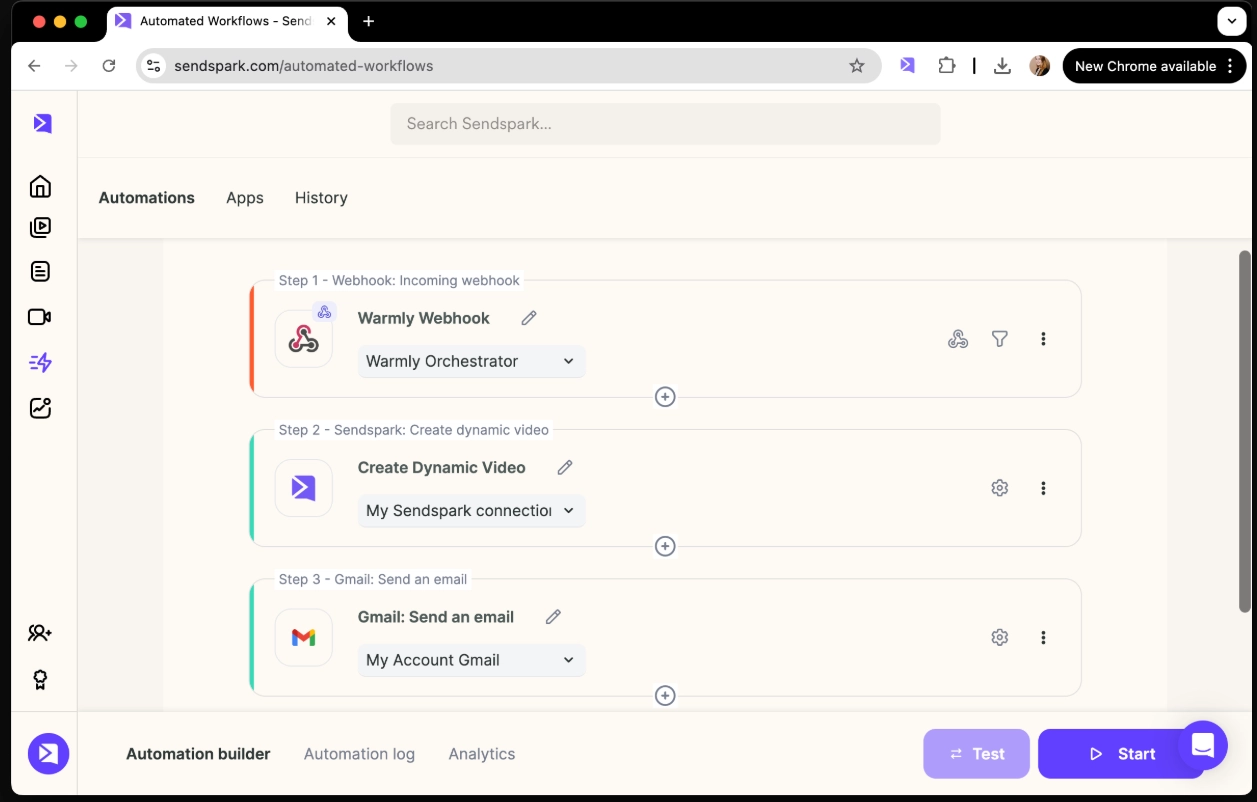
Step 3: Build your Orchestrator sequence
In Warmly’s Orchestrator, design an email sequence that includes your SendSpark video as the centrepiece of the first or second touch.
Step 4: Trigger video sends based on signals
Decide when the video should go out, like after a visitor engages with your site or chat.
Warmly will feed the lead’s info to SendSpark for instant personalization.
Step 5: Monitor & refine
Track click and reply rates in Warmly’s dashboards and adjust your script, CTAs, or placement in the sequence for maximum impact.
Result: Warmly clients see 3× higher click rates and 30% more replies with this play, turning cold emails into warm, human interactions that build trust and accelerate deals.
Real‑world example: Zluri
An SDR at Zluri integrated SendSpark to deliver AI‑personalized video messages as part of their email outreach.
The results were impressive:
- 40% higher response rate.
- 50% more engagement.
- 30% boost in conversions.
This proves that customized video outreach, like the one enabled by Warmly’s SendSpark integration, can significantly outperform standard text emails and build authentic connections with prospects.
7. Product-led playbook
This is a four-stage, user-focused GTM motion that leverages product usage signals to guide personalized sales and success engagement across the customer lifecycle.
It’s about building trust through value, not pushing via pitch.
What it does & why it’s useful:
Instead of opening every door with cold outreach, this motion relies on how users interact with your product, whether freemium, trial, or paid, and determines the next best action:
- Assist.
- Convert.
- Expand.
- Defend.
This lowers acquisition cost, accelerates deals, and keeps accounts healthy through renewals and upsells.
Who should use it & when:
Ideal for SaaS companies with freemium or trial models, data-powered product analytics, and a high-touch sales or success team.
How to run this play (stage-by-stage)
Stage 1: Assist (Onboard → Aha!)
- Target: New trial/freemium users within the first 7-30 days.
- Action: Sales-assist or specialist team offers coaching, in-app tips, or live help to help users reach their “aha” moment.
- Goal: Activate users quickly, getting them to that first key milestone that demonstrates value.
Stage 2: Convert (Freemium → Paid)
- Target: Users with repeat usage patterns or feature adoption.
- Action: Prompted outreach highlighting premium features or ROI. Sales reps share usage data and offer personalized walkthroughs.
- Goal: Convert engaged users into paying customers using real usage as social proof.
Stage 3: Expand (Cross-Sell / Upsell)
- Target: Existing customers showing adoption growth or unmet needs.
- Action: Monitor product usage for indicators of potential expansion (e.g., new teams onboarded, feature usage spikes). Offer tailored pitches for add-ons, seats, or modules.
- Goal: Increase account value through timely and contextual offers.
Stage 4: Defend (Prevent Churn)
- Target: At-risk or renewal-stage customers.
- Action: Use product and behavior signals to trigger Customer Success Manager outreach (e.g., reviews, new use-case proposals, training refreshers, etc.).
- Goal: Secure renewals and reduce churn by proactively addressing issues.
Result: A synchronized product-led system where your product attracts attention, your team adds value only when signal-triggered, and customer journeys flow naturally from first-time use to long-term partnership, driving scalable, sustainable growth.
Real‑world example: Paperspace
Paperspace, a GPU-powered sandbox for developers, shifted into a product-led sales model using Pocus.
By combining product usage data with tailored playbooks, they turned 65% of their ARR into product-qualified conversions.
Using assist-to-convert pipelines, they delivered guided onboarding and usage-based outreach, driving predictable, scalable revenue from self-serve users.
8. Account‑based selling
This play zeroes in on a small set of high‑value target accounts and builds multi‑threaded engagement plans for each.
Instead of broad messaging, you hyper‑segment by persona, buying committee, and opportunity type, treating each account like its own market.
What it does & why it’s useful:
Spray‑and‑pray outreach wastes time on low‑value leads.
Account‑based selling (ABS) flips the script: you align marketing and sales to focus only on accounts with the highest potential, tailoring messaging and outreach to resonate with each stakeholder.
This creates stronger connections, shortens deal cycles, and increases win rates, especially for complex B2B sales.
Who should use it & when:
Best for teams selling into mid‑market or enterprise accounts with multiple decision‑makers.
Run this continuously alongside broader demand‑gen efforts, or use it when entering new verticals or going after top‑tier logos.
How to run this play (step by step)
Step 1: Build your target account list
Work with marketing, sales, and leadership to identify your ICP and prioritize high‑value accounts by revenue potential, tech stack, or engagement signals.

Step 2: Segment buying committees
Within each account, map out decision‑makers, influencers, and champions.
Group them by role (e.g., CFO, IT lead, end users) to create hyper‑specific messaging.
Step 3: Personalize messaging and assets
Develop account‑specific cadences, outreach sequences, and content:
- Custom emails or videos mentioning company initiatives.
- LinkedIn ads targeting that company’s employees.
- Sales decks tailored to their industry or pain points.
Step 4: Orchestrate outreach across channels
Coordinate touches via email, LinkedIn, direct mail, and even live events.
You can use Warmly’s Orchestrator to monitor signals, like visits from that account, and trigger timely follow‑ups.

Step 5: Measure engagement and refine
Track responses, meeting rates, and pipeline generated per account.
Double down on plays that drive deeper engagement and adjust messaging for others.

Result: Instead of chasing hundreds of cold leads, your team builds real momentum with the right accounts, leading to higher win rates, larger deal sizes, and tighter sales‑marketing alignment.
Real‑world example: Mechanix Wear
Mechanix Wear, a B2B supplier of protective gear, partnered with an ABM-focused agency to target a select set of high-value accounts in contract-heavy industries.
Using precise segmentation, personalized content, direct mail, LinkedIn outreach, and sales coordination, they:
- Generated $2.6M in pipeline.
- Booked 75 qualified meetings in just 9 months.
This case proves that hyper-segmentation, i.e., using multi-channel, persona-driven engagement for target accounts, can deliver explosive pipeline growth with unmatched efficiency.
FAQs
#1: What are sales plays?
Sales plays are repeatable, structured actions that sales teams use in specific scenarios, like re‑engaging a closed‑lost deal, handling inbound demo requests, or targeting key accounts.
Each play outlines the exact steps, messaging, and channels reps should use to guide prospects through a defined part of the buying journey.
They’re often packaged inside a broader sales playbook to ensure consistent, scalable execution across teams.
#2: What are the benefits of running multiple sales plays?
Running multiple plays allows teams to adapt their approach to different buyer signals, stages, and personas rather than relying on a one‑size‑fits‑all process.
This creates more relevant outreach, higher conversion rates, and better visibility into which tactics drive pipeline.
It also creates clarity for reps and simplifies coaching by providing clear, repeatable frameworks for different sales scenarios.
#3: What are the different types of sales plays?
Sales plays generally fall into three categories:
- Evergreen plays - Always-on, signal-driven motions that keep the pipeline flowing. For example, an automated outreach sequence is triggered when someone visits your pricing page.
- Focused plays - Time-bound campaigns tied to events or launches. For example, you can have a play for following up with webinar attendees during a two-week promotional window.
- Test/experimental plays - Pilot strategies used to explore new markets or tactics. For example, a one-off play where reps test outreach to a new vertical, measuring responses before rolling it out broadly.
Next steps: Turn these plays into a real pipeline
You’ve now got a toolkit of proven sales plays, each one built to match how modern buyers actually move and make decisions.
The next step is simple: pick one or two plays that fit your motion, set them up in your stack, and start testing.
The teams winning in 2025 aren’t guessing.
They’re testing and improving fast, blending AI, intent signals, and personalized engagement into plays that scale.
Ready to see how Warmly can help you launch these plays (and build new ones) in minutes?
Book a demo and let’s turn your traffic into an active, qualified pipeline in no time.
Read more
- AI GTM: Top Use Cases, Software, & Examples [2025] - Discover how leading teams are using AI to power go‑to‑market motions with real‑world examples and tools you can use today.
- 10 Must-Have GTM Tools in 2025 - See the essential GTM platforms modern revenue teams rely on to drive pipeline faster.
- GTM Strategy & Planning: From 0 To Pipeline In 2025 - Learn how to build a full‑funnel GTM strategy from scratch and turn ideas into a measurable pipeline.
- GTM Intelligence: Definitions, Use Cases & Software [2025] - Unpack what GTM intelligence really means and which tools turn data into action.
- The Chatbot Sales Funnel: What Is It & How To Build It [2025] - Find out how to design an AI‑powered chatbot funnel that moves visitors from curious to closed.
- AI For Sales & Marketing Alignment: How To Do It Right? - Explore proven ways AI is breaking down silos and helping teams sell smarter together.